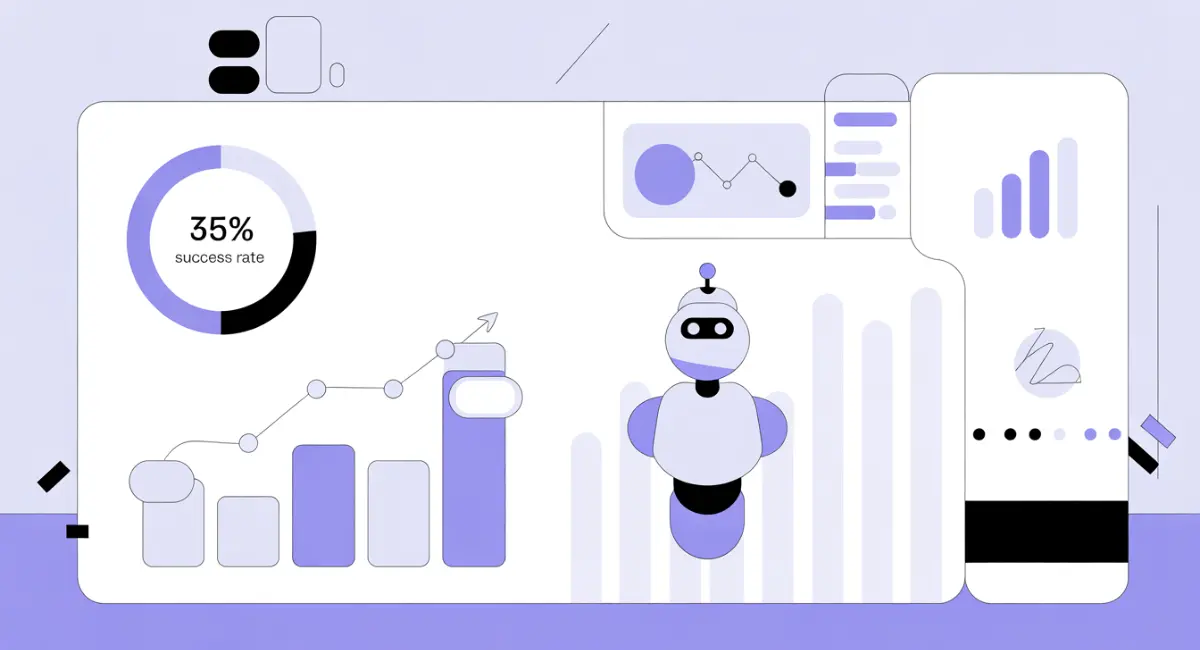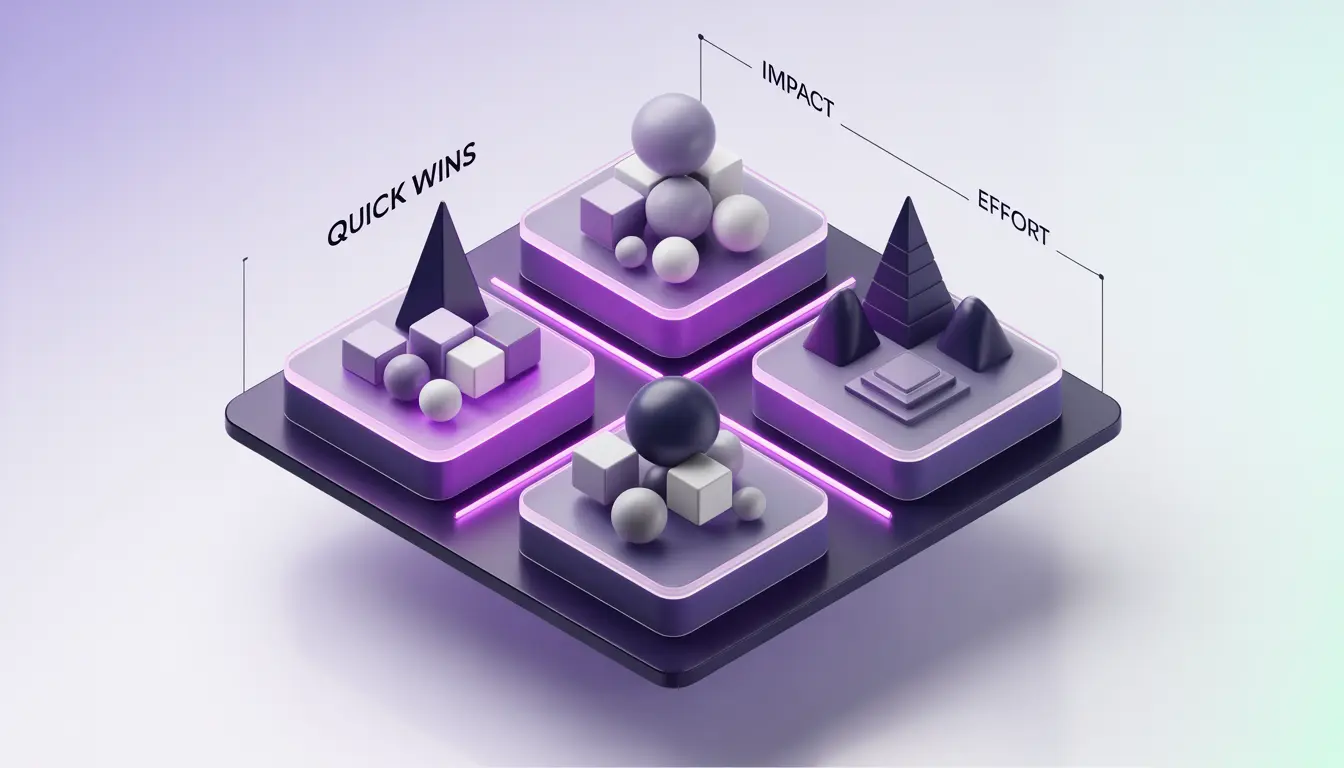Are you tired of wrestling with software that’s supposed to make your life easier?
Many business owners start with Zoho alternatives because Zoho CRM slows down as businesses grow, hides important features behind expensive upgrades, and confuses teams with its messy interface.
Meanwhile, competitors close deals faster using better tools.
This is why, in this guide, we highlight the top office management software alternatives to Zoho that offer better value for less in 2026.
Zoho CRM boasts a 4.1 out of 5 rating on G2 and offers tools for sales, marketing, and support, starting at $14 per user per month.
However, its interface feels cluttered, reports load slowly with large databases, and its AI helper, Zia, costs $50 per user per month.
For a team of 10, that’s $500 extra just for features competitors include free.
Why Growing Businesses Seek Zoho Alternatives for Integrated Operations
Many businesses ‘hit a wall’ with Zoho as they scale. While it offers many apps, they often feel like a ‘patched-together’ ecosystem, leading many operations managers to search for Zoho suite alternatives that offer a truly unified platform rather than a collection of disconnected plugins. Scalability concerns usually arise when:
-
Data Silos: Information doesn’t flow naturally between the CRM and the HRMS.
-
System Latency: Reporting slows down significantly once your database hits thousands of entries.
-
Hidden Complexity: “Zia” AI and advanced automation require expensive upgrades that eat into the ROI of growing teams.
Best Zoho Alternatives at a Glance
Here’s a quick snapshot of how the top alternatives stack up across key features, pricing, and capabilities.
| Feature | Salesforce | HubSpot | Pipedrive | Freshworks | EngageBay | TaskFino | Monday | Insightly | Brevo | ClickUp | Asana |
| Best For | Enterprise | SMB/Mktg | Sales Teams | SMB Sales | Budget SMB | Business Mgmt | Workflows | CRM+Projects | Email+CRM | All-in-One | Project Mgmt |
| Free Plan | No | Yes | No | Yes (3 users) | Limited | 30-day trial | Yes (2 seats) | No | Yes | Yes | Yes |
| Starting Price | $25/user | Free | $14.90/user | $9/user | $12.99/user | $16.69/user | $9/user | $29/user | $9/month | $7/user | $10.99/user |
| Ease of Use | Moderate | High | High | High | Medium | High | High | Moderate | High | Moderate | High |
| Customization | Excellent | Good | Good | Good | Fair | Excellent | Excellent | Excellent | Good | Excellent | Good |
| Marketing Tools | Yes | Excellent | Limited | Good | Yes | No | Limited | Limited | Excellent | No | No |
| Project Mgmt | No | No | No | No | No | Yes | Yes | Yes | No | Yes | Yes |
| HRMS & Payroll | No | No | No | No | No | Yes (Full Suite) | Limited | No | No | No | No |
| Asset Tracking | No | No | Yes | Basic | Basic | Yes | Yes | Yes | No | Yes | No |
What Should You Look for When Switching from Zoho?
Before picking a new tool, consider these key factors.
First, check if the platform grows with you and stays fast with thousands of contacts.
Next, decide what features you need, everything in one place or focused tools that excel at specific tasks.
Consider ease of use.
Your team should not need weeks of training for basic tasks.
Calculate the total cost, including setup fees, training time, and integration costs.
By 2026, artificial intelligence should be standard, not an expensive add-on.
Compare which companies, such as Zoho, include AI in their basic plans versus charging extra.
Finally, ensure the software connects easily with your existing tools through APIs or direct integrations.
Note: TaskFino meets all these criteria while offering something most alternatives don’t. It is recognised among the best alternatives to Zoho for integrated business management, providing a complete suite that includes HRMS, payroll, accounting, and CRM with no expensive AI add-ons.
The 10 Best Alternatives to Zoho CRM
Now, let’s explore the top competitors of Zoho.
Each offers something different depending on your needs and budget.
1. TaskFino: The Complete Business Management Suite
TaskFino is an all-in-one office management solution that goes beyond traditional CRM.
It combines HRMS, payroll, accounting, CRM, task management, asset tracking, and loan management into a single synchronized platform.
While other Zoho competitors focus only on sales, TaskFino is a dedicated operations management company solution. It solves the scalability concerns of growing businesses by housing your entire back office in one dashboard.
For businesses that require complete operational control, TaskFino eliminates the need for multiple, disconnected tools.
What Makes It Special:
- Complete HRMS with employee onboarding, attendance, and leave management
- Automated payroll processing with calculations and payslip generation
- Employee loan management with approval workflows
- Asset tracking for company equipment and repairs
- CRM with lead tracking and follow-ups
- Accounting with real-time financial tracking
- Task management with milestones and deadlines
- Digital notice board for company announcements
The Good Side: TaskFino offers 40+ advanced tools on a single platform, starting at just $16.69/user per month (annual billing).
The system encompasses eight major modules with over 110 functionalities, eliminating the need to juggle separate software for HR, finance, and operations.
Custom domain support and 24/7 customer service ensure smooth operations.
The intuitive dashboard centralizes everything from employee data to financial reports, saving countless hours of switching between tools.
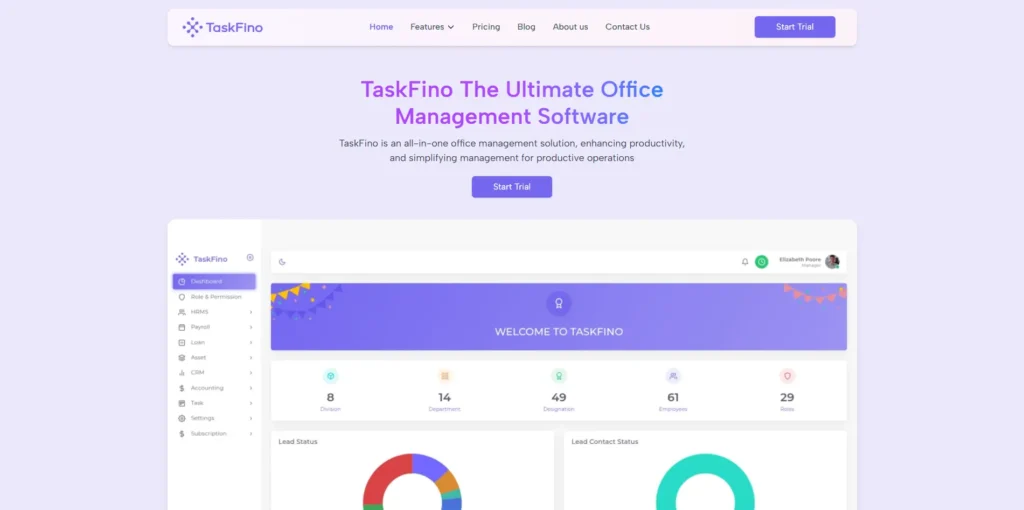
2. Salesforce: The Power Player for Big Companies
Salesforce leads the CRM market for large organizations with cloud-based tools for sales, service, marketing, and commerce.
It features Einstein AI for predictions, 4,000+ apps through AppExchange, industry-specific solutions, and advanced automation through Flow and Apex.
The Good Side: Exceptional customization for enterprises.
15 million users sharing knowledge, powerful AI and analytics, and strong security for regulated industries.
Industry clouds reduce implementation time with pre-built solutions.
The Downside: Implementation costs exceed $15,000 monthly, steep learning curve, requires specialized admin support, and features often go underutilized without proper training.
Prices increased 6% in August 2026.
Pricing: Essentials ($25/user), Professional ($100/user), Enterprise ($165/user), Unlimited (custom)
Best For: Large companies with complex sales processes and dedicated IT teams that are evaluating alternatives to Zoho for their CRM needs
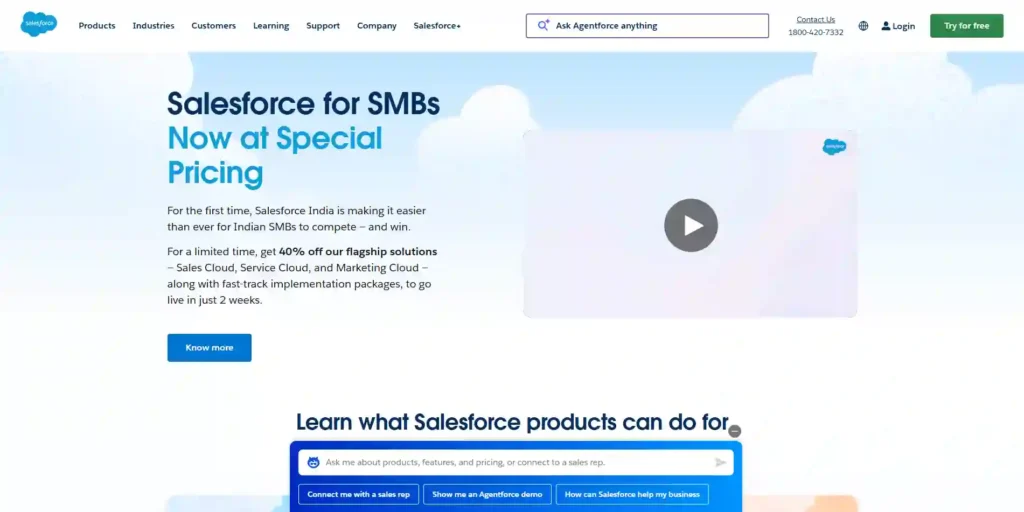
3. HubSpot: The All-in-One Choice That’s Actually Easy
HubSpot combines CRM, sales, marketing, customer service, and commerce into one user-friendly system.
It offers a free CRM with unlimited contacts (up to 1 million), deal pipelines, email, AI-powered features, and much more.
The Good Side: Industry-leading free plan.
The intuitive interface requires minimal training, making it easy for teams to get started quickly. Seamless integration across all Hubs.
Most importantly, excellent for small to medium businesses with centralized data across teams.
The Downside: Pricing increases rapidly with scaling.
HubSpot requires mandatory annual contracts with limited flexibility. Adding multiple Hubs becomes expensive quickly, and onboarding services can cost up to $24,000.
Pricing: Free (unlimited users), Starter ($20/user per Hub), Professional ($800+/month), Enterprise ($3,200+/month), Bundled CRM Suite ($15/month)
Best For: Small to medium businesses wanting marketing and sales in one place, or seeking Zoho Inventory alternatives for their operations
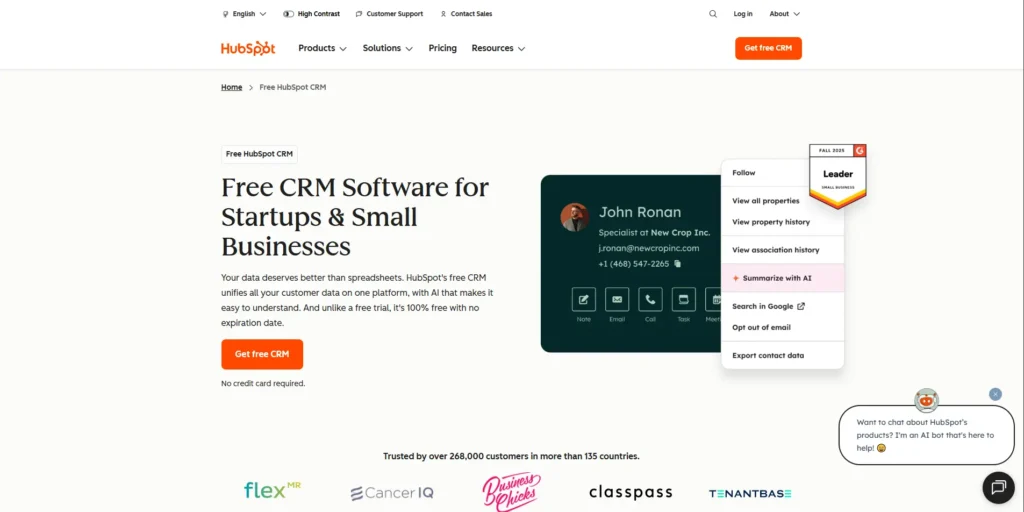
5. Freshworks (Freshsales): The Smart Choice for Growing Teams
Freshsales uses AI to help small and medium businesses sell smarter.
It includes a free plan for 3 users. Key features include built-in chat, email, and phone capabilities.
Freddy AI handles contact scoring and email automation. Additional tools cover sales sequences, multi-currency support, and call recording.
The Good Side: Starting at just $9/user monthly, with an intuitive design.
Built-in AI insights come standard. Good customer support and excellent bulk email capabilities make it ideal for startups and small teams.
The Downside: Some users report poor customer service and a complex setup requiring outside help.
Email bounce rate issues exist.
Notable drawbacks include aggressive upgrade pushing, a 60-day cancellation notice requirement, and missing email sequencing—factors that drive businesses to find solutions better than Zoho
Pricing: Free (3 users), Growth ($9/user), Pro ($39/user), Enterprise ($59/user)
Best For: Small teams and startups needing AI features on a budget
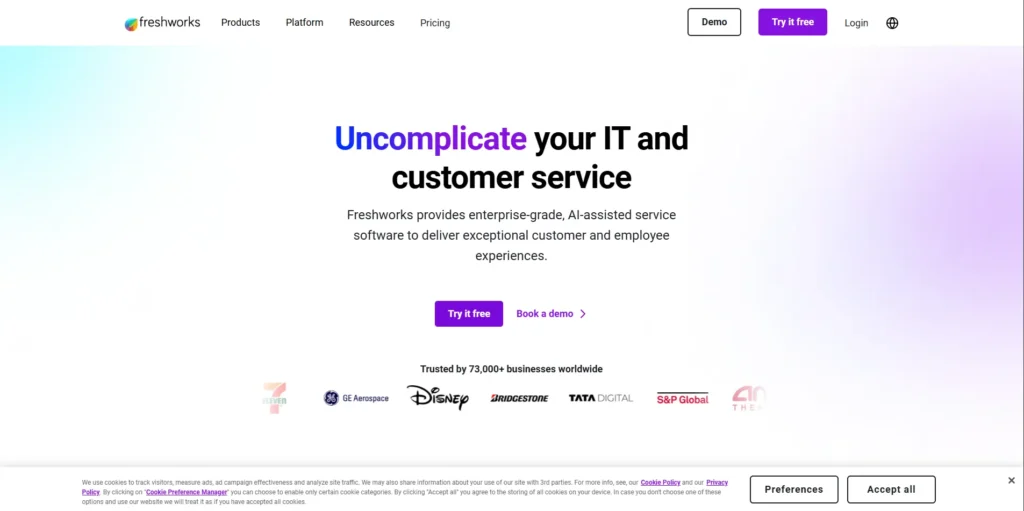
6. EngageBay: The Budget Champion That Does It All
EngageBay bundles CRM, sales automation, marketing automation, and customer service into one affordable package, making it one of the best alternatives to Zoho.
The platform includes contact management, email campaigns, landing pages, ticketing, and live chat.
You also get social media management, lead scoring, and workflow automation.
The Good Side: Only $12.99/user monthly with enterprise features.
The unified platform offers a clean interface with comprehensive tools that small businesses couldn’t otherwise afford.
The Downside: Advanced features lag behind specialized tools.
You’ll find limited customization, dedicated CRMs, and clunky third-party integrations. Larger businesses will eventually outgrow it.
Pricing: Free (limited), Basic ($12.99/user), Growth ($49.99/user), Pro ($79.99/user)
Best For: Small businesses wanting all-in-one functionality at rock-bottom prices
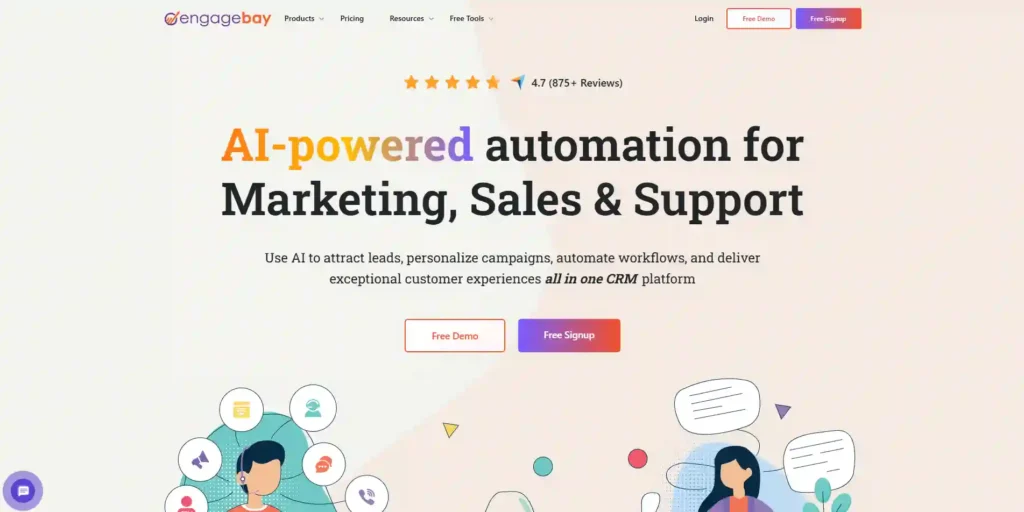
7.Monday.com: The Visual Workflow Master
Monday helps teams manage work through colorful visual boards.
It handles sales pipelines, projects, and workflows with multiple views, including Board, Calendar, Timeline, and Gantt.
You get automation, real-time collaboration, time tracking, and customizable dashboards all in one place.
The Good Side: Visual design makes projects instantly clear and understandable.
Powerful automation adapts to any workflow with easy team collaboration. The functional free plan and affordable $9/user monthly pricing make it accessible for most budgets.
The Downside: While Monday.com excels at visual project management, it wasn’t designed as a dedicated CRM, resulting in basic sales features. Teams exploring Monday alternatives often cite the steep learning curve caused by its extensive options. Large projects can experience performance slowdowns, and the platform offers limited native integrations compared to specialized CRM solutions.
Pricing: Free (2 seats), Basic ($9/user), Standard ($12/user), Pro ($19/user), Enterprise (custom)
Best For: Teams managing both customer relationships and internal projects visually
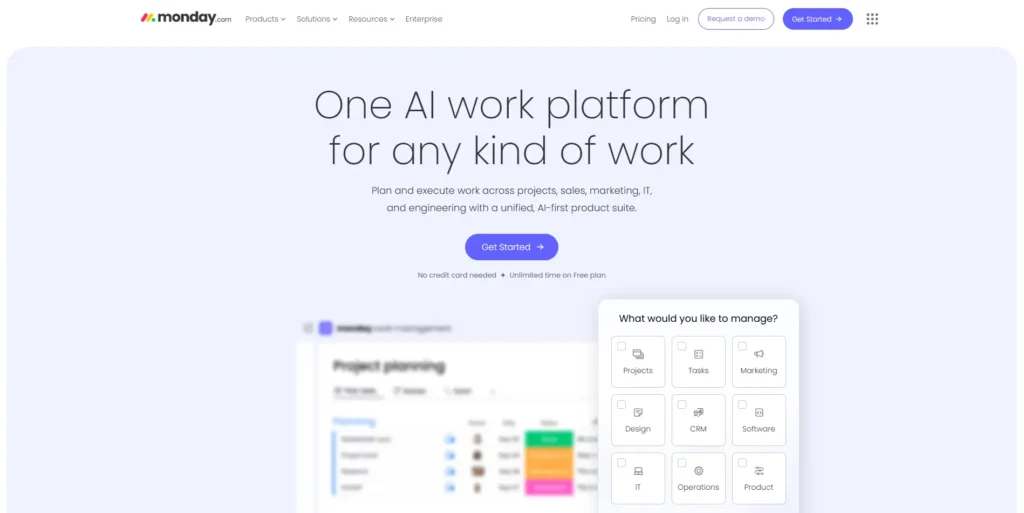
7. Insightly: The Project-CRM Hybrid
Insightly combines CRM with project management, making it perfect for professional services firms.
Features include contact management, opportunity tracking, project tasks and milestones, workflow automation, and business analytics.
The Good Side: CRM and project management come in one subscription.
Custom fields and automation connect sales to projects seamlessly, while comprehensive reporting keeps everything transparent.
The Downside: Higher cost at $29/user monthly with a dated interface.
Marketing features are basic, and customer support reviews are mixed.
Pricing: Plus ($29/user), Professional ($49/user), Enterprise ($99/user)
Best For: Professional services firms managing client relationships and project delivery
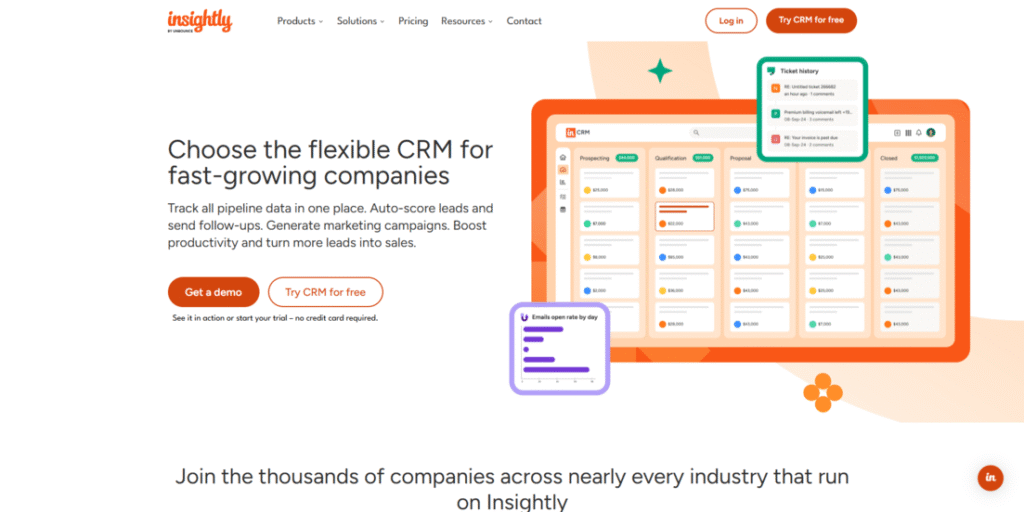
8. Brevo: The Email Marketing Alternative
Brevo focuses on email marketing with CRM features, pricing based on email volume rather than users.
It includes email templates, marketing automation, SMS campaigns, landing pages, and contact segmentation.
The Good Side: Volume-based pricing saves money for large contact lists.
The free plan includes unlimited contacts and 300 daily emails.
You get excellent deliverability rates and professional templates without needing design skills.
The Downside: CRM features are basic compared to dedicated platforms.
No advanced sales tools exist, and customer support can be slow.
Pricing: Free (unlimited contacts, 300 emails daily), Starter ($9/month for 5,000 emails), Business ($18/month for 20,000 emails), Enterprise (custom)
Best For: Businesses focusing heavily on email marketing with basic CRM needs
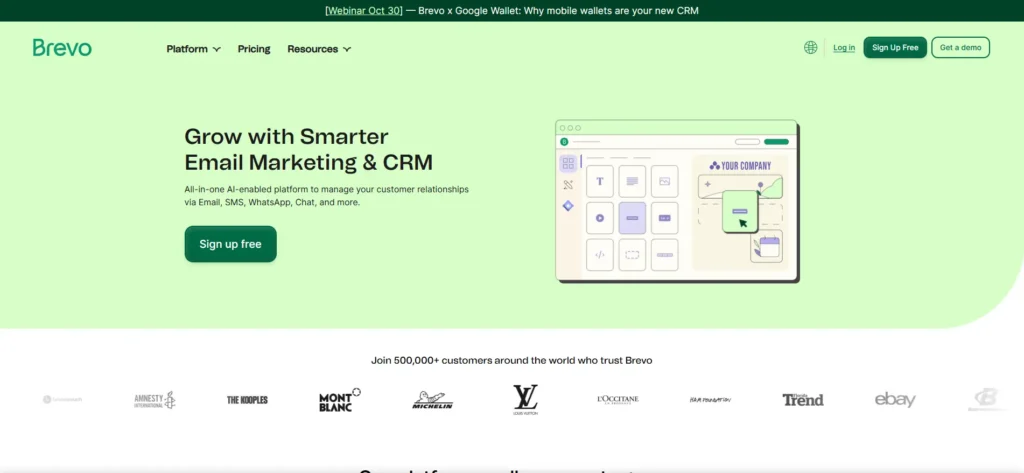
9. ClickUp: The All-in-One Productivity Platform
ClickUp serves as an alternative to Zoho CRM by replacing multiple work tools with one platform that handles projects, documents, goals, and time tracking
It offers over 100 views, unlimited custom fields, automation, real-time collaboration, built-in chat and video, plus comprehensive dashboards.
The Good Side: Massive feature set with extreme customization options.
The generous free plan includes excellent collaboration tools and powerful automation. At only $7/user monthly, it delivers exceptional value.
The Downside: Overwhelming for new users with performance issues on large projects. Native integrations are limited, the mobile app has bugs, and 24/7 support isn’t available. Consider exploring alternative solutions that may better suit your specific needs and budget. A
Pricing: Free (unlimited tasks), Unlimited ($7/user), Business ($12/user), Enterprise ($30/user)
Best For: Teams wanting to consolidate all work tools into one platform
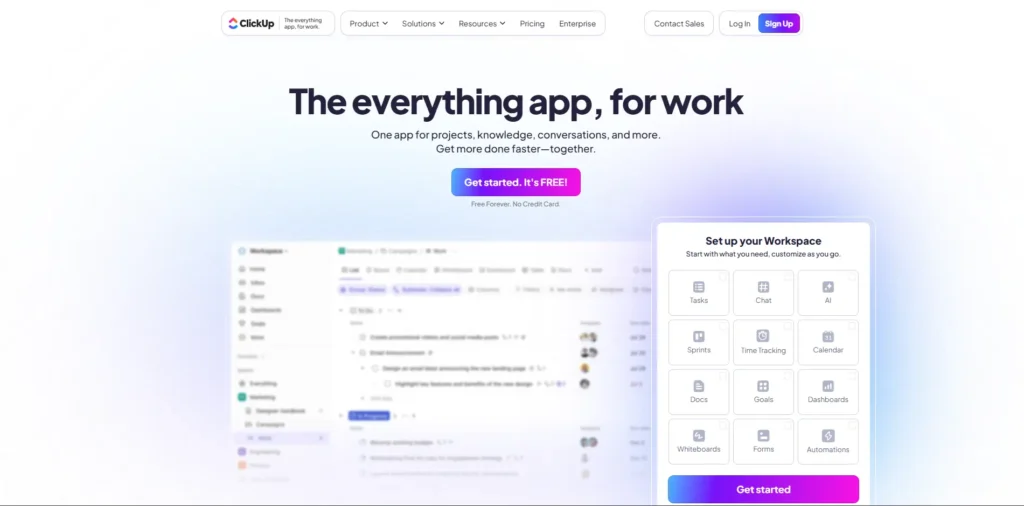
10. Asana: The Goal-Focused Project Manager
Asana manages projects, tracks tasks, and connects daily work to big-picture goals.
Features include multiple project views, task dependencies, goal tracking, workflow automation, workload balancing, and over 100 integrations.
The Good Side: Intuitive interface with excellent collaboration features.
Strong goal-setting tools connect daily tasks to bigger objectives.
The smooth mobile and desktop experience offers flexible project views, and studies show it can cut project time by 50%.
The Downside: No native time tracking exists, which frustrates many users.
The learning curve is steep, and features can overwhelm even experienced teams. Only one person per task is allowed, reporting is basic, and costs rise quickly for growing small teams.
Pricing: Personal Free (unlimited tasks), Starter ($10.99/user), Advanced ($24.99/user), Premium ($13.53/user), Enterprise (custom)
Best For: Project-focused teams wanting excellent goal tracking and reporting
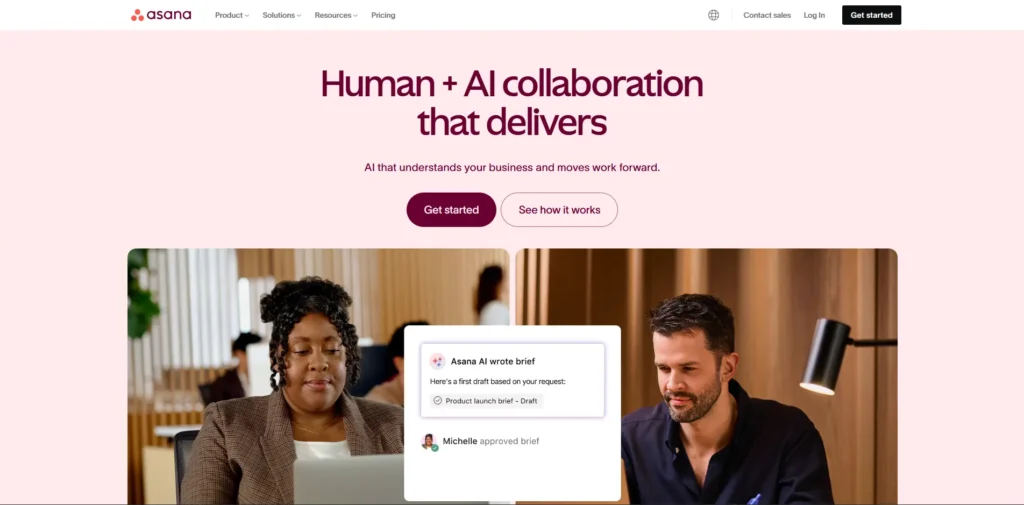
Finding Your Perfect Match
Different businesses need different solutions:
Enterprise Sales Teams: Salesforce offers unmatched customization and advanced features despite premium costs.
Budget-Conscious Small Businesses: EngageBay delivers comprehensive CRM, marketing, and service at just $12.99/user monthly—outstanding among Zoho alternatives.
Sales-Focused Teams: Pipedrive’s visual pipeline at $14.90/user monthly serves sales professionals perfectly.
Marketing Plus Sales: HubSpot’s free plan or paid tiers seamlessly integrate all marketing and sales functions.
All-in-One Management Solution: Taskfino offers comprehensive features with generous free plans.
Project and Client Management: Insightly combines both, eliminating the need to juggle separate systems.
Email Marketing Focus: Brevo’s volume-based pricing works brilliantly for large contact lists.
Goal Tracking: Asana connects daily tasks to big-picture objectives with advanced reporting.
Making the Right Choice for Your Business
Zoho CRM has limitations like slow performance, expensive AI add-ons, and cluttered interfaces. Fortunately, 2026 offers exceptional alternatives for every need.
Salesforce suits enterprises, HubSpot excels at marketing, Pipedrive serves sales teams, while EngageBay and Freshworks fit budget-conscious startups. Monday.com, ClickUp, and Asana handle project management beautifully.
However, TaskFino stands apart as the only truly comprehensive solution offering complete business management—HRMS, payroll, accounting, CRM, and asset tracking—unified in one platform. No expensive add-ons, no juggling multiple tools, just complete operational control.
Don’t settle for software that slows you down. Most platforms offer free trials, so test-drive for a week or two. Your competitors are already using better tools and closing more deals.
Select the platform that suits your needs. Start your free trial today.
Compare various companies and alternatives to choose the perfect fit:
- ProofHub Alternatives
- Skedda vs Othership
- Asana Alternatives
- Zoho Alternatives
- Jira Alternatives
- Basecamp Alternatives
- Airtable Alternatives
- Nifty vs Trello
- Basecamo Vs ClickUp
FAQs
Is Google Workspace better than Zoho?
Google Workspace is generally considered better than Zoho for its seamless integration with Google’s apps, robust collaboration tools, and superior security features. However, Zoho offers a more affordable all-in-one suite with strong CRM and customisation options, making it suitable for small businesses on a budget. Choose based on your team’s size, budget, and specific needs.
What are the disadvantages of Zoho?
Zoho’s main disadvantages are its steep learning curve, limited customization in basic plans, occasional slow customer support, and performance issues during peak times. It can be complex to set up and scale, and some users report challenges with data access and migration. These factors may slow productivity for growing businesses.
What are the limitations of Zoho?
What is the best alternative to Zoho for integrated business management in 2026?
The best alternative depends on your focus. For enterprise-grade sales, Salesforce is lead. For marketing-heavy teams, HubSpot is superior. However, for a truly integrated business management suite that includes CRM, HRMS, Payroll, and Accounting in one native platform, TaskFino is the most cost-effective solution for 2026.