Why do so many ClickUp users end up looking for a ClickUp alternative within the first 6 months? The answer is a pretty simple one.
The ClickUp “Stability Crisis”: Beyond the steep learning curve, many users are switching because ClickUp can feel “fundamentally broken Verified users have reported losing data regularly, with items disappearing and reappearing. Others have found that simply renaming items can cause the entire interface to break, leading to massive productivity lags.
For all its brilliance, ClickUp’s insistence on cramming a million features into one interface has quickly soured the experience for most of its users.
The steep learning curve, unreliable search functionality, limited analytics, and unexpected price hikes have pushed teams toward solutions that offer simplicity and efficiency above all.
If you’re one of these users looking for a faster, cleaner, and more intuitive way to manage projects, then you’re at the right place.
Having developed project management software ourselves, we know a thing or two about them, and we’ve put 10 different project management tools(including TaskFino) through their paces. In this article, we’ll see which ones come out as valid ClickUp alternatives.
Let’s dive straight in!
Our Review Methodology: To provide an honest perspective, our team spent +100 hours testing 25+ different project management tools. We didn’t just look at features; we interviewed current and past ClickUp users to identify the exact “rage points” that drive teams to switch, from unreliable search functionality to unexpected price hikes
Top 10 Best ClickUp Alternatives – At a Glance
Before we go in-depth with our analysis, let’s check out the top-rated ClickUp competitors for small teams and see how they stack up at first glance. We’ll look at pricing, ease of use, and whether their free plans are actually functional for growing squads. We’ll look at usability, automation, and how well they handle the “all-in-one” workflow agencies require. We’ll look at basic qualities any good project management software should have, alongside usability and automation.
We’ll look at some basic qualities that any good project management software should have, along with other factors such as usability, automation capabilities, and free plan features.
Here’s what it looks like.
| Tool | Starting Price (Billed Monthly) | Free Plan | Ease of Use | Best For |
|---|---|---|---|---|
| ClickUp | $7/user per month | Good for basic project management but advanced features require a paid plan | Complex with a steep learning curve | Growing startups needing versatile feature expansion |
| TaskFino | $19.99/month (10 users) | No free plan but basic paid plan gives access to all advanced features | Intuitive interface, minimal training needed | Small to mid-sized businesses needing unified office management |
| Monday.com | $12/user per month | Free plan available but only limited to 2 users and basic features | Visual interface with color-coded workflows | Creative agencies requiring visual workflow customization |
| Asana | $13.49/user per month | Free plan allows upto 10 users with access to a few advanced features | Clean design with intuitive navigation | Task Marketing teams focused on task-based collaboration |
| Trello | $6/user per month | Free plan allows upto 10 users and offers basic management features | Extremely simple drag-and-drop kanban | Small teams needing simple visual project tracking |
| Wrike | $10/user per month | Free plan allows unlimited users but very limited management functionality | Moderate complexity with structured approach | Large enterprises requiring compliance and reporting |
| Jira | $7.53/user per month | Free plan allows upto 10 users and offers basic features | Technical interface with developer focus | Agile Software development teams using Agile methodologies |
| Smartsheet | $12/user per month | No free plan available | Spreadsheet-like interface for Excel users | Operations teams transitioning from Excel-based systems |
| Nifty | $49/month (10 users) | Free plan allows unlimited users but has basic management features | User-friendly with moderate learning curve | Project-based teams organizing work around milestones |
| Hive | $1.50/user per month | Free plan allows upto 10 users and offers free AI features | Clean layout with moderate customization | Tech-forward teams leveraging AI for productivity |
| Teamwork.com | $13.99/user per month | No free plan available | Straightforward with client-focused features | Service agencies managing client projects and billing |
Top 10 Best ClickUp Alternatives – In Depth
Now we know a little about all the ClickUp alternatives we’re discussing, but now it’s time to do a deep dive on each of the contenders.
We’ll analyze every nook and cranny to understand what kind of features they offer, the perfect use case for each and which ones are truly fit to dethrone ClickUp.
First off we have.
1. TaskFino (Best All-in-One Office Management Software)
TaskFino isn’t just another project management tool—it’s a complete office management software designed to simplify workflows, automate tedious tasks, and enhance productivity across HR, finance, sales, and project teams.

Unlike ClickUp’s overwhelming interface, TaskFino offers a clean, intuitive dashboard that brings all your essential tools from task tracking to payroll processing into one centralised hub.
Engineered for Stability: Unlike “everything apps” that feel like a Site Specific Browser (SSB) prone to crashing or losing data, TaskFino is built for speed and reliability You won’t experience the “lag-rage” of waiting for a mobile screen to refresh while you’re in a meeting; our interface is designed to remain stable even as you scale your team and data
Built for growing businesses, it eliminates the need for multiple disjointed apps by combining project management, HR automation, financial tracking, and asset management into a single, powerful system.
Key Features
- Clean, intuitive interface: No overwhelming clutter (unlike ClickUp’s feature bloat)
- Focused Workflows: Separate UIs for HRMS, lead, finance, task, asset, and loan management
- HR + projects in one: Manage tasks AND employees/contractors seamlessly
- Automated payroll & attendance: No more manual spreadsheets
- Visual project tracker: Milestone boards to always be on top of progress
- Smart lead management: Never miss a lead with automated follow-up reminders
- Real-time finance dashboards: See cash flow alongside project progress
- Asset & equipment tracking: Know who has what device (perfect for remote teams)
- One-click task delegation: Simpler than ClickUp’s multi-step process
- Built-in approval workflows: No more email chains for sign-offs
Pricing
The Paid plans start at $19.99/month, paid monthly, and $16.69/month paid annually for 10 users. Check their full pricing to find a plan that best suits your needs.
User Verdict
As a relatively new addition to the project management tool arena, TaskFino has quite a good reputation amongst its users for being a very useful tool.
It is perhaps one of the best alternatives to ClickUp if you want a simple tool that supports a business across multiple departments and not just project management.
Here’s what a user had to say:
“As a growing company, we needed an HR solution that is flexible at present and scalable in the future. The HRMS in TaskFino provided exactly that solution for us. It has automation features that have significantly reduced our manual work, and employee engagement has never been better. A must-have for any organization!”
Why TaskFino is a Top ClickUp Alternative?
Simply because it’s more focused and easy to use. TaskFino gives you a tool that seamlessly merges HR and finance into one platform without complicating things with unnecessary features.
It maintains separate intuitive UIs for managing each and every facet of your business. And because your business is more than just tasks, TaskFino includes built-in automation to handle payroll, track attendance, and even manage your leads.
It’s a true end-to-end solution for your business operations, helping you manage your team, finances, and assets alongside your projects no matter the size of your business.
TaskFino is ideal if you value:
- Having all your key business functions in one place, not just project management.
- Automating repetitive tasks to boost work efficiency.
- An organized, intuitive setup for running business operations that’s less overwhelming than ClickUp.
2. Monday.com (Best for Custom Workflow Visualization)
Monday.com is a flexible Work OS that offers a clean, color-coded layout that adapts to your team’s needs, whether you’re managing projects, tracking sales pipelines, or coordinating remote teams.
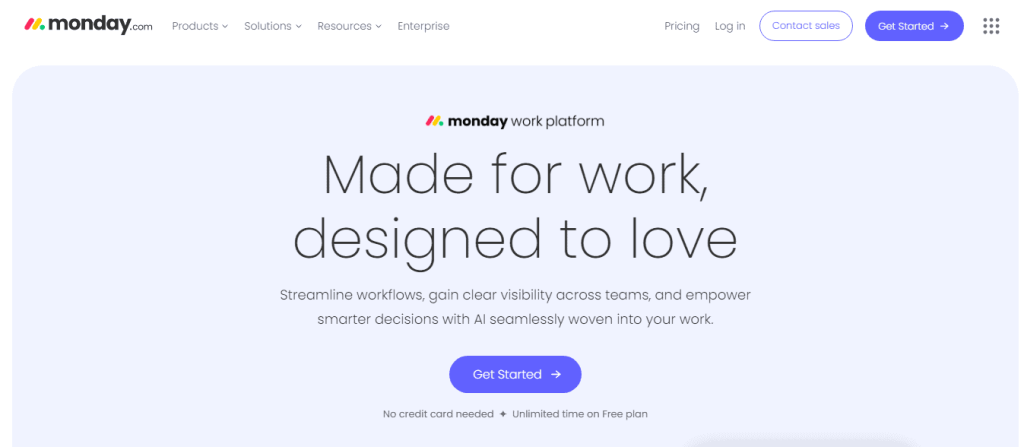
They’ve also been bitten by the AI bug as they’ve introduced their own Monday AI that can automate workflows, provide insightful suggestions, and enhance data analysis across project management, sales CRM, and other applications.
Key features
- Intuitive Visual Interface: Enjoy a cleaner, more approachable design that reduces the learning curve.
- Multiple View Options: Switch effortlessly between Kanban, Timeline, Calendar, and Map views without confusion.
- Simple Automations: Set up time-saving workflows with an easy-to-understand recipe builder.
- Workload Management: Instantly spot team overallocation with visual capacity planning tools.
- Customizable Forms: Streamline data collection with branded, conditional forms that clients actually enjoy using.
- Fast Dashboard Creation: Build insightful reports across projects in minutes without wrestling with complex settings.
- Consistent Performance: Work without frustrating lags or loading delays, even with larger projects.
- Dependency Visualization: Clearly see how tasks relate to prevent bottlenecks and sequencing problems.
- Monday AI: Integrated AI features for content generation and process optimization.
- 200+ Integrations: Set up your workflows just right with tools that you already use.
Pricing
Paid plans start from $12/user per month, paid monthly, and $9/user per month paid annually.
User Verdict
Monday.com is generally well-received by users for its intuitive interface, extensive customization options, and strong collaboration features, making it a versatile work management platform.
Here’s what one user had to say:
“I love how customizable the Monday.com CRM is. It doesn’t feel like you are shoe-horning it in to make it work for your firm. You have hundreds of ways to customize so that it seems like it was custom-built for you!”
3. Asana (Best for Task-Centric Teams)
Founded by former Facebook executives, Asana focuses on clarity and collaboration, helping teams plan, organize, and track projects without unnecessary complexity.

Asana stands as an ideal solution for teams that want structure without stifling flexibility.
Asana keeps things simple with clean task management, visual project tracking, and seamless team coordination all wrapped up in an easy-to-use interface.
Key features
- Task & subtask breakdowns: Split complex work into actionable steps
- Multiple project views: List, board, timeline, calendar for different workflows
- Automated workflows: Eliminate repetitive manual updates
- Real-time collaboration: Access task comments, file sharing, and @mentions
- Goal tracking: Connect daily tasks to goals and objectives
- Custom dashboards: Track day-to-day progress with comprehensive metrics
- 100+ integrations: Access tools like Slack, Google Drive, and Zoom
- Asana AI: Create custom AI-powered workflows and automate tasks
- Mobile apps: Access (iOS/Android) for updates on the go
- Approval workflows: Streamline sign-offs and reviews
- Portfolio overviews: Track cross-project progress as a manager
Pricing
Paid plans start at $13.49/user per month, billed monthl,y and $10.99/user per month billed annually.
User Verdict
Despite having such a large pool of different types of users, starting from small businesses to enterprise companies, Asana is generally well-regarded. It enjoys a good rating across most software review websites such as G2 and Capterra.
Here’s what a user had to say:
“Asana’s management tools are great and easy to use. Assigning tasks and tracking progress is efficient and the ability to prioritize facilitates any project management team.”
4. Trello (Best for Simplicity and Kanban Lovers)
Trello is a visually intuitive project management tool built around Kanban-style boards, designed to simplify task tracking and team collaboration. Trello employs boards, lists, and cards to represent projects, stages, and individual tasks, respectively.
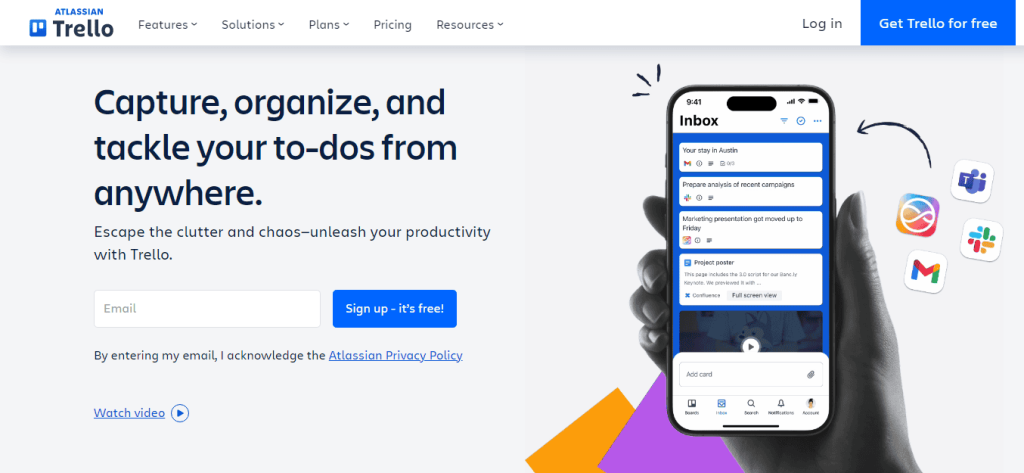
Trello offers a clean, drag-and-drop experience that’s easy to adopt but is more suited for smaller teams.
Along with Power-ups, one interesting feature Trello has is its Butler automations, which allow you to set up automations such as moving cards, adding checklists, and assigning members based on triggers.
And with the aid of Atlassian Intelligence, as of 2026, Trello has introduced new AI features such as AI-powered task capture and integrated scheduling
Key features
- AI-powered task capture: Uses Atlassian intelligence to turn emails, Slack messages, or voice notes into Trello cards automatically
- Kanban boards: Visualize workflows with drag-and-drop cards for tasks
- Trello Planner: Schedule tasks alongside Google Calendar events for better time management
- Butler Automation: No-code rules to auto-assign tasks, set due dates, or move cards
- Cross-platform sync: Mobile apps (iOS/Android) and desktop access for on-the-go updates
- Power-Ups: Integrations and add-on features that extend Trello’s functionality (e.g., Slack, Google Drive, Jira, Calendar) or adding capabilities like custom fields, reporting, and different views.
- Customizable templates: Pre-built boards for marketing, HR, Agile, and more
Pricing
Paid plans start at $6/user per month billed monthly or $5/user per month billed annually for unlimited users.
User Verdict
Predictably, Trello receives positive reviews, but mostly from small to mid-tier businesses. Users praise its ease of use, making it quick to adopt and effective for organizing tasks and improving team collaboration on straightforward projects.
“Trello is extremely intuitive, fast, and beautiful. It has some of the best UI I have ever had the pleasure of using.“
5. Wrike (Best for Enterprise Reporting)
Wrike is a strong cloud-based work management software that has been around for some time.
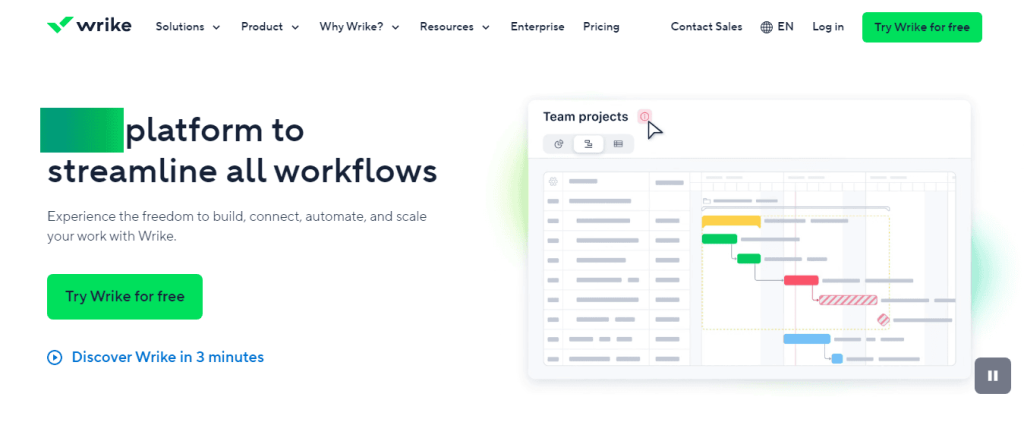
It has all the typical features you’d expect from a solution of this calibre, but it’s known for its strong analytics and reporting features with live dashboards that are customizable for different levels of users.
It has also a native integration with Klaxoon, a visual collaboration tool that allows teams to work together in harmony. It recently released Wrike work intelligence, an AI that allows content generation and process optimization across various workflows.
Key features
- Multiple project views: Gantt charts, Kanban boards, tables, and calendars for agile planning.
- Custom workflows: Can be customized to meet various use cases.
- Advanced reporting: Generate insightful reports on project status, team performance, resource utilization etc.
- Time tracking & approvals: Built-in timesheets and proofing tools for creative teams.
- 400+ integrations: Connect with Slack, Salesforce, Adobe Creative Cloud, and more.
- Enterprise security: SAML SSO, audit logs, and data residency controls.
Pricing
Paid plans start at $10/user per month billed annually with a cap of 2-15 users.
User Verdict
Wrike is favoured by larger teams and teams that value cross-collaboration and advanced analytics features. For smaller teams, however, Wrike can be a bit expensive and difficult to adapt to due to its steep learning curve.
“I really like how Wrike helps our team stay aligned across multiple projects and deadlines. The customizable dashboards and task views make it easy to see who’s working on what, and the built-in collaboration tools (like comments and file sharing) reduce the need for endless email threads. It’s also super helpful that we can track time and set up workflows that match how our team actually works – less jumping between tools, more getting things done.”
6. Jira (Best for Agile Software Development Teams)
Jira, the 2nd Atlassian entry in the list, is the most used management tool in the world with a 23.72% market share. Despite its usage it isn’t a suitable tool for the non-techies.
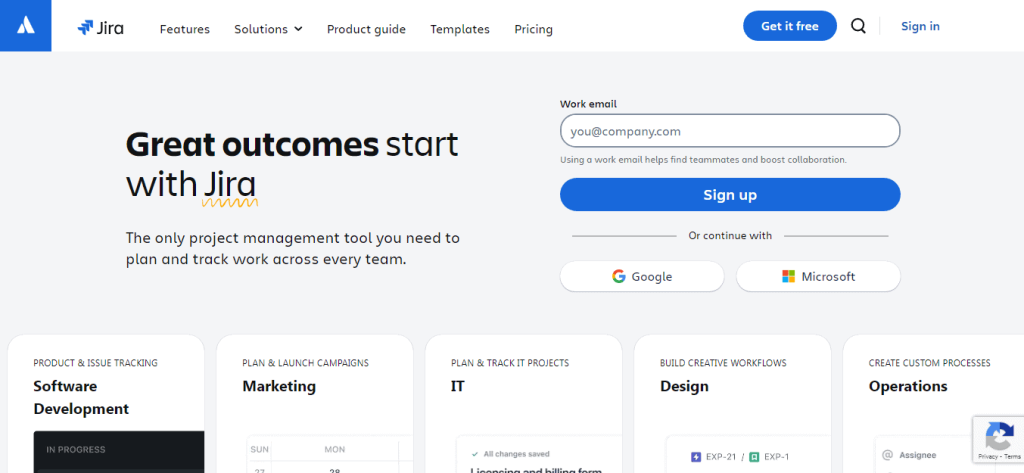
With its roots as a bug-tracking tool, it was developed with developers in mind. It still has enough features to be used by any kind of team which is clearly evident from its market share stats but Jira truly shines when it comes to Agile project management.
Key features
- Agile boards: Customizable Scrum and Kanban views for sprint planning and continuous workflows.
- Advanced roadmaps: Visualize cross-project dependencies and milestones with Gantt-style timelines.
- Granular issue tracking: Break down tasks into sub-tasks, components (e.g., “Engineer” or “UI”), and versions/releases.
- Built-in DevOps integration: Sync with GitHub, Bitbucket, and CI/CD pipelines for end-to-end traceability.
- Powerful Reporting and Analytics: Offers a wide range of built-in reports.
- 3000+ integrations: Connect with Slack, Confluence, Figma, and more.
- Enterprise security: SOC2/GDPR compliance, IP allowlisting, and audit logs.
Pricing
Paid plans start at $7.53/user per month billed monthly for a capacity of 50 000 users or $22 500 per year.
User Verdict
Jira is loved by software developer teams across the tech industry, who praise its feature set and ability to facilitate complex workflows. Smaller teams and less tech-inclined people, however, struggle with adapting to Jira given its complex setup.
Here’s what a frustrated user had to say:
“Jira is hard to use, there’s no an intuitive way to do the things resulting in exponentialy the learning curve. To do little things you need to do many clicks and navigate through many steps. I don’t like the categories and the way to manage the milestones in a project, you can treat a task like an epic without differences so that doesn’t make sense.”
7. Smartsheet (Best for Excel-Power Users)
For all the Excel lovers, Smartsheet is a cloud-based platform designed for managing work and collaboration.

It allows teams to plan projects, track progress, manage calendars, share documents, and automate workflows, all within a spreadsheet-like interface. It is a strong content if you’d like your ClickUp alternative free!
Key features
- Embedded AI features: Auto-generate formulas, summarize data, with integrated AI systems.
- Multiple views: Grid, Gantt, Kanban, and calendar views for flexible project visualization.
- Custom workflows: No-code automations with conditional logic (e.g., auto-assign tasks, send alerts).
- Advanced reporting: Real-time dashboards with widgets for budget tracking, KPI monitoring, and portfolio health.
- Enterprise security: SAML SSO, audit logs, and data residency controls 16.
- 400+ integrations: Connect with Slack, Salesforce, Adobe Creative Cloud, and more 311.
- Resource management: Heatmaps and workload tracking to balance team capacity
Pricing
Paid plans start at $12/user per month billed monthly and $9/user per month billed annually with a limitation of 10 users.
User Verdict
For users preferring an Excel-like management tool with added features, Smartsheet is the perfect platform, but that is exactly what makes it limited.
Users generally like Smartsheet, but for some, it’s not well suited for complex projects with large data.
“At times the functionality is lacking compared to other project management software. My team does not utilize it for most tasks due to its lack of needed functions that we require to do our day-to-day tasks.”
8. Nifty (Best for Milestone-Based Teams)
Nifty can stand in as a direct ClickUp alternative because it also tries to unify all aspects of project management under one platform minus the complexity. It can handle multiple workspaces, integrate tasks, timelines, communication, and documents into one intuitive UI.

However, it shines the most as an OKR(Objectives and Key Results) software. You can track goals and automate updates based on task completion, which makes it quite a ‘nifty’ tool.
Key features
- Multiple Project Views: Kanban, Gantt, List, Calendar, and Swimlane for flexible workflow visualization.
- Built-in Collaboration: Chat, threaded discussions, and file sharing (Google Drive/Dropbox integration).
- Orbit AI: Generate tasks, docs, and project plans from prompts
- Milestone Tracking: Auto-updates progress as tasks are completed.
- Time Tracking & Reporting: Log hours and generate workload insights.
- Custom Workflows: If/then rules for automated task management.
- Client Portals: Share progress with external stakeholders.
Pricing
Paid plans start at $49/month billed monthly and $39/month billed annually for a capacity of 10 users.
User Vedict
Users appreciate Nifty for its ability to deliver a management, goal tracking, and collaboration tool all under one platform while keeping things relatively simple to learn and understand. Unlike ClickUp.
Even though it lacks native integrations and robust mobile app functionality, users generally rate Nifty quite highly.
“Nifty is really competitively priced and has a lot of features for small and larger businesses. The UI is easy to navigate and it has a dedicated desktop app so you don’t need to have yet another tab open in your browser. There’s a generous free plan for people who don’t have complex needs or just want to try it out, but the subscription cost isn’t excessive for full features.”
9. Hive (Best for Collaborative AI-Driven Teams)
Hive is a project management software that primarily focuses on excellent team collaboration features. Hive offers a clean interface with flexible views.

Hive also boasts AI-integrated capabilities that can help plan projects, draft messages, and suggest task optimizations, along with advanced analytics support.
Key features
- Flexible Project Views: Kanban, Gantt, Calendar, Table, and Portfolio views for agile planning.
- Built-in Collaboration: Chat, file sharing, and proofing tools (approvals require add-on).
- Hive Mail: Unified email inbox within the platform to convert emails into tasks.
- Buzz AI: Native AI assistant that can help draft content, custom workflows and optimize tasks, assignments and suggest insights.
- Time Tracking & Resourcing: Track hours and balance workloads (add-on for non-Enterprise plans).
- Custom Dashboards: Real-time analytics for project health and team performance.
- 1,000+ Integrations: Connect with Slack, Zoom, Salesforce, and more (via Zapier for non-native apps)
Pricing
Paid plans start at $1.50/user per month billed monthly and $1/user per month billed annually for 10 users.
User Verdict
Hive is highly regarded by small to medium-sized businesses for its strong feature set across all its plans. Its low, stable costs are especially appreciated by most growing teams that are looking to keep costs down.
“Overall I have liked Hive. It’s been a great program and we will continue to use it. Though it’s boring, it does its job well and I recommend it for anyone looking for alternative project management apps from the big ones.”
10. Teamwork.com (Best for Client-Facing Agencies)
If you’re an agency that needs a purpose-built management tool to smooth client interactions, look no further than Teamwork.com. It is frequently cited as one of the best ClickUp alternatives for agencies because it includes unique features like client-specific reporting and unlimited free client users.
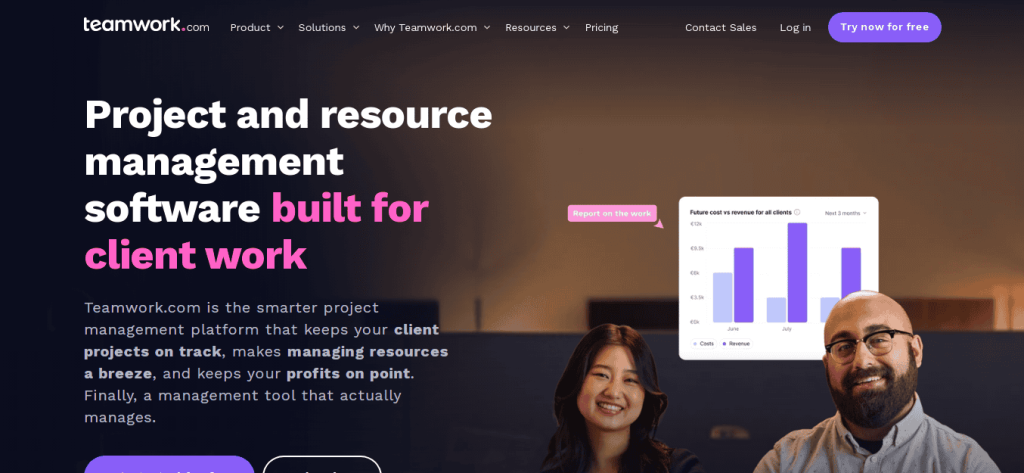
Along with a typical project management feature set, Teamwork.com has unique features such as client-specific reporting, enabling project managers to easily share progress updates with clients.
Key features
- Client Collaboration Hub: Unlimited free client users with granular permissions (e.g., approvals, feedback).
- Financial Controls: Built-in time tracking, invoicing, and budget alerts to prevent profit leaks.
- AI-Powered Automation: Smart task generation, risk alerts, and dynamic resource allocation.
- Multiple Project Views: Kanban, Gantt, List, and Table views for flexible workflow visualization.
- Resource Management: Workload heatmaps to balance team capacity and avoid burnout.
- 400+ Integrations: Connect with Slack, HubSpot, QuickBooks, and more.
- Enterprise Security: SOC 2 Type 2 compliance and EU/US data residency options.
Pricing
Paid plans start at $13.99/user per month billed monthly and $10.99/user per month billed annually. You’ll have to purchase a plan for a minimum of 3 users, so costs can run high.
User Verdict
Teamwork.com is highly favoured by most agencies that deal with a high volume of clients. It enjoys good ratings across multiple software review platforms due to its ability to add client uers and track invoices from one platform.
“We’ve tried many other project management systems, including Monday, Basecamp, Trello, and Wrike. I don’t think any of them compares to Teamwork for our needs and how we operate.”
Conclusion: Ready for a Simpler, Smarter Alternative?
After dissecting these 10 alternatives, it’s clear that the best platforms for agencies switching from ClickUp are those that prioritise speed and integrated billing. You don’t need to lose any more sleep over ClickUp’s complexity; there are many capable tools ready to fill its shoes. There are many capable tools ready to fill its shoes if you’re looking for a change!
The one you pick will ultimately depend on your specific business needs. The 10 we’ve discussed all have specific use cases, and if your business fits into any of these use cases, you don’t have to think twice before switching.
However….
TaskFino clearly stands out from all these options because it actually delivers on ClickUp’s promise, and we’re not just saying it because we built it! Give our free trial a spin and make the decision for yourself!
Businesses require more than just project management, and TaskFino ensures total coverage when it comes to HR, financial tracking, lead, asset, and task management. All wrapped in a beautiful, intuitive UI.
Managing a business can be hard, but it doesn’t have to be complex. Start using TaskFino and start moving in the right direction.
Review top options and make your choice today:
- ProofHub Alternatives
- Skedda vs Othership
- Asana Alternatives
- Zoho Alternatives
- Jira Alternatives
- Monday Alternatives
- Basecamp Alternatives
- Airtable Alternatives
- Nifty vs Trello
- Basecamp Vs ClickUp
FAQs
Are there any free apps like ClickUp?
Yes! Trello offers the most generous free plan, allowing up to 10 users with access to basic management features and an intuitive Kanban system. Asana’s free plan also supports up to 10 users with some advanced features, while Hive offers a free plan with AI features for up to 10 users.
Which ClickUp alternative is best for HR and payroll?
TaskFino is clearly the best choice for HR and payroll integration. Unlike other alternatives focused solely on project management, TaskFino includes built-in attendance tracking, automated payroll processing, and comprehensive employee management tools alongside its project management capabilities.
What makes TaskFino better than ClickUp for office management?
TaskFino offers a cleaner, more intuitive interface without ClickUp’s overwhelming feature bloat. It provides focused workflows with separate UIs for different business functions (HR, finance, tasks), built-in automation for payroll and attendance, and seamlessly integrates employee management with project tracking in one centralized system.
Can I manage HR, finance, and projects in one tool like TaskFino?
Absolutely! TaskFino is specifically designed as an all-in-one office management solution that unifies HR processes, financial tracking, and project management in a single platform. This integration eliminates the need for multiple applications, reducing costs and streamlining workflows across departments.
What are the best ClickUp replacements with cleaner UX?
The best ClickUp alternatives with cleaner, more intuitive interfaces include Taskfino for streamlined task management, Notion for minimalist flexibility, and Linear for lightning-fast simplicity. These tools offer essential project management features without ClickUp’s complexity, making them easier to navigate and faster to learn.
Simplified clickup replacements with full workflows?
The best simplified ClickUp replacements with full workflows include Taskfino for streamlined project automation, Asana for intuitive task dependencies and timeline management, and Monday.com for visual workflow builders. These platforms maintain powerful automation and workflow capabilities while offering cleaner, more user-friendly interfaces than ClickUp’s complex system.
What are the best tools that combine ClickUp’s features with ease of use?
The best tools that combine ClickUp’s features with ease of use include Taskfino for simplified project management with robust workflows, Notion for flexible workspaces with intuitive design, and Asana for comprehensive task management with a cleaner interface. These alternatives deliver powerful features like automation, custom views, and team collaboration without the steep learning curve that makes ClickUp overwhelming for many users.
Which ClickUp alternative provides cleaner task management without bloat?
Linear and Taskfino are top ClickUp alternatives for cleaner task management without bloat, offering streamlined interfaces that focus on essential features. Todoist is another excellent choice if you want simple, distraction-free task organization with just the tools you actually need.




