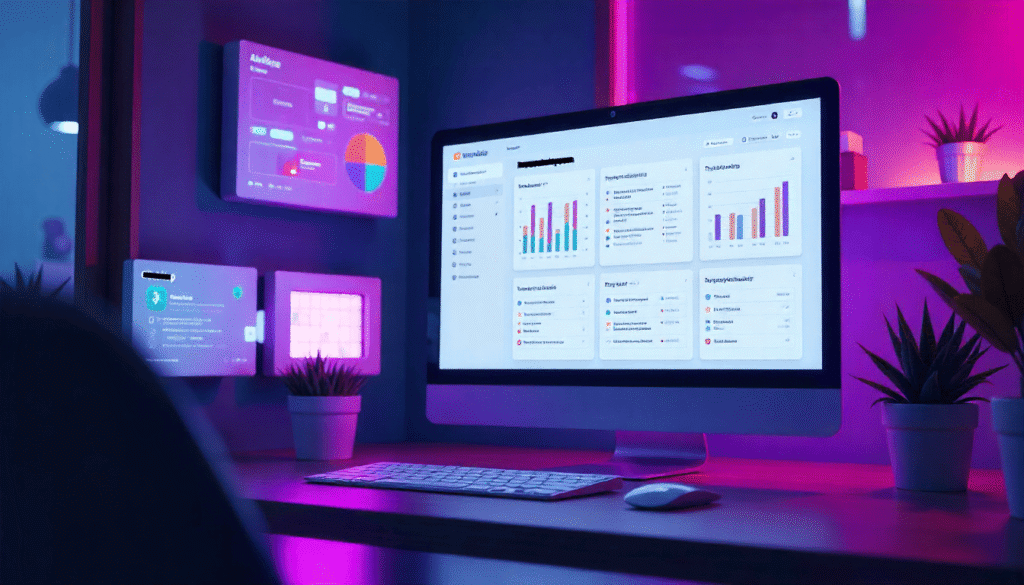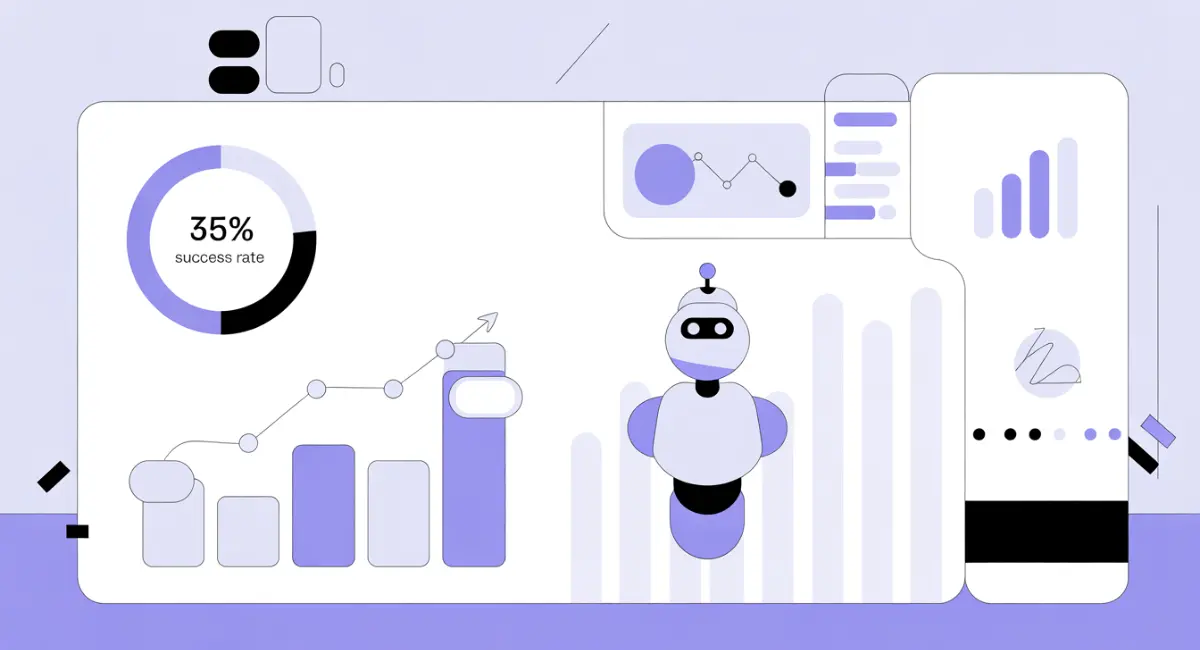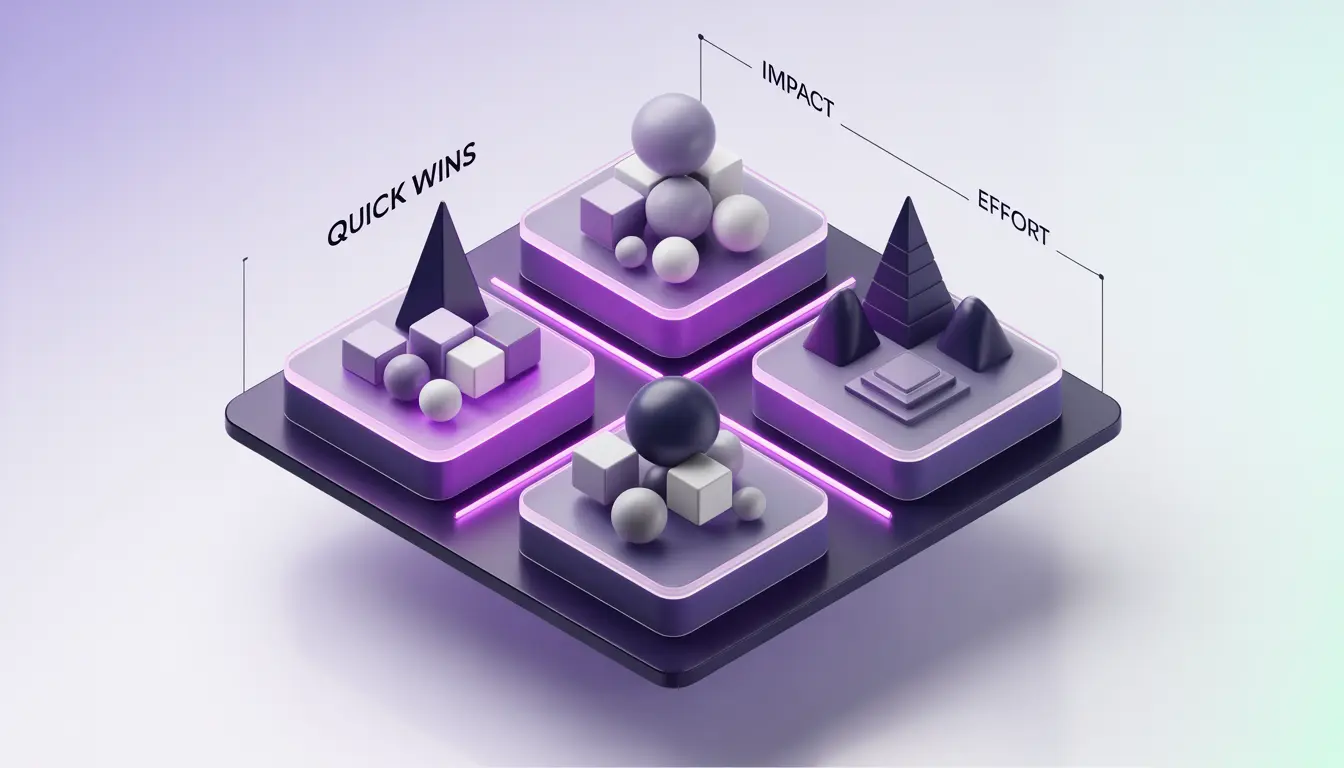Monday is by far one of the best project management applications till now. But it has its set of limitations, too. Whether it’s the pricing or the need for advanced features, many businesses are now actively seeking alternatives to monday that better align with their specific workflows. Some users may find its pricing unreasonable to bear. Some may look for more functionalities beyond the basic task management.
However, finding an alternative to Monday is a venture that will only supply you with a few relevant resources. That means matching Monday.com, one of the latest of its kind and jam-packed with features to meet modern needs, in capacity and proficiency, is hard for its peers.
The most optimal options include the ones that go beyond just essential features and step into advanced territory. The ideal considerations may include applications designed for large-scale operations, like TaskFino, ClickUp, and Asana. But before delving deeper into the best Monday alternatives and contenders, let’s first know what to seek in them.
How to Pick the Best Project Management Tool without Wasting Money
Hundreds, if not thousands, of project management programs are crowding the market. Pick any day and search on Google, and you will find a new name with some new features. The hierarchy in their popularity is also changing. Tops are losing their places to their close Monday competitors; new ones are replacing the old.
How We Evaluated These Alternatives:
To find the best Monday.com alternatives for 2026, we tested over 50 project management tools. We didn’t just look at features; we scored each tool based on scalability, ease of migration, hidden costs (headcount pricing), and how effectively they solve Monday’s primary criticisms, specifically, complexity for new users and high entry-level pricing.
For users, finding a suitable project management application without trying a few first has become a mere chance of serendipity. But you can still find the right one amidst the clutter by doing a few things:
Listing Out Priorities
The first best thing you can do is to list down everything you need to accomplish with a project planner. Why?
- You will get an idea of what you are looking for
- You will differentiate between essential and negligible features
- Once you figure out the tasks, you will know how much you should spend on those tasks
- You will know what features your preferred task managers should have
These are only the basic advantages of making a task list. On an advanced level, it will let you create your own version of a task management model. For example, you can make a list that includes:
-
- Task Assignments: How do you want various tasks to be assigned and shared between employees based on priority?
- Communication: What do you mean when you think of an ideal communication channel for your employees?
- Storage and Sharing: What options do you prefer for storing and sharing files and documents?
- Budgeting: What features in a project management application would help you most in planning, drafting, and creating budgets?
- Charts, Graphs, and Timelines: What sorts of charts and graphs would help you analyze key measurement criteria? How do you want to see different tasks according to their completion and assigned timeline?
These are only the fundamentals. You need to be as comprehensible as possible regarding the issues you face in managing tasks and projects in your day-to-day life.
Scaling Your Team Size
Considering your team size while choosing a project manager application will save you money and complications. You can categorize your team into three types:
Small Team: For a team with four to 10 members, a simple and often free version of task boards like Trello and Asana will do perfectly.
Medium-sized Team: Things start to get a bit complicated, requiring cross-functional visibility, calendars, and dependencies. TaskFino, Monday, and ClickUp would be ideal management solutions.
Enterprise Team: Features like permission control, hierarchy management, compliance checking, and API access come into play. TaskFino, Write, and Jira do best in those terms.
Trying the Demo
Free demos are a chance to look into what an application is offering. In a few ways, you can evaluate their prospects against your expectations:
Feel How it Feels: Don’t just randomly play with different functionalities. Be as inquisitive as you can be while navigating through different features. Ask:
- Can I assign tasks with deadlines, references, and guidelines?
- Does it allow revisits and edits?
- Is the dashboard comprehensive, easily manageable, and customizable?
- How does the team collaboration system work?
As you test these features, compare how they stack up against other monday.com competitors with integrated collaboration to ensure the communication flow feels natural for your specific workflow.
Consulting Satisfied Users
Look for prior users: read reviews, social posts, and official website testimonials. See what features have captured the most praise. Contact certain reviewers and ask them about their experience.
Consulting Dissatisfied Users
Study negative remarks more. They are usually more authentic than the positive ones. Reach the reviewers on their social media accounts. Get notes on their experienced difficulties. Eventually, match them with your own to realize what is truly missing.
Looking Into the Details
Looking into the details means walking into the nooks and corners. For instance:
- What types of automation are possible?
- Are sufficient integration options available?
- Are the time-tracking and other basic essentials available by default or meant to be integrated?
- Does it allow every aspect of your project management strategy?
- How efficient is the customer in responding to and solving your problems?
Monday.com Alternatives Comparison Table for 2026
| Alternative | Best For | Starting Price | Free Plan | Migration Ease (from Monday) |
| TaskFino | All-in-One Office, HR, & Payroll | $16.69/mo (Up to 10 users) | No | Easy (24/7 Dedicated Support) |
| Asana | Structured Workflows & Task Flow | $10.99/user/month | Yes | Moderate (CSV import/manual mapping) |
| ClickUp | All-in-One Productivity & Customization | $7/user/month | Yes | Easy (Dedicated importer tool) |
| Trello | Simple Kanban & Beginners | $5/user/month | Yes | Easy (Board exports/Power-Ups) |
| Microsoft Project | MS 365 Users & Formal Projects | $10/user/month | No | Manual (Incompatible with non-MS apps) |
| Wrike | Enterprise Scaling & Reporting | $9.80/user/month | Yes | Moderate to Complex (May need help) |
| Jira | Software Dev & Agile Teams | $7.53 – $7.75/user/month | Yes | Complex (Admin work/tools required) |
| Smartsheet | Spreadsheet-style Management | $7 – $9/user/month | Trial Only | Moderate (Excel/CSV imports) |
| Teamwork.com | Client Work, Billing, & Agencies | $8.99/user/month | Yes | Moderate (Depends on data volume) |
| Airtable | Custom Databases & Relational Data | $10/user/month | Yes | Moderate (Requires schema redesign) |
Best Monday Alternatives in 2026
While choosing the best monday.com alternative, attending to the details is crucial. Overlooking even a minor feature, like a feedback-collecting system, may feel like a major lack at times. Here is a large troupe of considerable options, each offering great potential as a replacement for monday.com in terms of functionalities and operational scope.
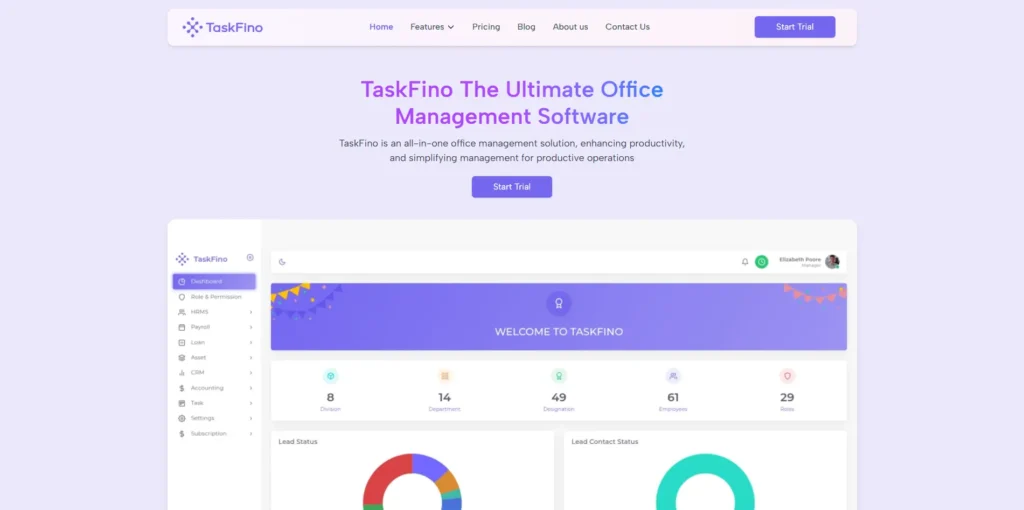
TaskFino
TaskFino is the most modern addition to the work management application cluster. Beyond task management, the application extends its service to be a 360-degree office management solution. With several stand-out features like HRMS, Accounting, Finance, Payroll, Task, and many others, TaskFino centralizes office administration. With TaskFino, a single subscription means smoother HR management, error-free accounts, planned finances, timely payroll, and comprehensive task management.
Key Features
Modern Interface: Immersive workspace design aligned to the modern trend, utilizing stylish modern icons and colors, and allowing easy switching between dark and light modes.
Advanced Task Handling: Merge task progress with HR, Payroll, and Accounts systems to get an unprecedented work management experience
Human Resource Manager: With all-embracing HR management, recruiting, training, tracking, and directing employees is just a matter of a few clicks
Payroll Automation: Just set a few pre-directives, and payroll automation will take care of the rest of the wage disbursement
Lead Tracker: Tracking profitable leads, contacting, and following up has never been this effortless
Resource Manager: Create, update, and allocate funds throughout associative funnels, make property directories to track current status.
Extra Features: Beyond essentials, allot and manage loans among employees
Pricing
TaskFino branches out its service into four plans: Startup, at $16.69/month, Growth, at $33.33/month, Scale, at $58.33/month, and Enterprise, at $108.33/month. To the prospects of work organizers, the pricing may seem high. But only the opposite is the truth. Most task managers in the market charge highly on a headcount, while TaskFino’s most basic plan, Startup, allows access to 10 members, demanding around $2 per head.
Pros
-
Positioned as a monday.com alternative with better support due to its 24/7 dedicated service
-
Office management at its best
-
Modern and simplified design
-
Several management tools are centralized within one platform
Cons
- No Free Plan
What is Unique about TaskFino?
Throngs of project management tools are cluttering the market. But only a few, in terms of scale and operations, are as capable as TaskFino to be a reliable, complete office management application. While most options focus only on the project funnel, TaskFino takes care of every minute job regarding office administration.
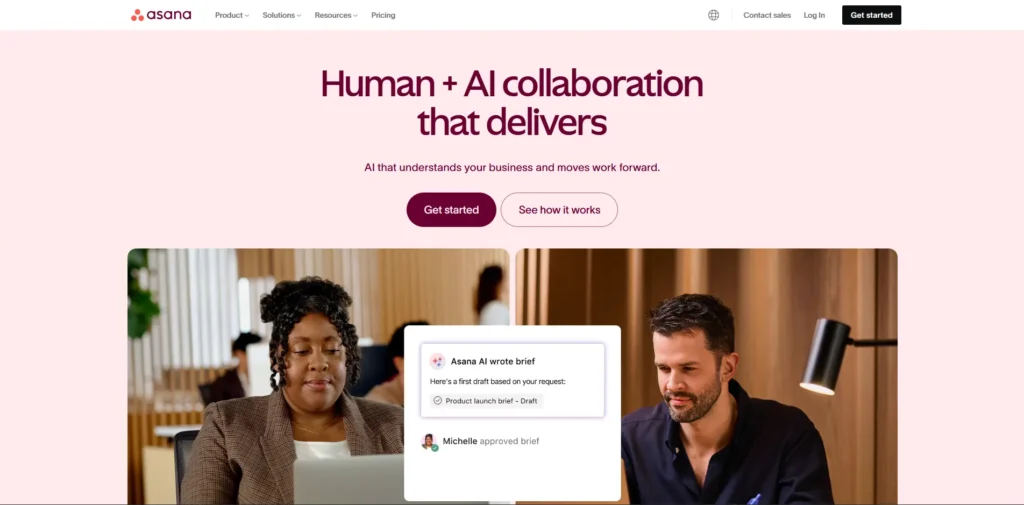
Asana
Anyone considering a project management app has likely tried Asana. The platform is extensive, powerful, and all-encompassing. What truly sets Asana apart among monday competitors is its remarkable flexibility. Its scalability and customization options give users unmatched freedom to tailor their workflow and maximize productivity.
Key Features
-
- Task Management: A Precise task assignment system to denote dates, assignees, priorities, and subtasks
- Dashboard: A highly infographical dashboard crammed with bars, charts, and graphs
- Multiple Project Windows: Track and analyse tasks in several views: List, Board, Calendar, Timelines, and more
- Automation: AI-driven task suggestions and micro-managing routine tasks
- Team Collaboration: A full set of functionalities letting users comment, attach files, and share resources from external sources, like Google Drive, Microsoft Teams, and Slack.
- Integration: Ability to connect with over 200 applications like Zoom, Salesforce, and Adobe Creative Cloud.
Pricing
Pricing is divided into four parts: The free plan allows access to 10 people, the starter plan is $13.49/m, the advanced plan is $24.99/m, and the enterprise plan comes with a custom pricing option.
Pros
- Free plan
- Comprehensive features
- Small to large-scale operations
Cons
- Complex dashboard
- Longer learning curve
- Pricier than alternatives
- Mobile app is less
What is Unique about Asana?
Inherent features that distinguish Asana from its competitors:
- Draw a summary of meetings and projects using AI
- Automated upgradation of project status
- Predictive automation to replicate the workflow timeline
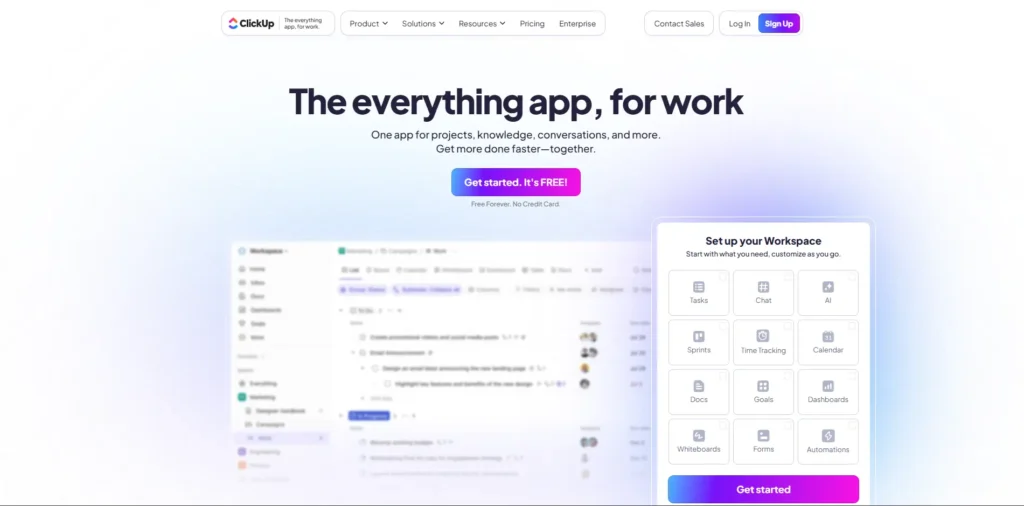
ClickUp
ClickUp is one of the later-released work management solutions. Among popular options, ClickUp is only followed by Monday.com. The most standout feature of the ClickUp application is the freedom it provides to the users. Highly customizable and teaming with all the essential features and extras, ClickUp is a one-stop project management assistant.
Key Features
-
- Multipurpose Application: Project management assistance, accompanied by knowledge and resource management capacities.
- Multi-threaded Navigation: Every option is accessible from anywhere, and every path is part of a holistic navigational web
- Comprehensive Design: Uses different colours to highlight separate assignees, deadlines, priorities, tasks, and groups
- Viewing Options: Tasks are viewable in calendar, Kanban board, charts, timeline, and more modes
- One-stop Functionalities: All sorts of management accessories: portfolio tracking, marketing campaign, resource and demand, service delivery, and IT projects
Pricing
Other than the Free plan, which only provides 100MB storage, 1 form, and limited functionalities, ClickUp extends to three premium plans. The Unlimited plan and the Business plan, respectively, charge $7/user/month and $12/user/month. The Enterprise is, as always, a negotiable plan.
Pros
- Free plan with extra access
- Two-factor authentication system
- Colorful and engaging design
Cons
- ClickUp Brain charges an extra $7
- Heavy application with a considerable learning curve for new users
What is Unique about ClickUp?
ClickUp stands out with many features:
- Mind mapping options that can easily be converted into a task plan
- Billable and unbillable hours can be assigned separately
- Every type of chart, graph, and board that users can think of
- Relationship custom field to create a full database
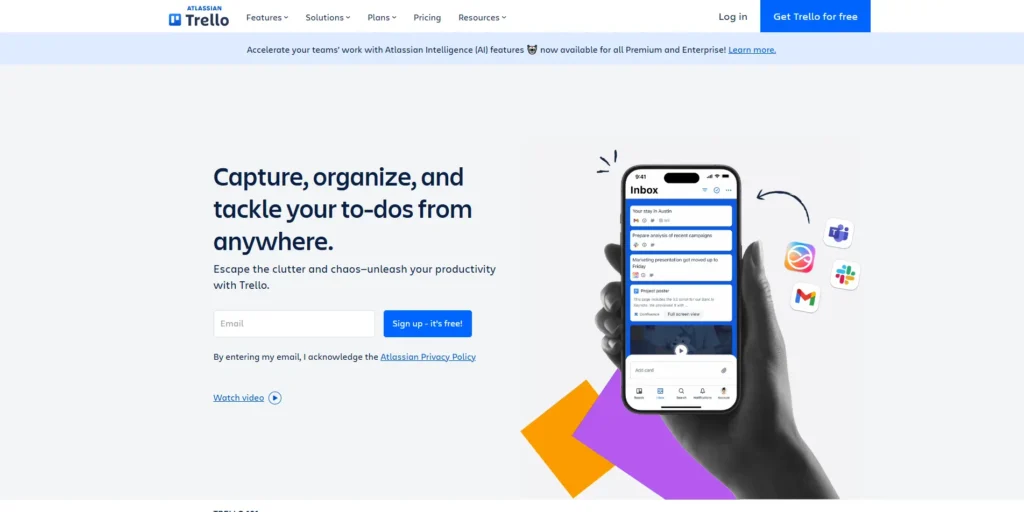
Trello
Trello has been popular among its user groups for a long time. Known for its signature ease of use, it remains one of the most user-friendly monday.com competitors for non-tech-savvy teams who want to get up and running without a complex onboarding process. One of the oldest task management tools, Trello, continues to satisfy its users by evolving at the pace of current trends in the industry. However, some of its shortcomings put the platform in a struggle in the competition.
Key Features
- Unbound Integrations: Provides the convenience of integrating around 218 apps and widgets
- Trello Butler: Like a knowledgeable butler, Trello’s automated assistance will discern your habits and patterns and take care of everything repetitive
- Explorative Visuals: Navigating through the application is guided by diverse visual elements, like buttons, icons, links, and menus
- Vibrant Dashboard: Get a comprehensive overview of all the completed and running tasks through several visual analysis elements, like infographics, charts, and graphs
Pricing
Trello costs nothing for the demo users. The free plan includes an abundance of features: unlimited cards, shareable to-dos, inbox, unlimited storage, 250 workspace commands per month, and more. The features scale up in quantity and access with upgrades that range from USD 5 to USD 17.50 per month.
Pros
- Simplistic navigation
- Reputed and a large user group
- Intuitive in automations and providing suggestions
Cons
- No default time tracking feature
- Fewer upgrades than necessary
What is Unique about Trello?
Trello’s large community of long lines of users is its greatest strength. Any issue can mostly be solved by asking for help in online groups. Many users also love the engaging interface design.
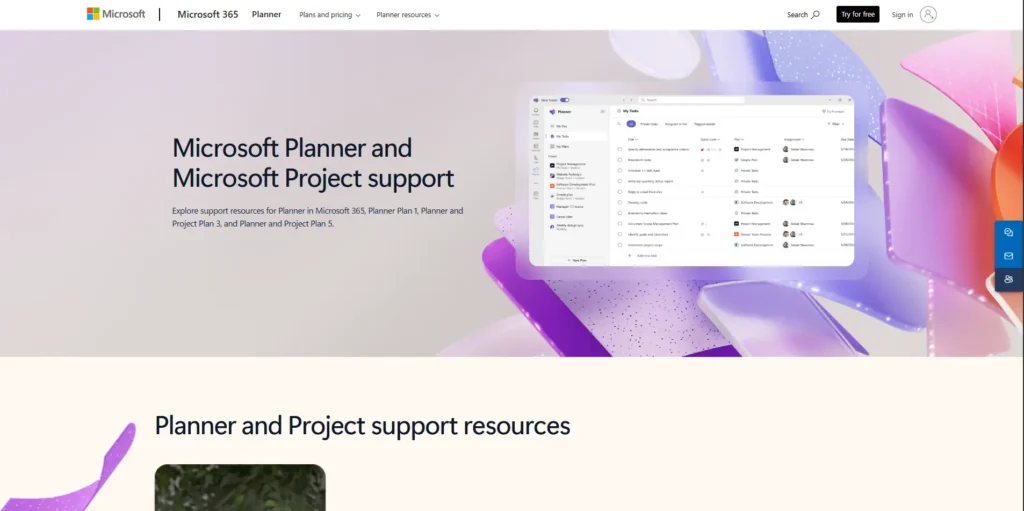
Microsoft Project
Microsoft Project, like every other Microsoft product, has a large fan base. Its reputation gain is mostly the result of the high praise for Microsoft’s former line of applications, such as MS Word, PowerPoint, Outlook, and so on. Even so, the task manager has its own range of integration, viewing, and organising functionalities to project itself as a prominent contender among its peers.
Key Features
Conventional Dashboard: Not-so-unique dashboard design curtails learning curve
Navigation: Like in all Microsoft products, buttons and links feel properly placed and easily traversable
Integrations: Subscription-based integration to native MS 365 products
Scheduling and Time Tracking: Set product priorities and assign deadlines, and keep track of their progress
Viewing Options: Presents all essential task view options, helping with analysis, evaluation, and marginalization
Pricing
Premium subscriptions of MS Project are of three types: Planner 1, charging $10/user/month, Project Plan 3, charging $30/user/month, and Project Plan 5, charging $55/user/month. All plans require annual billing.
Pros
- Strong community and developer base
- Integrable with all Microsoft 365 products
- Mangeable integral database system
- Shortest learning curve among Microsoft Office users
Cons
- Incompatible with non-Microsoft applications
- Too formal for non-MS users and modern tastes
What is Unique about Microsoft Project?
The application is a versatile amalgamation of project and data management services.
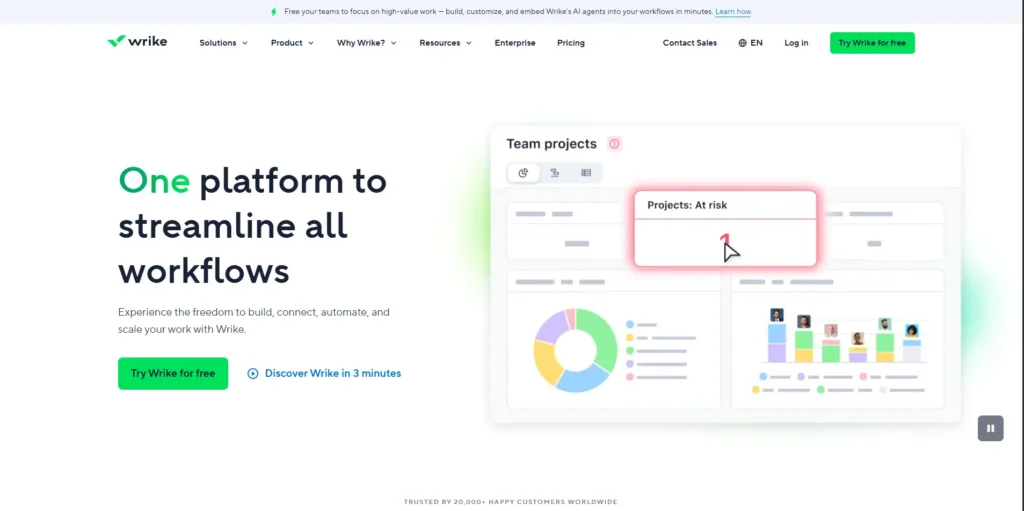
Wrike
Wrike’s usability and comprehensibility make it an unignorable project management app for anyone looking for something monday similar in terms of power and scope. The tool is widely popular among corporate and IT officials for its clutter-free user interface and advanced reporting.
Wrike keeps it to the basics when it comes to boards and cards, without plunging users into distracting hassles, like saturated reports, frequent task breakdown, and unnecessarily crammed analysis.
Key Features
Proofing and Approval: In Wrike, getting back to completed tasks for proofing and switching between approval statuses is effortless.
Priorities and Completions: Wrike promotes task completions based on urgency and deadlines.
Customizable Workflows: Users will find Wrike’s workflows highly customizable, which allows unique planning and scheduling incorporation.
Tracing and Tracking: Tracing a task by several associative filters and tracking its progress and an assignee’s time invested in the task are swift and smooth.
No-code Automation: Unlike many similar apps, Wrike’s automated system doesn’t require users to be code-savvy for advanced prompting.
Reporting and Analysis: Apart from the basic reporting modules, Wrike bestows users with advanced chart and table formats for in-depth reporting and analysis.
Price
Wrike’s free plan comes packed with limited, yet multiple essential features, like cross-browser accessibility, managerial assistance, and board and table views. Premium subscriptions have four plans, costing small and medium-sized businesses $10/user to $20/user monthly. To run large-scale operations, Wrike offers negotiable and customizable Enterprise and Pinnacle plans.
Pros
- Workflow and management follow traditional procedures
- Frequent updates and bugs
- Trackable project management
Cons
- Card movements are not automated
- With an extensive task list, the dashboard looks cluttered
- One of the priciest in the market
- The learning curve may feel tedious to the new users
What is Unique about Wrike?
Wrike’s security protocol is impregnable, making it one of the most secure project management applications for large enterprises.
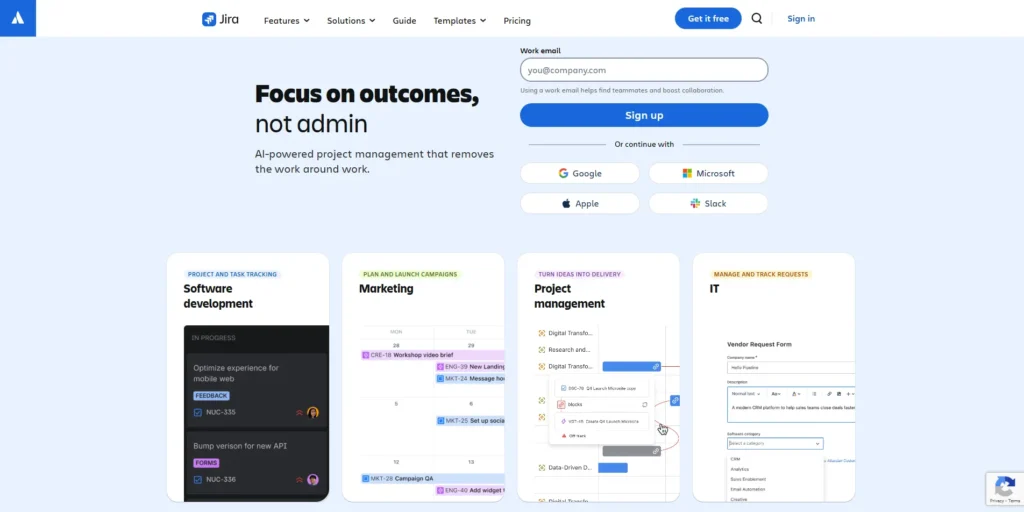
Jira
Jira’s services, ranging from core to advanced, cater to three main management needs. Jira Core is ideal for non-technical users, offering essential management features. Jira Software is designed for developers, streamlining bug detection and resolution to save time. While Jira Service Desk isn’t a traditional project manager, it empowers customer support and IT teams to scale their operations. Among sites like monday.com, Jira stands out with its specialized focus on software development and IT service management.
Key Features
Project Roadmaps: Traceable and easy-to-follow roadmap guiding through project creation and completion.
Issue Management: Meticulous issue tracking and resolving models to suggest incomplete tasks and work progression
Workflow Personalization: The default task flow on Jira is customizable enough to let managers set up and allocate different phases of a task’s lifecycle.
Agile Management: Predesigned templates to speed up project creation, split functionalities to break down large-scale projects into smaller, easily manageable chunks
Detailed Reporting: Report creation on Jira goes beyond basic templates and conventional methods.
Streamlined Productivity: While working, users can leverage many features and views to know where they are on a running project to manage their pace accordingly.
Pricing
Jira’s free plan provides users with essential project management capabilities, including access to core features such as backlog management, calendar views, customizable boards, reporting tools, and dashboards. However, the free tier comes with notable limitations—users are restricted to just 100 automation rules per month and 2GB of storage space.
Organizations requiring more robust functionality, additional storage capacity, or higher automation limits will need to upgrade to one of Jira’s paid subscription plans. For teams finding these constraints too restrictive or seeking different approaches to project management, exploring Jira Alternatives like Asana, Taskfino, ClickUp, or Linear may be worth considering, as these platforms often offer different feature sets, pricing structures, and user experiences that might better align with specific team needs and workflows, automation rules, regional access, and more, which cost $7.53/m in Standard and $13.53/m in Premium plans. To get custom benefits, users have to opt for the Enterprise plan.
Pros
- Scrum and Kanban board supportability
- A massive community to get help and suggestions from
- Customizable all the way
Cons
- No definite task hierarchy to maintain
- The timeline view is unavailable by default
- Lack of an in-built collaboration feature
What is Unique about Jira?
Jira is esoterically popular among developers who want an additional project management environment other than version control systems like GitHub.
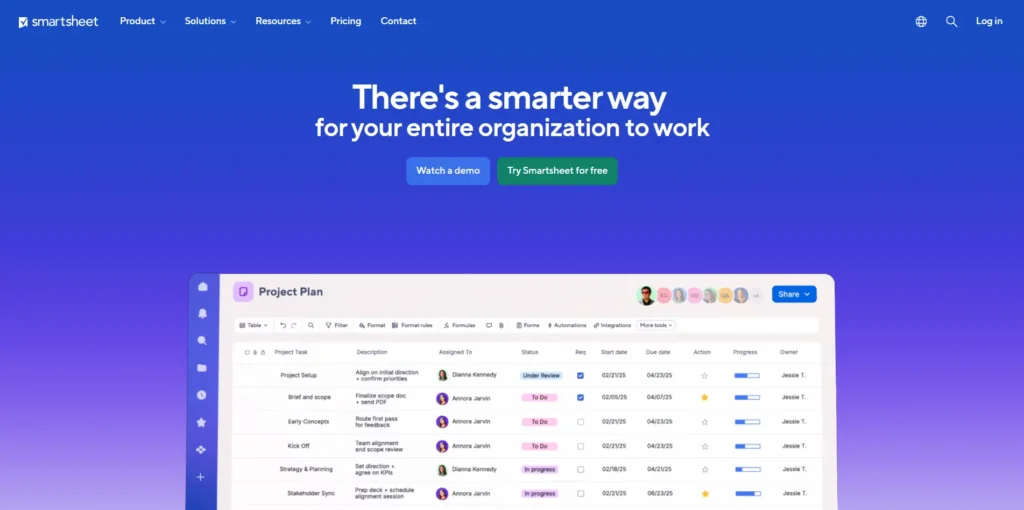
Smartsheet
Smartsheet has risen to the top of project management popularity by offering companies an intuitive administrative environment. On the surface, it may appear as just a spreadsheet tool, but beneath lies the power of a comprehensive work management platform. With features ranging from interactive spreadsheets and email integration to complex formatting and multilateral collaboration, Smartsheet has become a trusted alternative to monday for businesses and individuals seeking a robust yet straightforward project management solution.
Key Features
Spreadsheet Environment: Ever-familiar spreadsheet-like work environment
Resource Importing Portal: Syncing with external sources for simplified resource importation
Team Collaboration: Comment, provide feedback, import resources, embed links, and share them with other users by mentioning their names.
Task Dependencies: Direct a worker through multiple tasks for accurate project progression by setting task dependencies
Conditional Formatting: Unbound options for creating relative connections between tasks
Useful Integrations: About 70+ useful apps and widgets integration capacity
Simplified Interface: Getting familiar with the app interface takes no time, as it completely resembles the look of typical spreadsheets
Pricing
Smartsheet becomes available in two pricing plans: Individual at $14/month and Business at $25/person/month.
Pros
- Highly customizable workspace
- All the regular functionalities of a spreadsheet are incorporated
- Interactive spreadsheets with automated functionalities
Cons
- Users of typical project management tools may find it harder to create and manage tasks
- Much pricier than any project management tools
What’s Unique about Smartsheet?
Smartsheet stands out by providing only the most usable features for spreadsheets and project management. However, under the hood, the application reserves advanced options for planning, reporting, analysis, and collaboration.
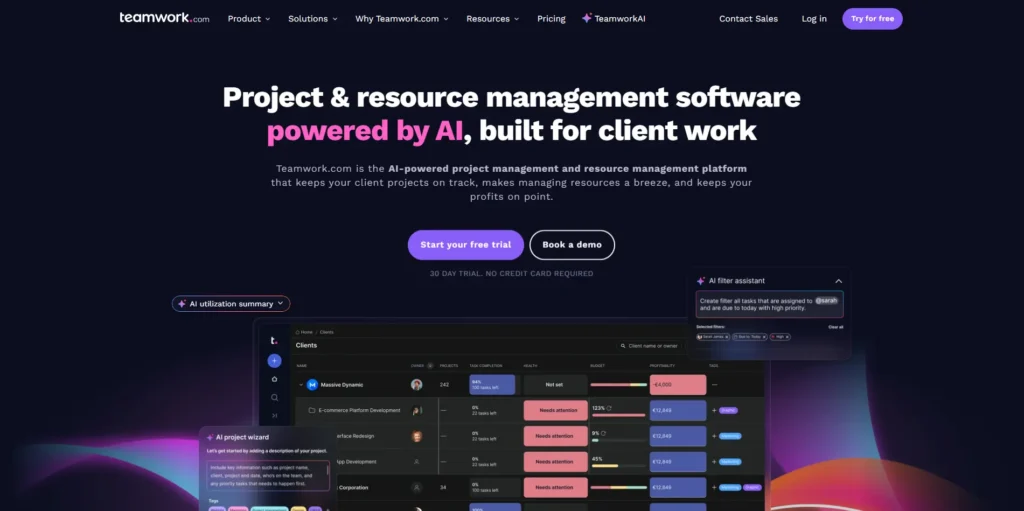
Teamwork.com
Teamwork is ideal for project managers who want a collaborative platform to manage and distribute work among employees. While the core functionalities don’t differ much from other similar apps, Teamwork stands out with its engaging interface.
Key Features
Solution Integrations: Extendable functionalities with the assistance of many integrable applications, like Google Sheets, Slack, Trello, and more.
Task Dependencies: Approach a project, ensuring a followable timeline by determining dependencies between tasks
Budgeting: Split your project into different phases and allocate a budget for each phase
Teamwork Features: Users can communicate through integrated messaging and collaboration apps
Charts and Boards: Utilise full-fledged functions of the Gantt chart and customisable boards
Pricing
Apart from the lifelong free access, Teamwork.com has four distinctive plans. The starter pack costs a user $8.99 per month. Among other plans, Deliver cuts $13.99 per month, and Grow becomes available at $25.99 per month. The Enterprise plan is customizable and requires contacting customer support.
Pros
- Modern yet simplistic interface
- Beyond tasks, bills, and time are also manageable
- Demo account with core functionalities
Cons
- No feature to markup images and PDF
What is Unique about Teamwork?
As its name suggests, Teamwork is ideal for workplaces where teamwork and collaboration are an absolute priority.
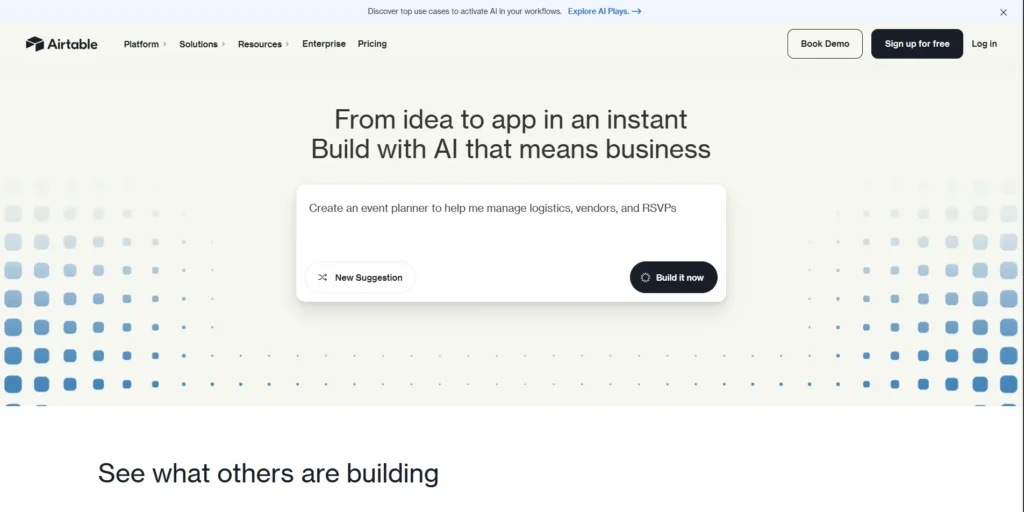
Airtable
Airtable is a popular cloud-based tool known for its unique linear design and simple user accessibility. It excels in document, sheet, and data management through clickable links for storing and sharing files. As a versatile replacement for monday.com, Airtable offers robust database capabilities and user-friendly features that appeal to teams needing flexible data organization and collaboration.
Key Features
- Flexible Management: Spreadsheet-like workspace with advanced organizational features like View Bars and
- Custom Field Types: Functional form field with a capacity to store data of every category and format possible
- Smart AI Integration: Fill up form fields, summarize reports, and analyze documents using custom or pre-made AI prompts
- Relational Database: In-platform database to distribute data over multiple sheets
- Setting and Tracking Milestones: Milestones allow efficient task completion before deadlines and allot payments based on successfully executed tasks
- Advanced Features: Next-level task management with trackers, dependencies, charts, goals, and subtasks
- Data Collection: Native Form Builder to convert database tables into manageable forms
Pricing
Users can get a taste of Airtable environments by opening a free plan.
Pros
- A range of viewing options
- Sorting data through relational tables and sheets
- Logical form completion with predictive automation
Cons
- Hiked pricing
- Devoid of advanced reporting systems
What is Unique about Airtable?
Airtable plays to its strengths by bringing the full exposure of a relational database, like schemas, indexes, and key parameter searches, to a highly accessible cloud-based workspace management environment.
Don’t Let the Data Migration Stop You. Most Monday alternatives make the transition painless. ClickUp offers a dedicated importer, while TaskFino provides 24/7 dedicated support to help you move your office administration data without losing workflow continuity. You can typically save up to 50% on your software bill by moving from Monday’s per-user model to TaskFino’s flat-tier startup plans.
Conclusion
Regardless of your reason to ditch Monday.com, exploring new Monday alternatives to find a worthy replacement will be a challenge. You need to be as inquisitive as possible when looking into the features of viable options. Among the popular names mentioned in this article, not every tool is suitable for every condition. Applications with lighter designs and shareability, like Airtable and SmartSheet, are perfect choices for in-house and remote work management. To keep operations conventional, Microsoft Project and Asana would be the best fits.
But if you want an all-inclusive modern office management solution that not only confines its scope to task or project organizations. Also, offers every possible functionality to assist human resources, accounts, finance, and payroll management, seeking no further than TaskFino.
Explore several companies and solutions before making your final choice:
- Best Jira Alternatives
- Zoho Alternatives
- Asana Alternatives
- Skedda vs Othership
- ProofHub Alternatives
- Basecamp Alternatives
- Airtable Alternatives
- Nifty vs Trello
- Basecamp and ClickUp Differences
FAQs
Which Monday.com alternative offers better support?
TaskFino is a top monday.com alternative known for superior customer support. It offers 24/7 responsive service and combines project management with essential business operations, making it ideal for businesses seeking reliable support and streamlined workflows.
Is it Monday.com’s competitors with integrated collaboration?
Yes, monday.com competitors like ClickUp, Wrike, and Hive offer integrated collaboration features including real-time chat, document sharing, task comments, and @mentions. These tools enhance teamwork by combining project management with seamless communication, making them strong alternatives for teams needing enhanced collaboration.