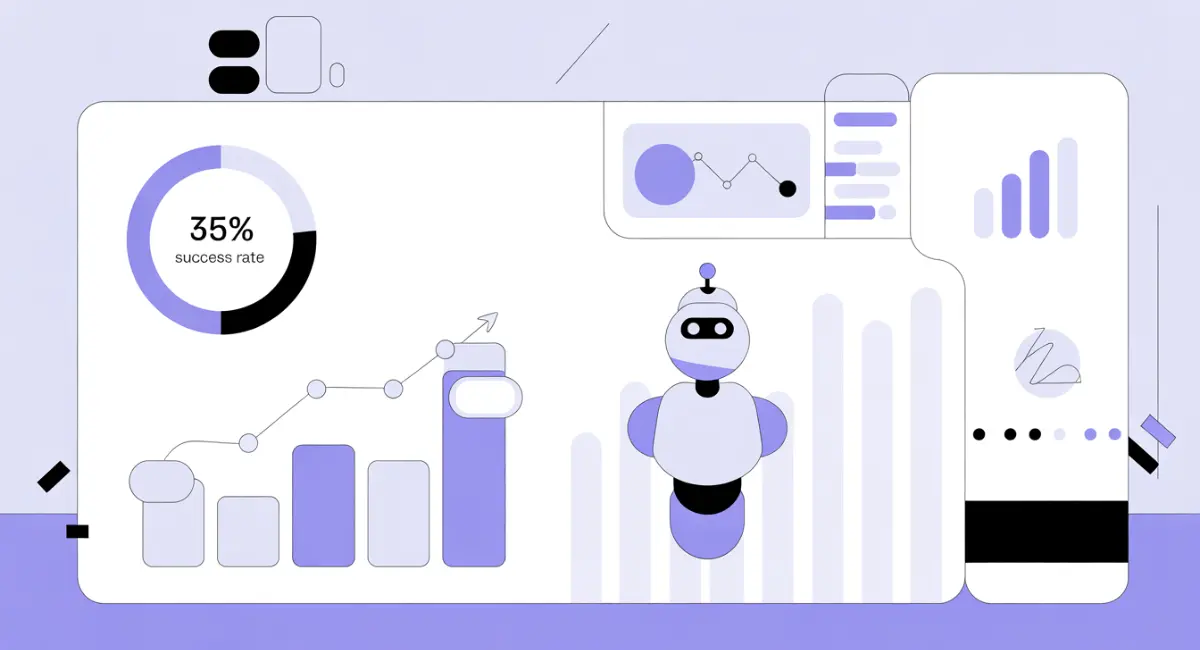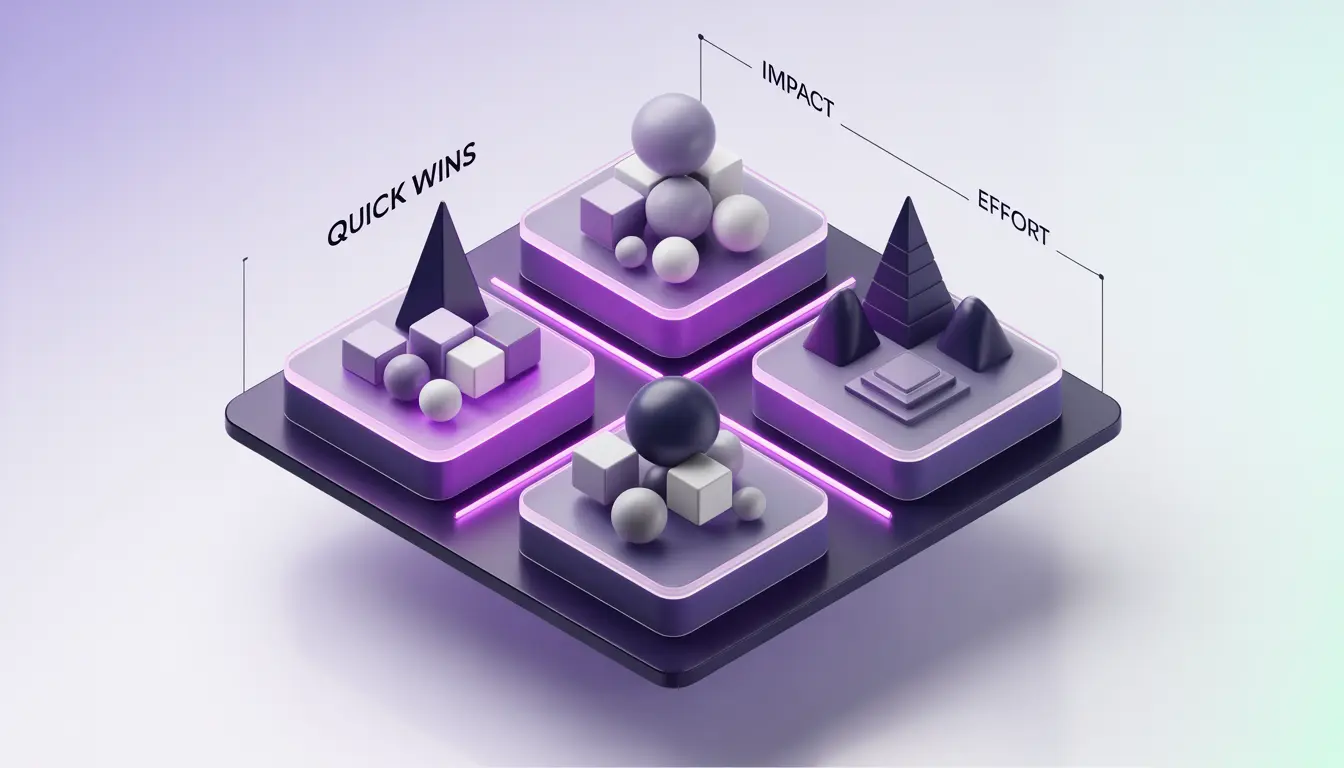Does your team waste hours switching between different apps? Do you feel lost in Asana’s complex features?
You’re not alone.
Many teams struggle with project management tools that promise everything but deliver confusion. They spend days training new team members. And worst of all, their work gets stuck in one department while other teams can’t see what’s happening. Looking for Asana alternatives isn’t about finding a perfect tool. It’s about finding YOUR perfect tool.
The good news?
The market is full of powerful options that might work better for your team. Let’s find the right one together.
Quick Summary: Top Asana Alternatives at a Glance
If you’re running a lean team, you need a tool that scales without a massive price hike. Here is our curated list of the best asana alternatives for small business in 2026, ranked by their ease of setup and overall value.
| Tool | Best For | Starting Price | Free Plan |
| Taskfino | All-in-one business operations | $1.99/user/mo | Yes |
| ClickUp | Complete customization | $7/user/mo | Yes |
| Monday.com | Visual project tracking | $9/user/mo | Yes |
| Trello | Simple Kanban boards | $5/user/mo | Yes |
| Jira | Software development | $8/user/mo | Yes |
| Smartsheet | Spreadsheet lovers | $12/user/mo | Limited |
| Basecamp | Simplified team projects | $15/user/mo | Yes |
| Airtable | Database workflows | $20/user/mo | Yes |
| Todoist | Straightforward to-do lists | $4/user/mo | Yes |
| Paymo | Managing multiple clients | $6/user/mo | Yes |
Now, let’s explore what makes each tool special and which one fits your needs best.
How We Tested These Tools
To find the best alternatives to Asana, we conducted a 90-day hands-on study with three different teams: a small marketing agency, a mid-sized software group, and a larger professional services firm. Rather than relying on marketing claims, we had these teams migrate their actual project data into each platform. We used the tools for daily standups and real work, tracking everything from setup time and learning curves to how often team members needed to contact support.
We rated each platform on a 10-point scale across several key categories, weighted by their importance to teams switching systems:
-
Core Functionality and Ease of Use: We prioritized how quickly teams could create tasks and how intuitive the interface felt for new members.
-
Collaboration and Automation: We tested the speed of mentions and file sharing, along with how easily we could build custom workflows.
-
Integrations and Value: We looked at how well each tool connected with existing software and analyzed the true cost per user, including hidden fees.
-
Support and Reliability: We measured response times for technical issues and the quality of available training materials.
The final scores below reflect where these tools succeeded and where they caused friction in a real-world work environment.
What is Asana?
Asana is a popular work management tool.
Over 100,000 companies use it worldwide as a digital command center. However, while Asana is excellent for task visibility, organizations with rigid, multi-step workflows often look for a dedicated Asana business process management alternative. These teams need more than just a list of tasks; they need a system that can model, execute, and optimize complex business cycles automatically.
The platform offers different ways to view your work.
You can see lists, timelines, Kanban boards, and Gantt charts.
It helps teams track tasks, meet deadlines, and stay organized. Asana tries to reduce “work about work.”
That means fewer meetings and less time searching for information.
Small teams can start for free. Paid plans start at approximately $11 per user per month.
However, these features come with a catch.The platform can feel complex and outdated compared to newer tools. Many teams find better options that fit their specific needs.
Why Look for an Asana Alternative?
Many teams feel frustrated with Asana. Here’s why they start looking for something better.
Pricing Gets Expensive Fast
While Asana is great for enterprise visibility, it can feel like overkill for smaller teams. Many founders seek out the best Asana alternatives for small businesses because they need built-in features like time tracking or simple invoicing—functionality that Asana often locks behind its most expensive tiers.
However, costs increase rapidly when your team exceeds 30 people.
Many features only unlock at higher price levels. Teams often face unexpected billing increases.
Moreover, you might need extra tools for time tracking or advanced features. These add-ons increase your total cost even more.
Takes Too Long to Learn
Asana offers many capabilities.
But mastering them takes serious time and effort. New team members often feel lost when they join.
Advanced users sometimes create complicated workflows.
These confuse others on the team. You end up spending hours on training instead of actual work.
Missing Important Features
Asana’s lack of native financial oversight is the #1 reason it’s losing market share to leading tools for agencies moving off Asana. If your team spends more time syncing Harvest or QuickBooks with Asana than actually doing work, it’s a sign you’ve outgrown a generalist task manager and need a platform built for service delivery.
It doesn’t include workload management tools.
Resource allocation features? Not built-in either.
Many asana competitors offer these features from day one. While Asana often requires you to buy expensive add-ons or create complex workarounds for simple things like time tracking, its top rivals include these tools natively to help you scale without the extra cost.
With Asana, you’re forced to buy add-ons or find workarounds. That wastes both time and money.
What to Look for in an Asana Alternative
Finding the right replacement means knowing what matters most. Here are the key features to check.
Smart Automation
When evaluating asana alternatives focused on project workflows, look beyond basic triggers. In 2026, a “workflow-focused” tool should offer conditional logic and multi-step automation. For example, Taskfino allows you to automate entire business cycles, from lead capture to final invoice, ensuring that work flows seamlessly between your sales, project, and finance teams.
The best tools offer templates, multi-step workflows, and AI-powered features. These cut down repetitive work dramatically.
For instance, Taskfino automates everything from employee onboarding to payroll processing. This saves hours every week.
Multiple Ways to View Work
Your team doesn’t all think the same way.
Some love Kanban boards. Others prefer Gantt charts or calendar views. Flexibility matters.
The tool should adapt to different working styles.
Built-in Integrations
Strong office management solutions integrate with over 200 other tools.
Native integrations work faster and more reliably. This eliminates data silos.
Your information flows smoothly across your entire tech stack.
Real-Time Teamwork
Document editing, comments, mentions, and instant notifications keep everyone in sync.
Your distributed team shouldn’t need constant meetings to stay up to date.
Top 10 Best Asana Alternatives: Detailed Reviews
Many companies like asana, such as Monday.com, and ClickUp, have evolved into massive “all-in-one” platforms. Let’s explore each of these competitors in detail to see which one truly fits your team’s specific workflow.
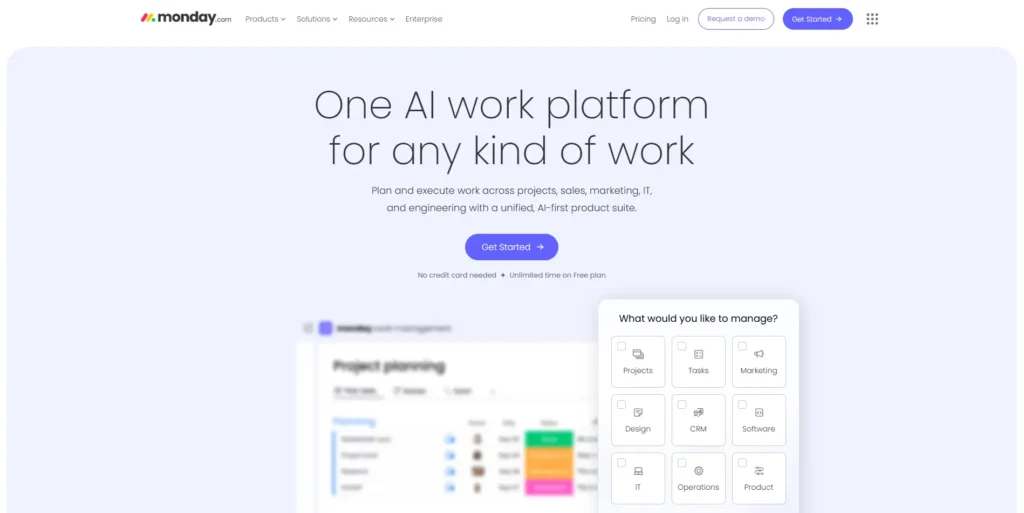
1. Taskfino – Best for All-in-One Business Operations
Taskfino goes way beyond typical project management. It combines HR, payroll, asset tracking, lead management, and accounting into one powerful platform.
Why Taskfino Stands Out
Most tools only handle projects and tasks.
But Taskfino eliminates data silos completely. It centralizes everything across HR, finance, sales, and project management.
Stop jumping between 8+ different software tools.
Key Features
Employee management, payroll processing, lead tracking, and project management all work together. The unified dashboard shows your entire business operation on one single screen.
Best For
Organizations managing complete operations, HR, finance, and projects together. Mid-market companies looking to consolidate tools love it.
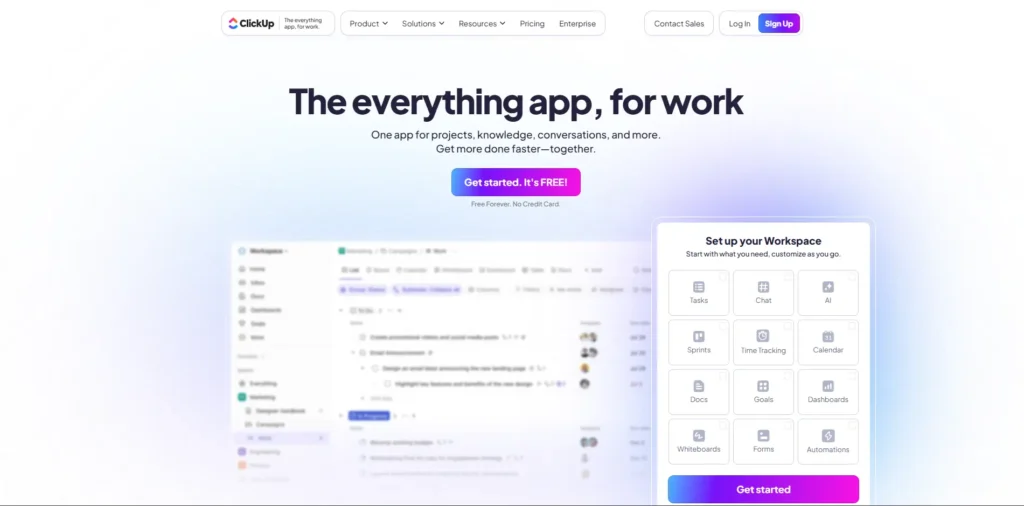
2. ClickUp – Best for Customization and Flexibility
ClickUp calls itself “the everything app for work.” It combines projects, knowledge, and communication with AI capabilities.
Why ClickUp Stands Out
ClickUp beats Asana through extreme customization. Teams build workflows matching their exact processes. The platform connects with 1000+ tools natively. AI-powered automation reduces manual work significantly.
Key Features
ClickUp delivers powerful features that adapt to any workflow. It provides:
- 15+ custom views including Gantt charts, Kanban boards, and calendars
- ClickUp Brain AI assistant for task writing and document summarization
- Advanced automation engine for complex workflows
- Native docs with real-time collaboration
- Time tracking integrations with popular tools
Pricing: Free plan available. Paid plans start at $ 7 per user per month.
Best For: Growing teams between 10-50 people. Organizations want everything in one place. Remote-first companies find it perfect for distributed work.
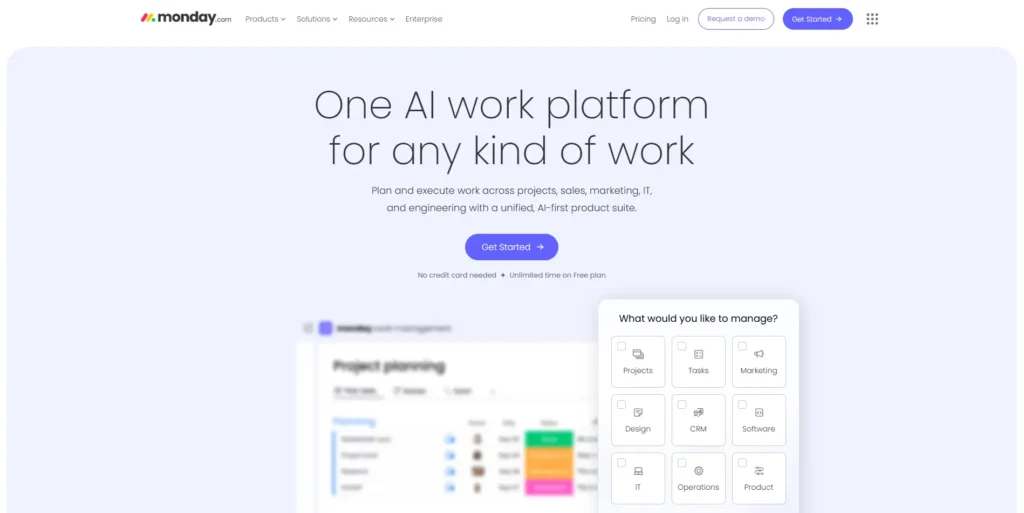
3. Monday.com – Best for Visual Project Management
Monday.com makes work visual and engaging. The colorful interface helps teams stay motivated and organized.
Why Monday.com Stands Out
The visual approach transforms boring task lists into engaging boards. Teams see progress instantly without having to dig through menus. Customization doesn’t require technical skills. Anyone can build workflows using simple building blocks. Although it has some competitors who are ruling the market
Key Features
Monday.com brings visual clarity to project management, with:
- Color-coded status updates
- Pre-built templates for quick project setup
- Automation recipes that reduce repetitive work
- Time tracking integrations for billable hours
- Custom dashboards with real-time charts and graphs
Pricing: Free plan available. Paid plans start at $9/user/month.
Best For: Marketing teams love the colorful interface. Non-technical teams appreciate the easy setup. Mid-sized companies (20-100 people) find it scales well.
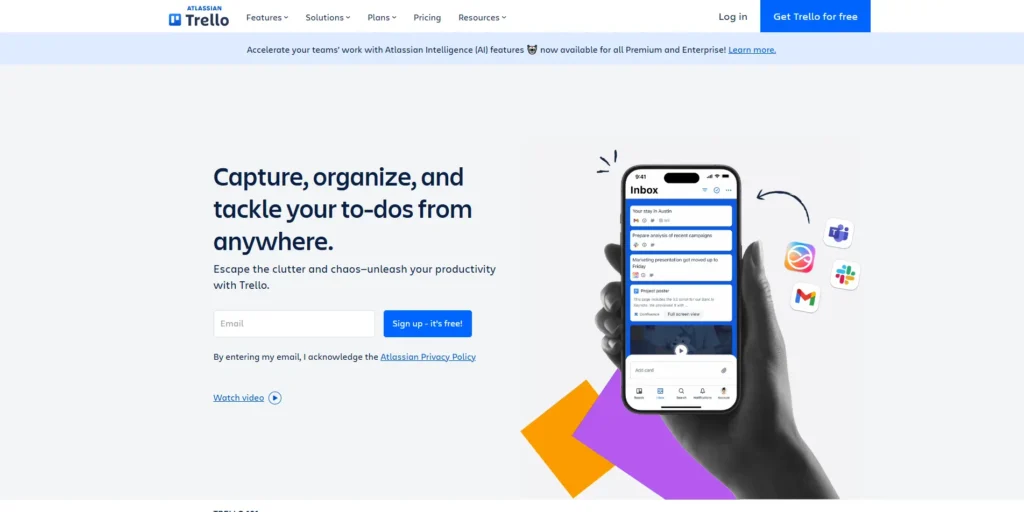
4. Trello – Best for Kanban Simplicity
Trello keeps things simple with visual Kanban boards. Cards move across lists as work progresses.
Why Trello Stands Out
Simplicity wins here. Anyone understands Kanban boards instantly. No training required, no complex menus to navigate. Power-Ups add functionality without complexity.
Key Features
Trello keeps project management beautifully simple and also:
- Visual Kanban boards with drag-and-drop functionality
- Unlimited Power-Ups on paid plans for extended capabilities
- Butler automation for repetitive tasks and workflows
- Card templates for recurring work
- Seamless mobile apps for work on the go
Pricing: Free plan available. Paid plans start at $5/user/month.
Best For: Small teams under 20 people. Kanban lovers find it perfect. Teams wanting quick setup without complexity should try it.
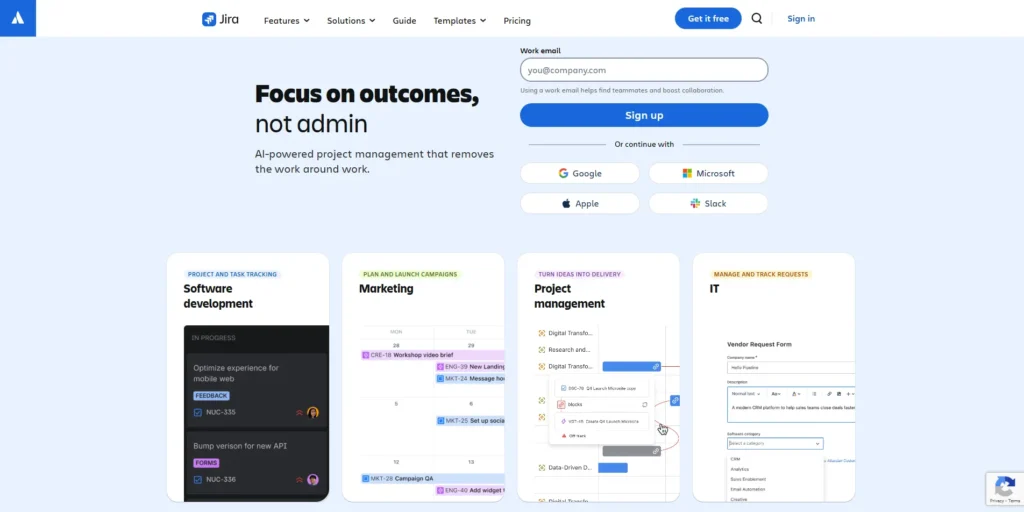
5. Jira – Best for DevOps and Agile Teams
Jira was built specifically for software development teams. It speaks the language of developers and engineers.
Why Jira Stands Out
Agile and Scrum methodologies work natively.
Sprint planning, backlog management, and velocity tracking are built in.
Integration with development tools runs deep.
Seamlessly connect GitHub, GitLab, and Jenkins.
Key Features
Jira powers software development teams with:
- Scrum and Kanban boards designed for developers
- Custom workflows matching your development process
- Advanced roadmapping for long-term planning
- Real-time sprint reporting with burndown charts
- 1000+ integrations with development tools
Pricing: Free for up to 10 users. Paid plans start at $8/user/month.
Best For: Software development teams. DevOps engineers love the CI/CD integrations. Technology companies of any size benefit from its depth.
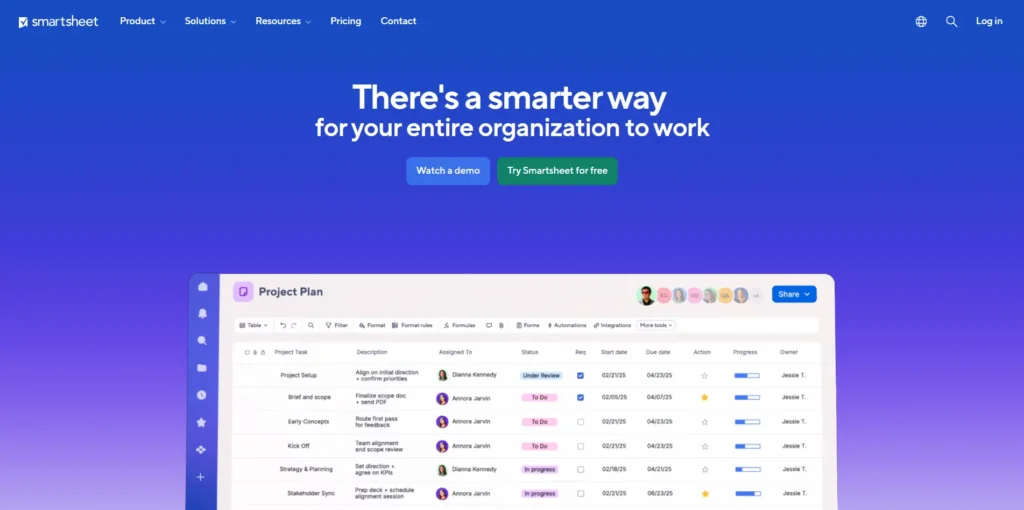
6. Smartsheet – Best for Enterprise Teams
Smartsheet combines spreadsheet familiarity with project management power. If you love Excel, you’ll love Smartsheet.
Why Smartsheet Stands Out
The grid-based interface feels familiar immediately. Formulas and functions work like Excel. But you get automation, collaboration, and visualization on top. Enterprise features come standard with advanced security and compliance tools.
Key Features
Smartsheet combines spreadsheet power with:
- Spreadsheet-style grids with familiar formulas
- Advanced Gantt charts showing critical paths
- Workflow automation connecting multiple sheets
- Real-time collaboration with comments and mentions
- AI-powered charts for complex data visualization
Pricing: Paid plans start at $7/user/month (max 10 users). Business plans start at $25/user/month.
Best For: Enterprise organizations. Teams comfortable with spreadsheets love it. Finance and operations teams appreciate the familiar interface.
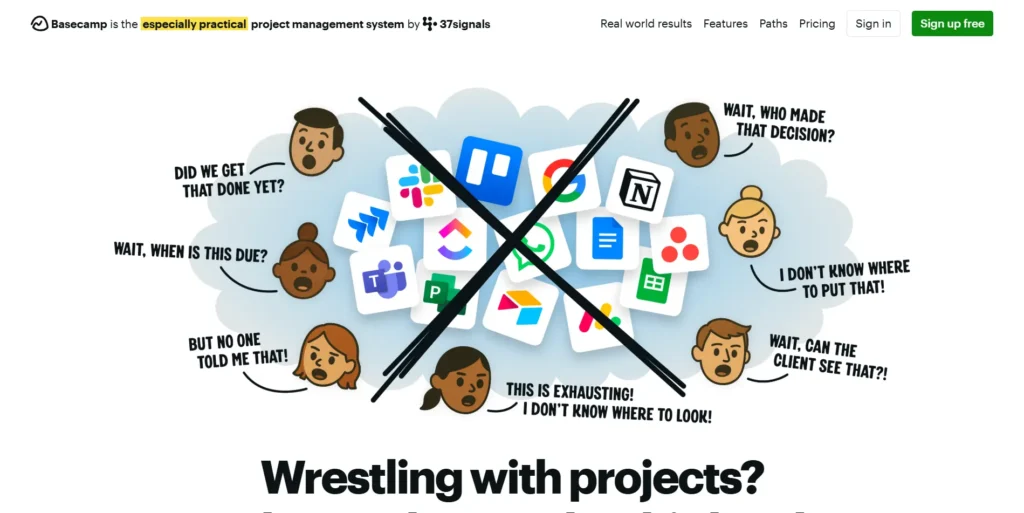
7. Basecamp – Best for Simplified Project Management
Basecamp takes a different approach. It focuses on simplicity and clarity over feature overload.
Why Basecamp Stands Out
Less is more here. Features get organized into clear sections. Everything stays simple and easy to understand. Flat-rate pricing helps budget planning.
Key Features
Basecamp strips away complexity for focused collaboration:
- Message boards for organized team discussions
- Simple to-do lists with priorities and assignments
- Built-in chat replacing external communication tools
- Centralized document storage and sharing
- Automatic check-ins gathering team updates
Pricing: Free plan available. Paid plans start at $15/user/month.
Best For: Small teams under 30 people. Startups appreciate the simplicity. Remote-first organizations love the communication features.
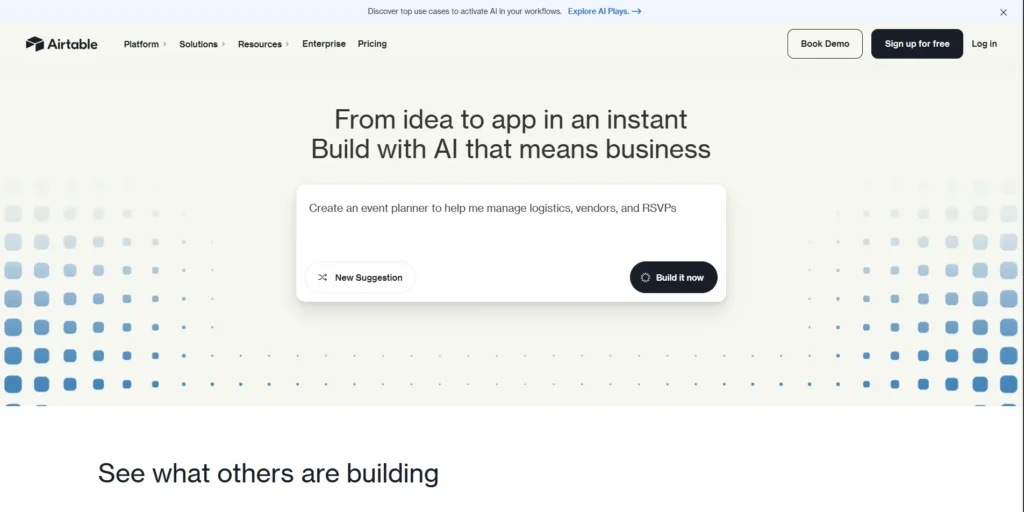
8. Airtable – Best for Database and Data Management
Airtable combines database power with project management flexibility. Create custom workflows by linking interconnected tables.
Why Airtable Stands Out
Database-first approach handles complex data beautifully. Link records across tables to show relationships. Customization reaches incredible depths. Build exactly what you need from scratch.
Key Features
Airtable transforms databases into:
- Custom tables with multiple field types for any data
- Linked records connecting different data types seamlessly
- Advanced multi-step workflow automations
- AI-powered interface builder for instant views
- Extensive integration ecosystem with Zapier and native connections
Pricing: Free plan available. Paid plans start at $20/user/month.
Best For: Data-heavy teams. Organizations needing custom workflows benefit most. Companies managing complex relationships love it.
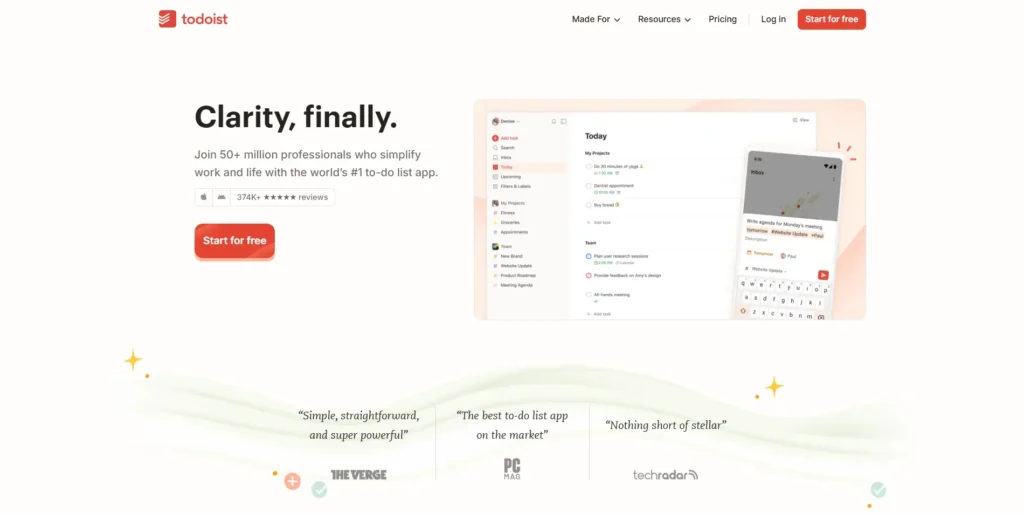
9. Todoist – Best for Straightforward To-Do Lists
Todoist focuses exclusively on task management. Clean design and personal productivity features shine.
Why Todoist Stands Out
Simplicity and elegance define this tool.
Task clarity matters more than project complexity.
Natural language processing makes task entry fast.
Type “Meeting with John tomorrow at 3pm” and it creates the task correctly.
Key Features
Todoist perfects the art of task management simplicity:
- Clean, minimalist interface reducing distractions
- Recurring task automation for repetitive work
- Color-coded task prioritization system
- Shared projects enabling team collaboration
- Multiple view filters organizing work by project, priority, or date
Pricing: Free plan available. Paid plans start at $4/user/month.
Best For: Individual users. Small teams under 10 people appreciate the simplicity. Personal task tracking needs fit perfectly.
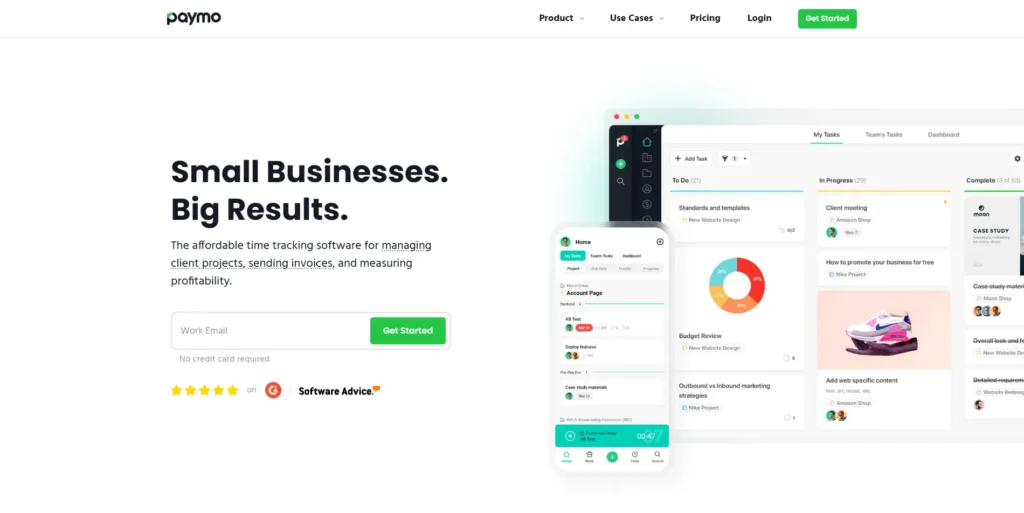
10. Paymo – Best for Managing Multiple Clients
Paymo integrates time tracking, invoicing, and project management. It’s designed specifically for freelancers and agencies.
Why Paymo Stands Out
Task progress links directly to timesheets. Profitability tracking happens automatically. Invoicing is generated from tracked time, eliminating the need for manual work. This integration solves the billing challenge that requires workarounds in other tools.
Key Features
Paymo integrates project work with:
- Multiple task views (list, table, Kanban, calendar, Gantt, portfolio)
- Integrated time tracking captures billable hours instantly
- Automatic invoicing, generating bills from timesheets
- Visual, modern interface impresses clients
- Client portal access keeps customers informed without exposing internals
Pricing: Free plan available. Paid plans start at $6/user/month.
Best For: Freelancers. Agencies managing multiple clients benefit greatly. Organizations billing by the hour need it.
Why Taskfino is the Smart Choice for Growing Businesses
Traditional project management tools solve one problem.
But your business needs more than task tracking. You need complete office management solutions that handle everything.
Taskfino has emerged as one of the best asana alternatives for small businesses because it recognizes that a small team isn’t just managing “tasks”—they’re managing a whole company. Putting HR, payroll, and project tracking on one screen, it removes the need for three separate subscriptions.
- HR management sits next to project tracking.
- Payroll processing connects with task assignments.
- Financial accounting links to employee timesheets.
This integration changes everything.
No more data entry twice. No more switching between apps. No more wondering if information matches across systems.
Mid-sized companies (50-500 employees) see the biggest impact.
You’ve outgrown basic tools but don’t need enterprise complexity.
Service businesses love the lead management integration that connects sales with project delivery.
Meanwhile, companies with both office and field teams appreciate how the unified dashboard keeps everyone aligned regardless of location.
Worried about switching? Taskfino’s team handles migration from your current tools. Plus, free trials let you test everything before committing.
How to Choose the Right Asana Alternative
Start by understanding what matters most. Small teams under 10 people benefit from simple tools like Trello. Growing teams between 10-50 people need flexibility—ClickUp or Taskfino excel here. Large enterprises require advanced features like Smartsheet. Compare total costs, including add-ons, not just base prices. Make a list of must-have features—developers need Jira’s Agile capabilities, while billing-focused teams need time tracking.
As you test the top project tools that compete with Asana, don’t just look at the price tag. Focus on the “migration experience”—how easily can you move your existing Asana boards into the new system without losing your project history and team comments?
Count native integrations matching your tech stack. Think three years ahead and choose tools you won’t outgrow quickly.
Don’t pay for features you won’t use.
Final Verdict: Which Asana Alternative is Right for You?
Choosing the right tool isn’t about features—it’s about fit.
Small teams of under 10 people should consider using Trello for its simplicity.
Growing businesses between 10 and 50 people benefit from Clickup’s flexibility. Developers need Jira’s native Agile features.
For complete business operations, managing HR, finance, and projects together, Taskfino replaces multiple tools with one platform.
Don’t settle for software that frustrates your team. Test three tools at most using free trials, involve your team in the testing process, and select based on your primary need.
The perfect tool doesn’t exist, but the right tool for YOUR team absolutely does.
Stop wasting time on the wrong software and find your perfect fit today.
Discover and assess alternatives to select the best choice for you:
- ProofHub Alternatives
- Skedda vs Othership
- Zoho Alternatives
- Monday Alternatives
- Jira Alternatives
- ClickUp Alternatives
- Basecamp Alternatives
- Airtable Alternatives
- Nifty vs Trello
- ClickUp Vs Basecamp
FAQ
1. Is it possible to migrate away from Asana while preserving all my existing information?
Yes, most major alternatives like ClickUp, Monday.com, and Wrike support direct Asana imports or CSV data migration.
2. What no-cost project management platforms are worth considering this year?
ClickUp, Trello, and Todoist offer generous free plans with core features for small teams.
3. What sophisticated functionality matters most when evaluating Asana competitors?
Advanced automation, native integrations, multiple view options, and real-time collaboration features separate top alternatives from basic tools.
4. What essential capabilities define top-tier Asana substitutes?
Task management, team collaboration, workflow automation, native integrations, and scalability form the foundation of quality alternatives.
5. Do any tools combine task tracking, custom data fields, and teamwork features in one place?
Yes, ClickUp, Airtable, and Taskfino all integrate task tracking, customizable fields, and collaboration tools in unified platforms.