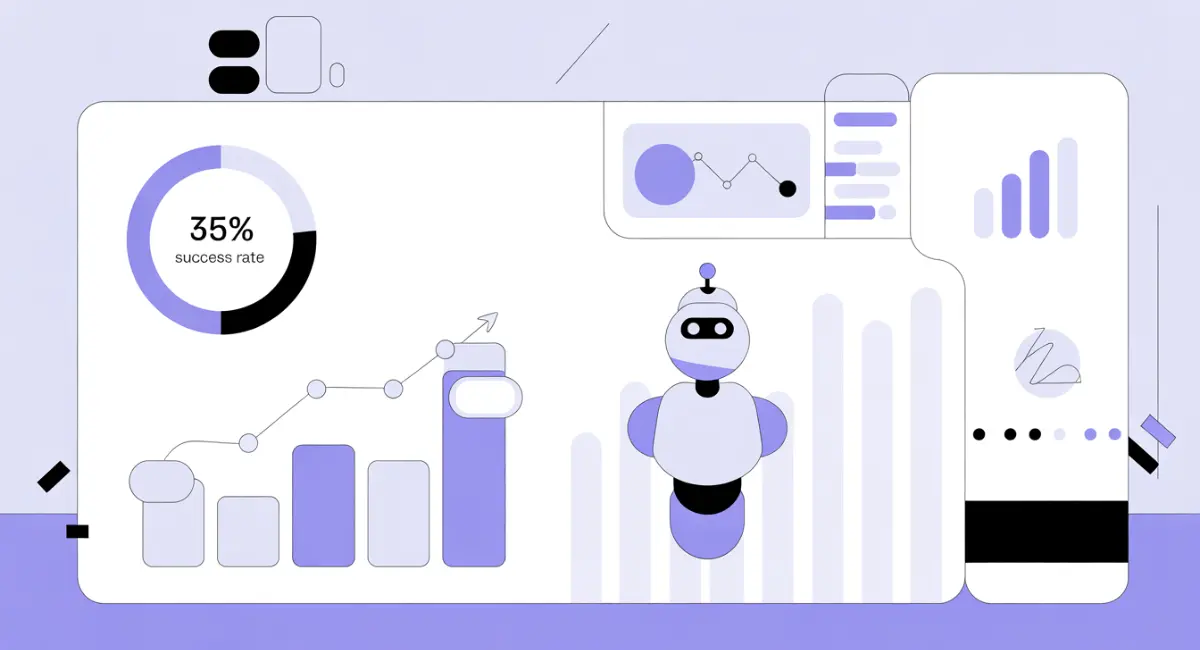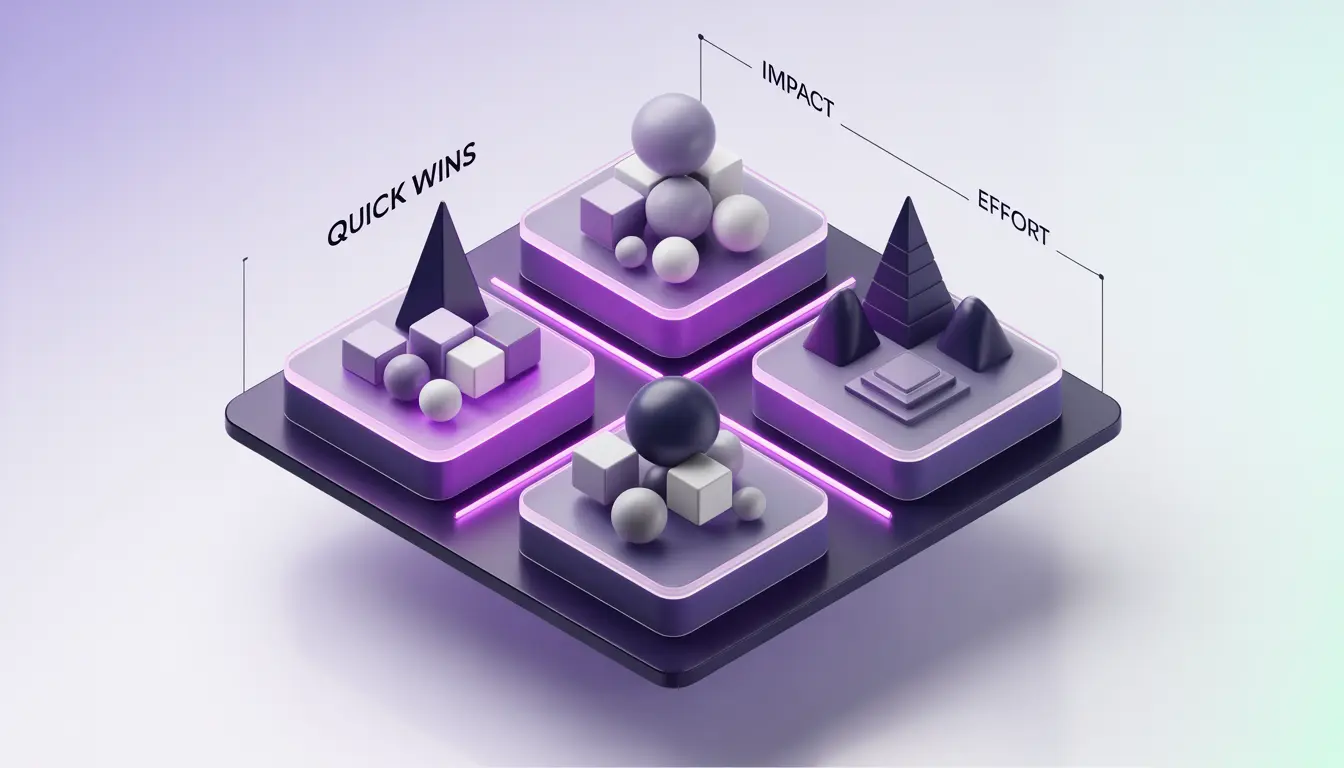Your team is drowning in email chains, missing deadlines, and nobody knows who’s doing what.
Sound familiar?
Most companies face these challenges when scaling or juggling multiple projects.
The solution? Project management software.
Project management software saves teams 498 hours annually and helps finish more projects on time. According to recent project management statistics, roughly 77% of high-performing teams now rely on these tools to maintain their competitive edge.
This guide covers the 10 best options for 2026, whether you need simple task tracking or complex project planning.
All pricing and features are verified as of October 2026, with honest pros and cons for each tool.
Top Project Management Software Comparison
| Tool | Best For | Starting Price | Free Plan | Standout Feature |
| TaskFino | Office & HR integration | $1.99/user/month | Yes (trial available) | All-in-one with HRMS & Payroll |
| ClickUp | All-in-one workspace | $7/user/month | Yes (unlimited users) | 15+ customizable views |
| Jira | Agile/software teams | $8.60/user/month | Yes (10 users) | Advanced issue tracking |
| Monday.com | Visual workflows | $12/seat/month | Yes (2 users) | Customizable dashboards |
| Microsoft Project | Enterprise planning | $10/user/month | No | Advanced Gantt & resource mgmt |
| Trello | Simple Kanban projects | $5/user/month | Yes (10 boards) | Intuitive drag-and-drop |
| Wrike | Cross-functional teams | $9.80/user/month | Yes | Digital asset proofing |
| Zoho Projects | Budget-conscious teams | $4/user/month | Yes (3 projects) | Affordability & integrations |
| Basecamp | Small teams/startups | $15/user/month | No | Flat-rate pricing option |
| Asana | Cross-functional teams | $10.99/user/month | Yes (10 users) | Goals module & Timeline view |
The 10 Best Project Management Software Overview
1. TaskFino: Complete Project Management Tools
TaskFino combines project management with HRMS, payroll, and accounting in one platform—perfect for businesses wanting to consolidate multiple tools.
What Makes TaskFino Great:
This best software for office management offers a user-friendly interface that ensures seamless navigation while efficiently handling large volumes of projects and task distributions with ease. Task assignment to team members is streamlined and intuitive.
You get 8+ modules, including task management with milestones and deadlines, CRM, accounting, employee onboarding, attendance tracking, payroll automation, and asset management.
The digital notice board centralizes company announcements.
Pricing: Trial available. Startup plan costs $16.69 per user monthly (annual billing, $199 for 10 users). Plans scale to 100 users at $108.33/month with 24/7 support.
Watch Out For: The broad feature set may overwhelm teams needing only basic project tracking.
Perfect For: Small to medium businesses (10-100 people) wanting project management plus HR and finance tools in a single platform.
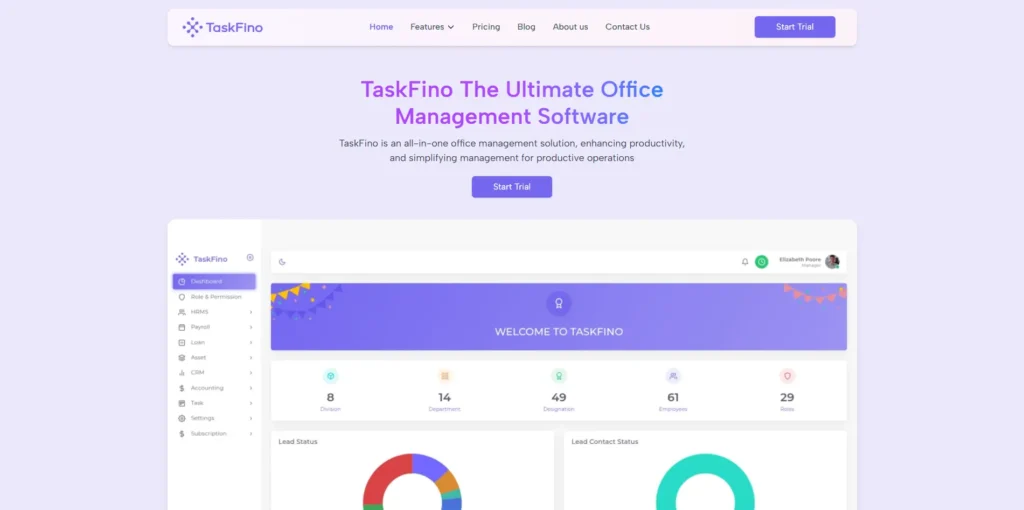
2. ClickUp: Maximum Features for Your Budget
ClickUp calls itself “the everything app for work,” and they’re not joking.
This agile project management software packs tons of features at prices that won’t break your budget. Users give it a solid 4.7 out of 5 stars.
What Makes ClickUp Great:
You get over 15 different ways to view your work—Gantt charts, timelines, workload views, mind maps, and even location maps.
ClickUp also includes built-in docs, whiteboards, time tracking, and goal tracking so that you won’t need separate tools. Even better, the free plan gives unlimited users and tasks.
Pricing: The free plan is available for an unlimited time with no user limits (some advanced features are capped at 100 uses).
The Unlimited plan costs $7 per person monthly and removes most limits.
Watch Out For: The wide range of features means it takes time to learn everything, and the mobile app doesn’t perform as well as the desktop version. As a reliable alternative to ClickUp, this tool offers comprehensive functionality but with a steeper learning curve and some mobile app limitations.
Perfect For: Tech-savvy teams wanting the most bang for their buck, or companies tired of juggling multiple tools.
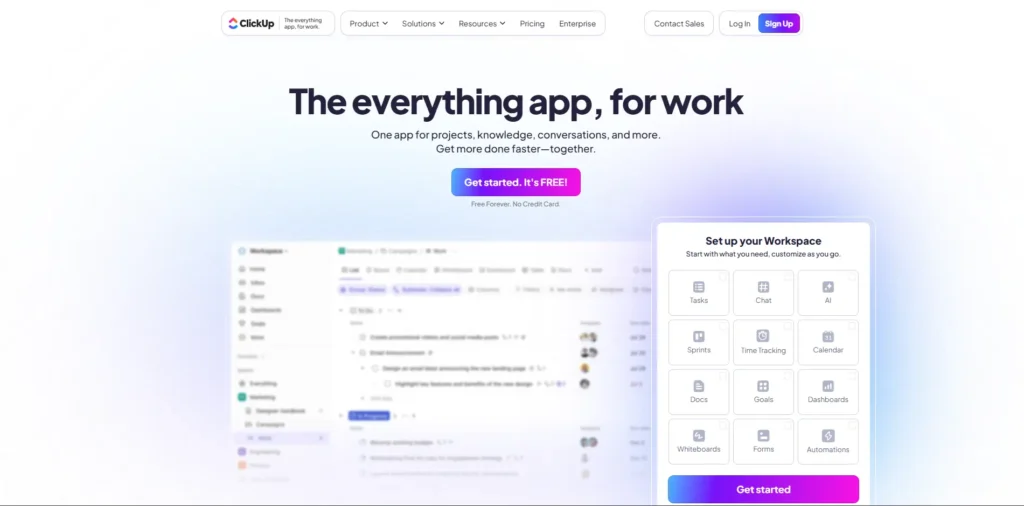
3. Jira: The Software Developer’s Best Friend
Jira dominates the tech world, with over 300,000 software companies choosing it.
This engineering project management software was designed specifically for development teams that use Agile methods.
What Makes Jira Great:
Jira’s Scrum and Kanban boards were designed for developers from the ground up.
You get sprint planning, backlog management, and velocity tracking that just makes sense for coding teams.
The issue and bug tracking features are incredibly detailed, and the Atlassian Marketplace offers over 4,000 add-ons.
Pricing: Free for up to 10 users with 2GB storage. The Standard plan costs $8.60 per person monthly and includes 250GB of storage.
Watch Out For: If you’re not a developer, Jira feels overwhelming and confusing. Prices climb quickly as your team grows.
Perfect For: Software development teams using Agile, Scrum, or Kanban methods, especially if you already use other Atlassian products.
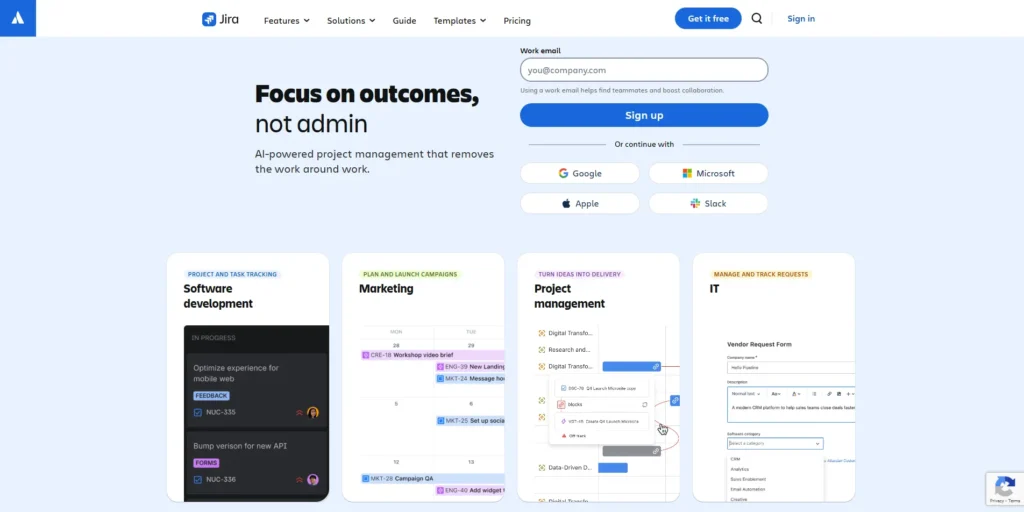
4. Monday.com: Make Project Management Visual and Fun
Monday.com transforms boring spreadsheets into colorful, engaging workspaces.
Over 180,000 customers love how it makes work feel less like work, earning a strong 4.7 out of 5 rating.
What Makes Monday.com Great:
The bright, spreadsheet-style interface makes complex work easy to understand.
You can create custom dashboards that show project health in real-time. The nice thing about it is you can choose from over 250 ready-made templates to get started fast.
It has automation features that handle repetitive tasks using simple “if-this-then-that” rules.
Pricing: The free individual plan works for 2 users.
The Basic plan starts at $9 per seat per month (minimum of 3 seats). The Standard plan costs $12 per seat monthly and adds timeline and calendar views.
Watch Out For: The minimum 3-seat requirement increases costs for tiny teams.
Time tracking only comes with the pricier Pro tier at $19 per seat monthly.
Perfect For: Medium businesses (10-100 people) who love visual dashboards and want customizable workflows for marketing, operations, and project management services.
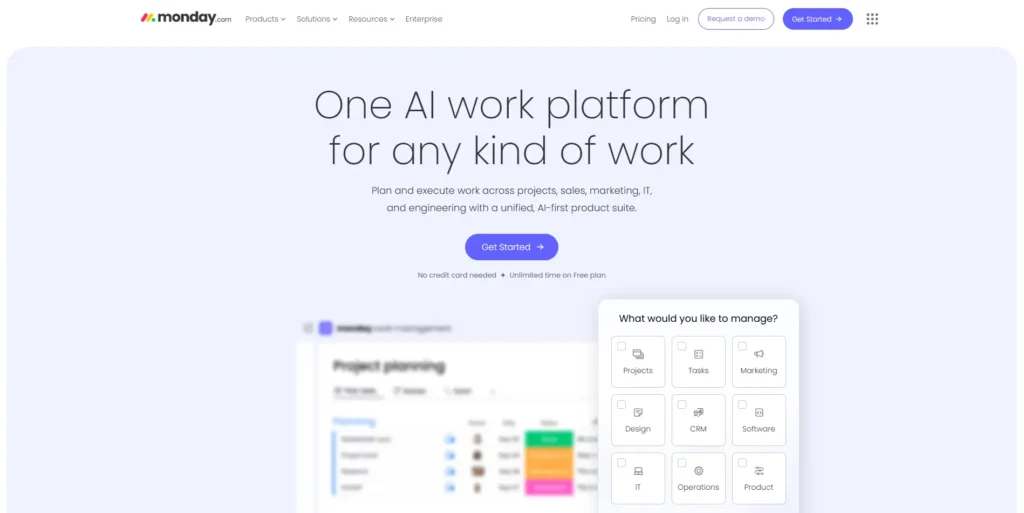
5. Microsoft Project: Enterprise Power for Complex Projects
Microsoft Project sets the industry standard for large-scale, complex projects.
Construction companies, engineering firms, and enterprise organizations trust it for mission-critical project management.
What Makes Microsoft Project Great:
Nobody beats Microsoft Project’s Gantt charts.
You get critical path analysis, resource leveling, and earned value management. If your company already uses Microsoft 365, everything connects seamlessly with Teams, SharePoint, and Outlook.
Pricing: The Planner Plan 1 starts at $10 per person per month.
Project Plan 3 costs $30 per person monthly with full resource management.
Project Plan 5 costs $55 per person per month and includes AI capabilities.
Watch Out For: There’s no free option.
The learning curve is steep, and the interface looks outdated. This traditional waterfall approach might not fit Agile teams.
Perfect For: Large companies managing complex, resource-heavy projects, especially if you’re already invested in Microsoft 365.
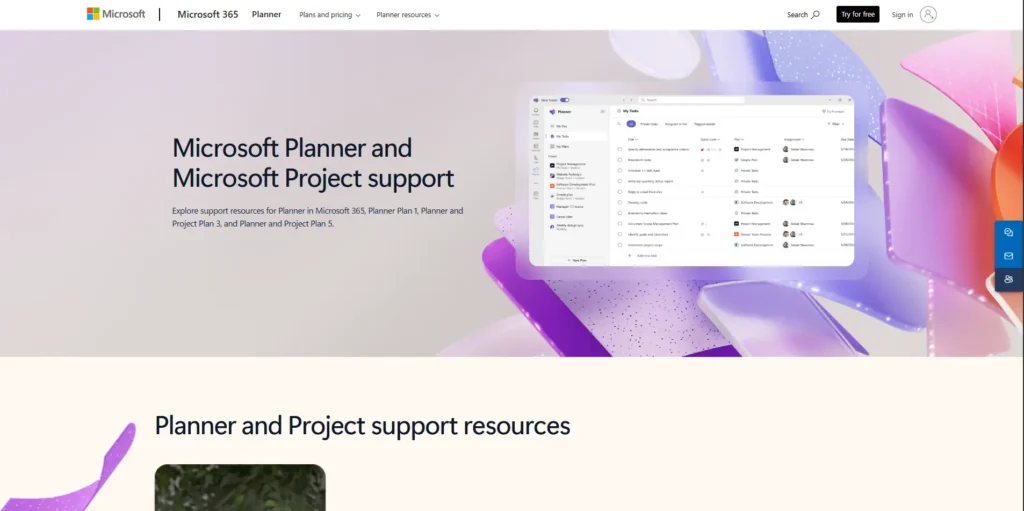
6. Trello: Simple Boards for Simple Projects
Trello‘s easy drag-and-drop boards have attracted over 50 million users worldwide.
It’s the simplest tool on this list, which is exactly why people love it.
What Makes Trello Great:
Learning Trello takes just minutes.
The cards, lists, and labels create a visual way to track work that anyone can understand immediately.
Butler automation handles repetitive tasks, and Power-Ups add extra features when you need them.
Pricing: The free plan includes up to 10 boards per workspace with 250 automation runs each month. The Standard plan costs $5 per person monthly and unlocks unlimited boards.
Watch Out For: The board-focused approach lacks advanced features like Gantt charts, resource management, and detailed reporting.
Perfect For: Small teams, personal projects, content calendars, and marketing campaigns where keeping things simple matters most.
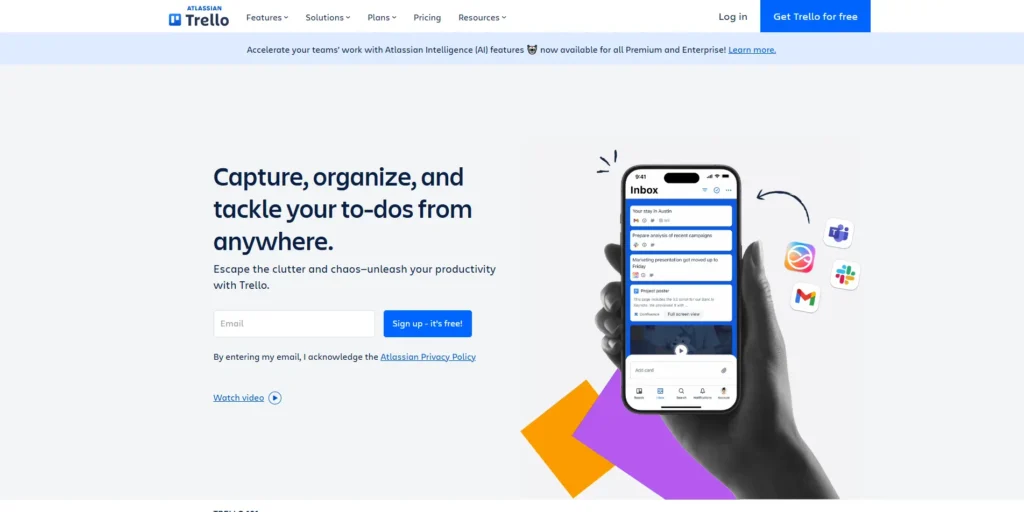
7. Wrike: Built for Creative Teams and Agencies
Wrike‘s strong file review features make it perfect for agencies, marketing teams, and creative professionals who need to approve work before it goes live.
What Makes Wrike Great:
You can review and approve over 30 different file types right in the platform.
Wrike offers multiple project views (Gantt charts, boards, tables) and custom workflows. Request forms make it easy to collect project details from clients.
Pricing: The free plan works for unlimited users with 2GB storage.
The Team plan costs $9.80 per person monthly (for 2-15 users) and includes Gantt charts with 50 automations per person.
Watch Out For: Some users complain about slow loading times. The interface isn’t as intuitive as Asana or Monday.com.
Perfect For: Creative agencies, marketing teams, and professional services that need strong file proofing and flexible workflows.
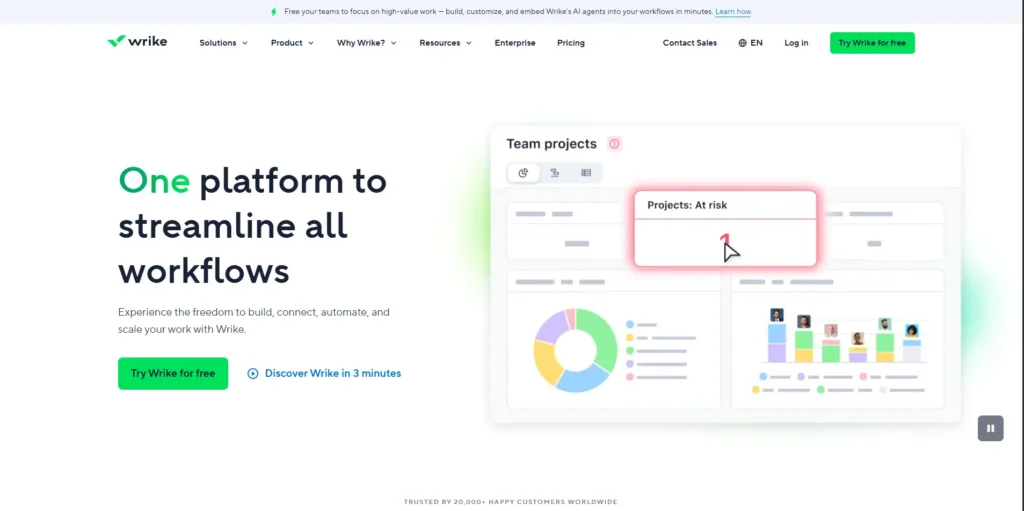
8. Zoho Projects: Premium Features at Budget Prices
Zoho Projects delivers impressive value at just $4 per person monthly.
You get features that cost 5 times more with other providers, making it perfect for small businesses watching their budgets.
What Makes Zoho Projects Great:
You get everything—task dependencies, Gantt charts, time tracking, issue tracking, and Blueprints for automating tasks.
If you already use other Zoho products like their CRM, everything connects smoothly. The Zia AI assistant offers insights and predictions.
Pricing: Free for up to 5 users with 3 projects and 5GB storage.
Premium costs $4 per person monthly and unlocks unlimited projects and users.
Watch Out For: The design looks outdated compared to modern competitors. Some users report slower performance.
Perfect For: Budget-conscious small to medium teams, existing Zoho customers, and industries like real estate and professional services.
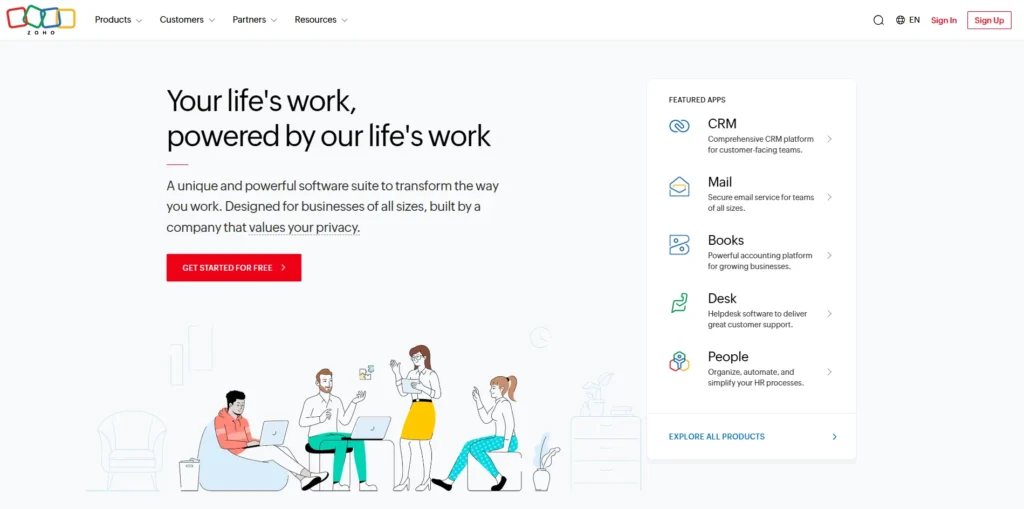
9. Basecamp: Simplicity for Small Teams
Basecamp takes a minimalist approach that cuts through complexity.
Their unique flat-rate pricing ($299 monthly for unlimited users) works differently from everyone else’s per-person fees.
What Makes Basecamp Great:
The super simple interface includes message boards, to-do lists, Hill Charts for tracking progress, and real-time chat.
Client access features make working with external partners easy, and automatic check-ins replace boring status meetings.
Pricing: $15 per person monthly or $299 monthly flat rate for unlimited users. No free plan, but you get a 30-day free trial.
Watch Out For: Basecamp lacks advanced features like Gantt charts, resource management, and detailed reporting.
Perfect For: Small teams (under 20 people), startups, freelancers, and companies that value simplicity over advanced capabilities.
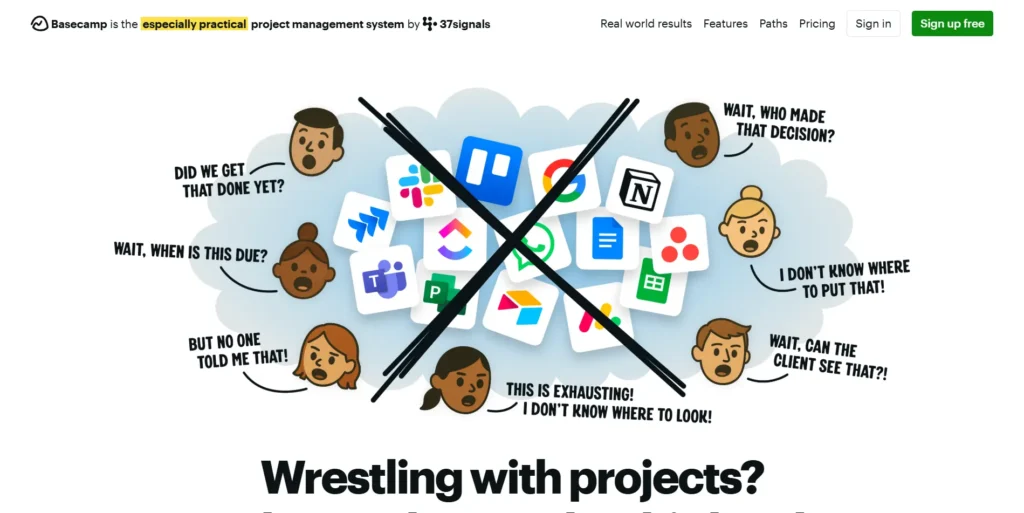
10. Asana: The Easy-to-Use Choice for Growing Teams
Over 150,000 companies use Asana because it’s simple to learn and powerful to use.
Marketing and operations teams especially love how clean and organized everything feels.
What Makes Asana Great:
You can view your projects in different ways—lists, boards, timelines, or calendars.
This flexibility helps everyone work how they prefer. Asana’s Goals feature connects your big-picture plans to daily tasks, so your team always knows how their work helps reach company goals.
The Workflow Builder handles boring repetitive tasks automatically, and it connects easily with over 200 other tools like Slack and Google Drive.
Pricing: Free for up to 10 people with unlimited tasks. Paid plans start at $10.99 per person each month when you pay yearly.
Watch Out For: Lower-priced plans don’t include time tracking.
Some users say things get messy with really complex projects. Also, you can only assign each task to one person.
Perfect For: Medium-sized teams (10-100 people) who want something everyone can learn quickly while tracking strategic goals.
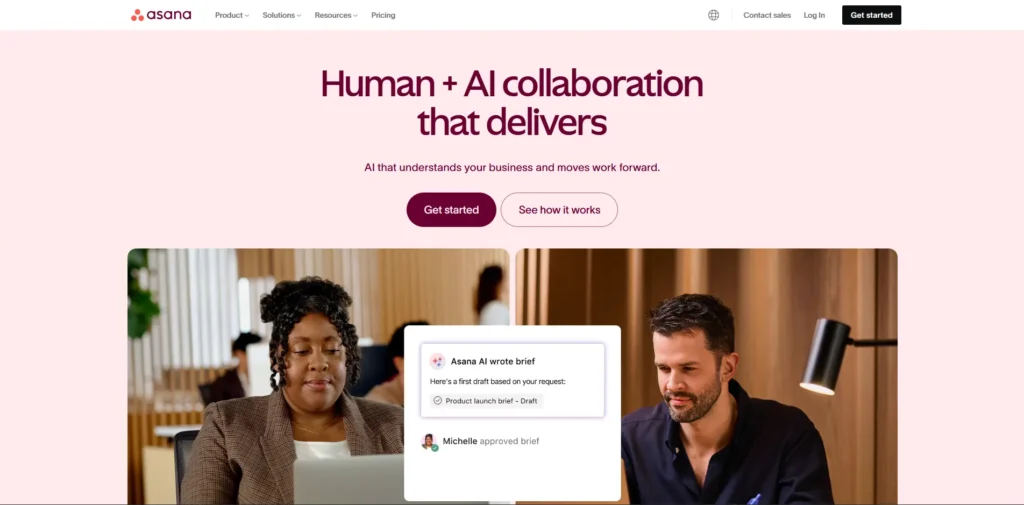
How to Pick the Right Tool for Your Team
Choosing the best software for project management requires thinking about several key factors:
Consider Your Team Size: For small teams (1-10 people), consider using Trello, Asana Free, or ClickUp Free.
Medium teams (10-100 people) benefit from Asana, Monday.com, or ClickUp paid plans.
Large companies (100+ people) need Microsoft Project, Jira, or Wrike Enterprise.
Match Your Project Complexity: Simple task tracking works with Trello or basic Asana.
Projects with moderate complexity fit ClickUp, Monday.com, or Zoho Projects. Complex portfolios need Microsoft Project, Wrike, or enterprise Jira.
Align With Your Work Style: Agile and Scrum teams should choose Jira, ClickUp, or Monday.com.
Waterfall projects work better with Microsoft Project. Kanban lovers should pick Trello, Asana, or ClickUp.
Set a Realistic Budget: Under $5 per person monthly: Zoho Projects ($4) or Trello ($5). Mid-range $5-15: ClickUp ($7), Wrike ($9.80), Asana ($10.99), Monday.com ($12).
Enterprise: Microsoft Project ($10-55), Wrike Business ($25), Airtable ($20-45).
Essential Features to Look For
Modern project management tools should include these core capabilities:
Basic Features: Task creation with assignments and due dates, multiple project views (lists, boards, Gantt charts, calendars), real-time collaboration through comments and file sharing, time tracking, and customizable dashboards.
Advanced Features: Workflow automation, portfolio management for multiple projects, risk management tools, custom fields and templates, and extensive integration options.
AI Features: Smart task recommendations, automated risk prediction, and predictive analytics are becoming standard.
According to Gartner, AI is expected to eliminate 80% of project management tasks by 2030.
Other Important Factors
Ease of Use: Simple tools like Trello require hours of training, while complex platforms like Microsoft Project demand weeks.
Consider your team’s technical capabilities.
Scalability: Ensure your choice can scale with your business. Check user limits and storage capacity.
Support and Training: Some tools offer 24/7 support. Others only provide community forums.
Your Next Steps
The best tool is the one your team will actually use.Start with free trials of your top three choices. Get your team’s input during the testing process. Focus on solving your biggest pain points first.If you’re looking to replace multiple tools—combining project management with HR, payroll, and accounting- TaskFino’s all-in-one approach could simplify your entire operation.Teams using the right project management software complete more work on time, communicate more effectively, and spend less time on administrative tasks.The choice is yours, but the benefits of choosing wisely are undeniable.
FAQ
Q: Why is project management software important?
A: Project management software centralizes planning, collaboration, and resource management, helping teams complete projects on time while reducing administrative overhead.
Q: What can project management software track?
A: Project management software can track tasks, milestones, time spent, budgets, resources, risks, and progress metrics in real time.
Q: What can project management software facilitate?
A: Project management software facilitates team communication, workflow automation, resource allocation, strategic decision-making, and stakeholder reporting.
Q: Is SAP a project management tool?
A: No; SAP is primarily an ERP system that includes project management modules, but is not a dedicated project management tool.