Modern workplaces have gone past the necessity of managing and dealing with piles of paper. Processes have become lightning fast, efficiency has become streamlined, and productivity has skyrocketed.
But has it overruled the need for a Business Management Solution (BMS)?
If your answer is yes, it’s time to rethink.
With countless files and folders cramming your backlog, the tasks of hiring and onboarding becoming a virtual endeavour, and thousands of leads necessitating live tracking and follow-ups, your office is begging for a smart online solution.
And a simple search will bring about a hundred such applications. With those, the next big challenge of your life as a manager will be to identify the specific business management software features that resonate with your problems, solve them, and come at the right price. That’s where you will find this article helpful.
And that’s where you will find this article helpful. You will explore:
- What a Business Management Solution Means.
- How the Right Solution Can Contribute to Your Business and Life.
- What Features a Business Management Solution Must Have.
- How to Pick Out the Right Business Management Tool.
Let’s dive in:
What is Business Management Solutions?
To easily capture the idea of a Business Management Solution, think of a dashboard that opens up after a simple sign-in and gives an overview of task status, waitlist, historical data, performance graphs, and crucial office notices.
You also get smart features to navigate complex managerial undertakings, like organizing, tracking, and reporting projects, human resources, assets, leads, and loans.
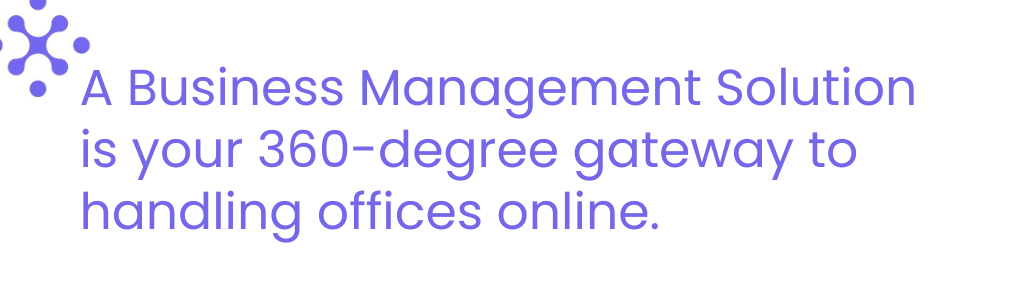
In a simple note, a Business Management Solution is your 360-degree gateway to handling offices online. It’s like the ultimate operating system, but instead of a mobile or desktop, you use it to maneuver your workplace. You get:
- A screen with visual elements, like buttons, graphs, boards, and forms, to specify every single operation uniquely
- A single platform to collaborate, coordinate, and communicate priorities, responses, instructions, and feedback
- A micro-manageable inventory to list assets and expenses, responsible users, and conditions
- A reliable manager to track transactions, including loans, payments, payouts, and disbursements
- An automated environment for effortless navigation, troubleshooting, notifying gaps in operations, and suggesting fillers
And this is just a tiny tip of the iceberg, scratching on the surface of the power of an ideal Business Management Solution.
The next section will take you one step closer to realizing why you can’t just overlook an application as versatile and efficient as this.
How Business Management Software Can Be Life Saving?
Does the word “life-saving” sound exaggerated?
Imagine half of your workforce, hustling through all the files and folders at closing time. Reason? A missing finance report that somehow got deleted, requiring a complete reorganization and recalculation to close the month. But how does it make you look as a leader at that moment? Not good.
You might also be too busy coordinating between your employees to notice that all those family programs you keep avoiding are slowly drawing you apart from the people who really matter in your life.
And the list can go on endlessly, as there are almost endless things to manage when running a business. And failing at it will give you an endless number of things to feel overwhelmed about.
Don’t be surprised if all these sound relatable? However, can you now fathom how impactful it would be to remove these hassles from your life just by installing a single solution?
That’s Business Management Software for you. And it doesn’t even demand local storage.
Among its many benefits, far-reaching for your business, here are some of the fundamental ones:
Effective Timing
The game of business is all about hitting at the right time. Time lies at the heart of all your planning, scheduling, hunting deadlines, budgeting, meeting production requirements, coping with trends, and reporting.
A management software for business is like a clock running in the background, allowing you to set milestones, receive notifications about upcoming events and deadlines, view imminent holidays, break down large projects into multiple subtasks, and collaborate on them at their unique timeframe. Every tick of your clock gets tied to your daily workflow.
Effortless Scaling
Managing your workflow through a BMS comes down to intuitive, streamlined actions—clicking, dragging, and the occasional keystroke. As your projects multiply and branch into countless tasks and subtasks, the navigation stays refreshingly consistent. Among essential business management tips, this stands out: when your tools maintain the same simple interactions regardless of how fast your business scales, management becomes sustainably effortless rather than increasingly complex.
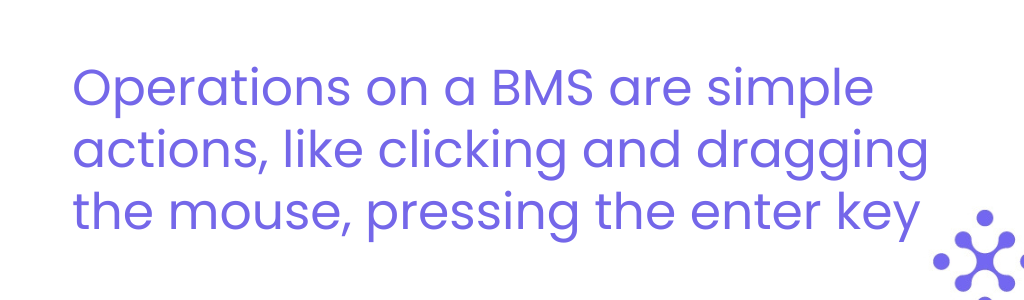
Effable Reporting
When reporting means just a click on a button, you don’t rush drafting it with only the basics and store it for a later revision. With all the information about every phase of a project’s life-cycle, that one click, with a little filtering, lets you have an instantly shareable report in any format, in any depth, and with your desired data.
Efficient Listing
Adding a new item to the inventory, tracking its moves from one table to another, reporting expenses on its purchase or maintenance, or dissolving one won’t send you under a foot of papers searching for the cash memos, signs of the assigned personnel, troubleshooting tickets, or linking between separate files. You open up the dedicated asset management window and can tell what is where and why just by taking a glance at it.
Effusing Production
Where will your employees spend those free hours saved by automating managerial tasks? In efforts to accomplish the tasks at hand, ensuring their highest quality, revising gaps in the production funnel, and boosting the size of the final outcome. When you have a digitalized solution for your administration, you don’t want your workers to exhaust themselves over manual record upkeep.
8 Key Features Of Business Management
Halt before buying the first Business Management System you can get.
Undisputedly, their promise of a BMS is alluring. But only when they come packed with the right features. And before making a choice, find out the ideal features of business management:
Visceral Navigation
A good BMS tells for itself, and you get it the moment you start using it. A comprehensive management system is a vast kingdom, divided into many zones, each with sub-zones, roads, and alleys.
But navigating them shouldn’t be intimidating. No matter where you are in that miniverse, and wherever you want to go from there, it leads you with signs, links, CTAs, buttons, menus, and widgets. And thanks to their proper and planned placement, you find them whenever you need them.
Flexible Operations
You get no shortage of actions when dealing with a project, task, or anything on the platform. For every action, you get a full list of sub-actions, more than you will ever need.
For example, normally, clicking a status button collapses into a few switchable options, indicating the current phase of a task, like backlog, in progress, and completed.
But a BMS will strike you with its micro-operative aspects. It includes an extra “Done and Review” option to that collapsible status list, adding more flexibility.
Crucial Integrations
Solid managerial experience won’t limit you to the basics. A dynamic management system for businesses won’t either. It’s fully aware of the fact that its default settings, despite their comprehensiveness, might fall short in meeting your ever-growing needs.
So they offer you an expandable environment. You can diversify its functionalities by integrating popular, complementary applications, like email management, chatboxes, to-do lists, and so on.
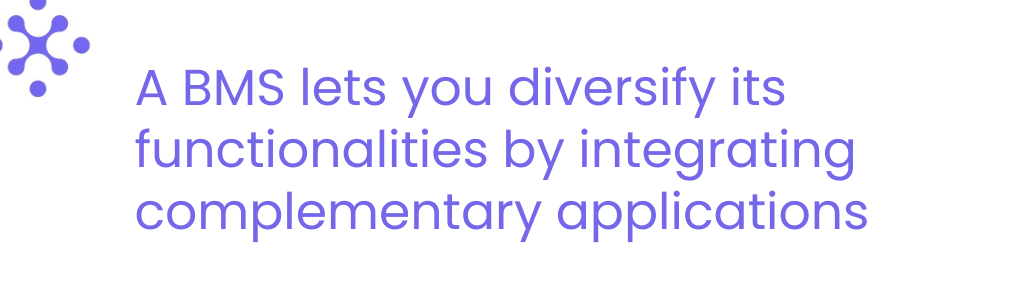
Automated Workflow
Besides the latest magic of generative and suggestive AI models, you get static intelligence to do some obvious tasks.
Like, a status change upon submission, deducted work time, and displaying the next tasks in the priority list, etc. It makes your experience more than personal. When lost, you can express it to the AI assistant and get insightful solutions.
Cross-platform Synchronization
One of the greatest perks of a web application is its unlimited accessibility. All you need is a browser and an active internet connection, so you can roam free with your office in your pocket, checking updates, responding to an emergency ticket, and connecting to the workplace without missing out. The responsive layout accommodates all screen sizes, from smartphones to tablets, laptops, and desktops.
Smart Analytics
Analytics can do wonders by having an incorporated reasoning unit. It can assume an outline of your workspace from the arrangements of assets, like CPUs, monitors, cc cameras, lights, and fans. From there, it can suggest remodeling or reorganizing plans for a more optimized space.
It can also measure performance gaps from the patterns of an employee’s way of dealing with work. The possibility here is your capacity for imagination. But modern analytics has transcended beyond boring and vibrant enough to make you dance with it.
Instant Reporting
It’s like keeping a personal assistant, taking summary notes of your speeches, observing your footsteps, following your activities, habits, decisions, and submissions in real time. So you can call her to make a custom report on anything you deem necessary. But your BMS makes the process immediate, bestowing you with all the freedom.
How To Choose Business Management Software
Now that you have a deeper understanding of these modern business management software features, it’s time to sort the ideal platform from the clutter.
To finalize your choice, consider your organization’s unique necessities. You put your business size, number of employees, goals, vision for future scaling, service types, and work culture.
Evaluate Business Needs
One great way to get to the core of your business essentials is to consult with your board of managers. In your discussion, focus on empowering employees by allowing them more freedom and flexibility in interactions with tasks, communications, report generation, idea sharing, and productivity.
Filter out all the robotic tasks and let robots handle them, while putting effort into transforming the place into a more creative, attentive, and nurturing environment for staff and clients.
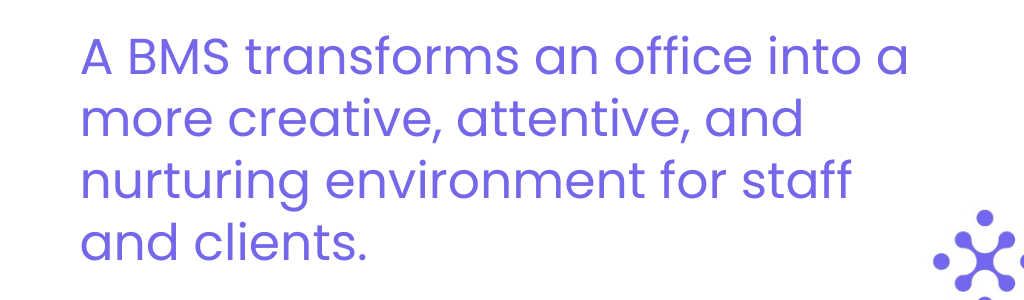
Know Your Employees
You can also call it an actual user survey. What struggles do your employees face in their daily work process? Reduce complications and the weight of administrative tasks from their shoulder, so they can do more of what they excel at and are really meant to do.
Mark Mandatory Features
Familiarizing yourself with your employees’ pain points will lead you to find the features in a BMS that solve them with efficiency and in style. But above all, ensure data security, time management, and maximum productivity. A business process management software solution is just a tool to reorient your focus on what really matters for your organization. It’s satisfaction for you, your staff, and your clients. Rethink to rebuild. And make a choice on features powerful enough to make your office completely noise-free.
Plan Growth and Scale
Take a piece of paper and scribble down your expectations for expansion. Where you want to place your identity, how you want to get there, and what time it should take. It will naturally draw out how many employees you will need to assist you through perfectly synchronized operations. Make sure your BMS is aligned with those expectations.
Address Uncertainty
Unique necessities may arise, calling for immediate attention. And a static platform may not always be able to address them. Integrable functionalities come to the rescue. With a few clicks, you borrow the required functions from solutions already popular on their own grounds.
Rely on the Vendor’s Reputation
Dig a little, checking a vendor’s time, reputation, and position in their field. With only a few exceptions, the most sustainable companies are those that have already sustained. With them, you can expect satisfactory service, careful response to your feedback, and a sense of inclusion.
Bottom Lines
When selecting the best BMS solution, your experience and success depend on how wisely you can decide on its features. Many office management software, like TaskFino, offer an all-in-one software for business. In light of the above discussion, get one, offering an evocative environment, shedding your stress over navigation, interaction, automation, analytics, and accessibility.
FAQ
What Features Does Business Management Software Offer?
A versatile Business Management Solution satisfies all your needs in performing administrative and managerial responsibilities. Their features are intuitive in serving you with the most essential functionalities and more. Including an engaging dashboard, immaculate interactions, revisions, and reviews, time and performance monitors, automation, integrations, and beyond.
What Does Business Process Management Include?
Business process management aims to provide a 360-degree and satisfactory solution to the obstacles in your regular workflow.
What Operations Does A BMS Handle?
From HR assistance to effective management of projects, leads, inventory, supply chain, and reports, a BMS covers a comprehensive range of operations.
How Does A BMS Improve Efficiency?
A BMS combines robust features, like project management, productivity tracking, analytics, and automation, and centralizes operations into a single platform. It weeds out repetitive and distressing tasks, fueling workers’ productive hours with creative juice. The result is maximized work efficiency.
How Does A BMS Manage Inventory?
A well-managed inventory is all about listing and updating assets and stocks, monitoring, reordering insufficient supplies, distributing across channels and departments, and predicting supply demands. And a BMS performs all these unmistakably and effortlessly.
Can Business Management System Integrate With Existing Systems?
Yes. In addition to a full variety of default operations, a BMS addresses abrupt emergencies by allowing custom integrations.




