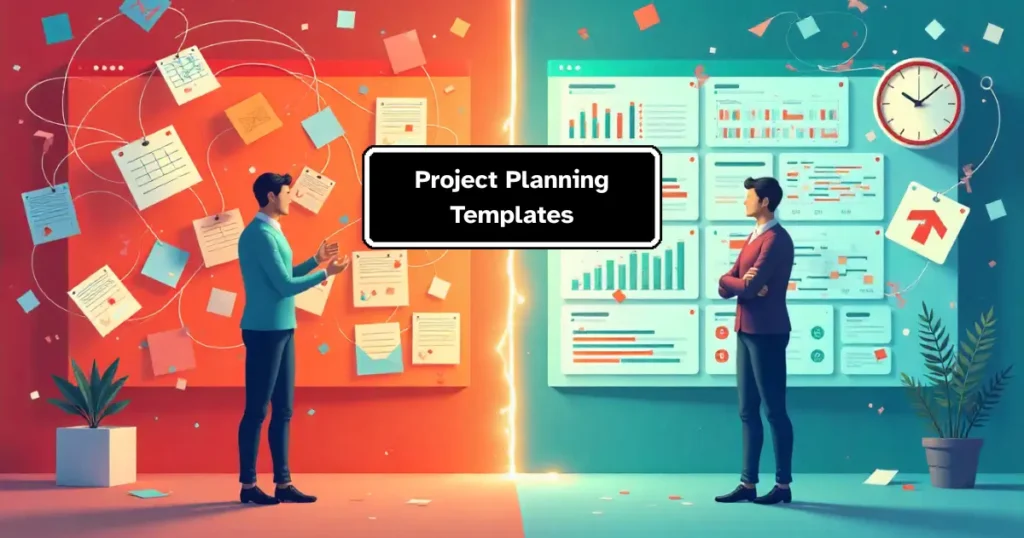You’re three weeks into an important IT project. Suddenly, everything changes.
The scope expands. Timelines shift. Your team scrambles to figure out what happened.
Sound familiar?
One in six IT projects becomes a disaster. Costs explode by 200%. Schedules slip by 70%. Companies waste $1 million every 20 seconds because of poor planning. These project management statistics highlight the critical need for structured frameworks before a single line of code is written or a task is assigned.
The problem? Starting without a proper structure. Teams work from vague plans. Tasks overlap, resources get double-booked, and everyone points fingers when deadlines slip.
But proper project planning templates transform chaos into clarity. These 17 battle-tested frameworks eliminate 4-8 hours of setup work on every project. They provide proven structures that keep you on schedule and within budget.
No more guesswork. Just clear paths from start to finish.
Why Do Deadlines Keep Slipping?
You downloaded a template. You filled it out. You shared it with the team.
And the deadline still slipped by two weeks.
Templates don’t fail because they’re bad. They fail because of three specific problems:
The template sits in a file somewhere while work happens in email and Slack. Your Gantt chart says the design phase ends Friday. But the designer is actually working on three other projects. Nobody updated the template when priorities shifted. The disconnect between the plan and reality grows every day, compounding the standard project management challenges that lead to missed deadlines and budget overruns.
Dependencies aren’t tracked or enforced. Task B depends on Task A finishing. But Task A is late, and nobody knows that Task B should shift. The template shows the original dates, but those dates stopped being accurate three days ago.
Nobody owns the template updates. The project manager created it in week one. Since then, it’s been opened twice. Team members don’t check it. Status meetings reference it, but nobody updates it between meetings. By week three, the template reflects a project that doesn’t exist anymore.
The fix isn’t just finding a better document; it’s implementing a project management workflow template with deadline tracking that connects to how work actually happens. This ensures that as tasks are completed, the rest of the schedule reacts in real-time.
What actually prevents deadline slippage: daily visibility into task progress, automatic dependency tracking, one source of truth, clear ownership, and buffer time built into estimates.
What Is a Project Planning Template?
A project planning template is a pre-built document that organizes all the moving parts of your project in one place. Think of it as a blank form with the structure already done for you.
Instead of staring at an empty spreadsheet wondering where to start, you get a ready-made framework. The sections are already there. The headers are in place. You just fill in your specific project details.
The 7 Non-Negotiable Elements of a Successful Project Plan
To make sure your project plan is solid, every template you use should track these seven key elements:
- Goals. Clear objectives of what you want to achieve.
- Success Metrics. Specific KPIs to measure progress. How do you know when you’ve succeeded?
- Stakeholders and Team Roles. Identifying who is the driver, approver, and contributor using a RACI framework.
- Budget. Detailed cost breakdowns including labor, materials, and fixed costs.
- Milestones and Deliverables. The major checkpoints and tangible outputs.
- Timeline and Schedule. A visual or listed roadmap of when tasks occur. Utilizing a professional business planner projects deadlines layout example helps ensure this roadmap remains realistic by visually mapping out how individual tasks contribute to the final delivery date.
- Communication Plan. How and when stakeholders will be updated.
These elements appear in different formats depending on your needs. Excel spreadsheets work well for small teams that want flexibility. Google Sheets makes sense when multiple people need to view the same document simultaneously. PDF templates serve as reference guides but can’t be edited easily. Software-native templates built into tools like Asana or Monday.com connect to live project data and update automatically.
The key difference between templates and project management software comes down to automation. Templates are static documents. You fill them out once, then manually update them as things change. Software pulls data automatically from your team’s daily work and keeps everything current without manual entry.
You don’t need fancy software for every project. A well-structured template handles most small to medium projects just fine. The question is whether your project has grown complex enough to need something more powerful.
Choosing the Right Framework: Template Type Comparison
Different workflows need different structures. Here’s how the most popular project planning styles compare:
| Template Type | Best Purpose | Primary Benefit | Potential Drawback |
| Waterfall | Fixed, sequential phases | Clear scopes and approval stages | Inflexible if requirements shift |
| Agile | Sprints and iterative cycles | Highly flexible and responsive | Can lack long-term structure |
| Gantt Chart | Visualizing dependencies | Excellent for tracking overlapping tasks | Can feel cluttered with too many layers |
| Kanban | Daily task management | Easy to use, provides real-time status | Not built for long-term milestone planning |
20 Project Planning Templates to Kickstart Your Best Work
The right template depends on your project type and team structure. Here’s your complete guide organized by function.
General Management Templates
These core templates work across industries and project types.
1. Project Charter Template
Formal authorization document that defines project purpose, scope boundaries, success criteria, stakeholder approval, resource authorization, and constraints.
This is the foundation document that should be created for EVERY PROJECT to obtain executive approval. Creates clear project boundaries and establishes authority before any planning or execution begins.
Best for: Project initiation, stakeholder alignment
When to use: EVERY PROJECT, obtaining approval, high-visibility projects
2. Gantt Chart Template
Provides powerful visual timelines that display every task, dependency, and milestone across your entire project lifecycle.
Picture a horizontal bar chart where each task stretches across the days or weeks it requires, with connecting lines showing which tasks depend on others.
Best for: Complex scheduling, multi-phase projects
When to use: Projects with 20+ tasks requiring sequencing, construction projects, any project where timeline visibility is critical
3. Simple Project Plan Template
Your starting point for small projects and one-off initiatives under 20 tasks. Includes basic scope definition, timeline overview, resource assignments, and status tracking without overwhelming complexity.
Perfect for internal projects, quick turnarounds, or when you need a one-page overview that everyone can understand at a glance.
Best for: Quick projects, small initiatives
When to use: Small projects (under 20 tasks), quick-turnaround initiatives
4. Status Report Template
Standardizes weekly or monthly progress communication to stakeholders with consistent formatting. Includes accomplishments since last report, upcoming milestones, current risks and issues, budget status, and timeline health.
Reduces reporting time while improving transparency and creates documented project history for lessons learned and audit trails.
Best for: Progress tracking, stakeholder updates
When to use: Weekly or bi-weekly updates, monthly executive reporting
5. Timeline/Milestone Template
Provides a high-level view of critical project checkpoints specifically designed for executive communication.
Shows major phases, key deliverables, decision points, and completion dates without overwhelming detail.
Best for: High-level scheduling, executive summaries
When to use: Executive presentations, long-term roadmaps (3-24 months), business case presentations
6. RACI Chart/Matrix Template
Clarifies roles and responsibilities using the Responsible, Accountable, Consulted, Informed framework.
Eliminates confusion about who makes decisions, who does the work, who provides input, and who needs to be informed.
Best for: Role clarity, accountability
When to use: Large cross-functional projects, matrix management environments, unclear accountability
Marketing and Creative Templates
Purpose-built for campaigns, content, and creative workflows.
7. Editorial Calendar Template
Organizes content creation across channels with publishing dates, content topics, assigned writers, and distribution channels. Prevents overlap and maintains consistent publishing schedules.
Best for: Content marketing, blog management
When to use: Regular content publishing, multi-channel campaigns
8. Marketing Campaign Template
Tracks campaign objectives, target audience, tactics, budget allocation, and performance metrics. Links creative assets to distribution channels and monitors ROI across campaign elements.
Best for: Multi-channel marketing initiatives
When to use: Product launches, seasonal campaigns, brand initiatives
9. Creative Brief Template
Defines project goals, target audience, key messages, deliverables, and brand guidelines for creative teams. Aligns stakeholders on vision before design work begins.
Best for: Design projects, brand work
When to use: Any creative deliverable requiring stakeholder alignment
10. Event Planning Template
Manages venue, vendors, attendee lists, logistics, timeline, and budget for events. Coordinates multiple workstreams with clear ownership and deadlines.
Best for: Conferences, launches, company events
When to use: Any event with 50+ attendees or multiple vendors
Product and IT Templates
Designed for software development and technical projects.
11. Product Roadmap Template
Visualizes feature priorities, release timelines, and strategic initiatives across quarters or years. Aligns product vision with development capacity and market needs.
Best for: Product strategy, feature planning
When to use: Long-term product planning, stakeholder alignment on priorities
12. Agile Sprint Planning Template
Provides comprehensive frameworks for organizing 2-week iterative cycles that drive modern software development.
Guides teams through backlog grooming and prioritization while incorporating a specific workflow template with deadline monitoring step project management teams rely on during daily standups. This ensures that story point progress aligns with the sprint’s end date.
Best for: Software development, iterative projects
When to use: Teams using Scrum/Kanban, rapid delivery iterations
13. Kanban Board Template
Transforms your workflow into an intuitive visual system where tasks flow through clearly defined stages from Backlog to To Do, In Progress, Review, and Done.
Provides instant, real-time visibility into bottlenecks and team capacity. When used as a project management workflow template deadline monitoring tool, it allows managers to see exactly which tasks are stalling before they impact the final delivery date.
Best for: Agile teams, continuous delivery
When to use: Software development, marketing campaigns, any project with iterative workflow
14. IT Project Plan Template
Comprehensive template for infrastructure upgrades, system implementations, and technical rollouts. Includes technical specifications, testing plans, rollback procedures, and documentation requirements.
Best for: IT infrastructure, system deployments
When to use: Server migrations, software rollouts, network upgrades
15. User Research Template
Documents research objectives, participant criteria, methodology, findings, and recommendations. Structures qualitative and quantitative insights for product decisions.
Best for: UX research, customer discovery
When to use: Product development, feature validation, usability testing
HR and Operations Templates
Templates for internal processes and resource management.
16. New Employee Onboarding Template
Structures the first 30-90 days with training schedules, system access, introductions, and milestone check-ins. Ensures consistent onboarding experience across new hires.
Best for: HR onboarding programs
When to use: Every new hire, role transitions
17. Resource Allocation Plan
Delivers sophisticated tracking of team capacity, skills inventory, individual availability, and workload distribution across single or multiple concurrent projects.
Shows exactly who’s available, when they’re available, what skills they possess, and how many hours they can realistically contribute.
Best for: Team capacity planning, workload management
When to use: Managing multiple projects, preventing team overload
18. Budget and Cost Tracking Template
Provides detailed financial oversight by monitoring every dollar spent against original estimates through comprehensive variance analysis.
Breaks down costs by category (labor, materials, vendor payments, equipment, contingency reserves) and calculates running totals, remaining budgets, and cost variances.
Best for: Financial management, ROI tracking
When to use: Fixed-budget projects, tracking spending vs. estimates
Control and Risk Templates
Essential for managing change and uncertainty.
19. Risk Management and RAID Log Template
Establishes systematic frameworks for identifying, assessing, and prioritizing risks throughout your project’s entire lifecycle.
Actively tracks Risks, Assumptions, Issues, and Dependencies in one centralized place. Guides teams through probability and impact scoring, mitigation strategy development, and contingency planning.
Best for: Risk mitigation, complex projects
When to use: Projects with multiple variables, high-stakes initiatives
20. Change Request Log Template
Tracks all scope changes with formal approval process documentation. Records requested change, business justification, impact on timeline/budget/resources, approval status, and implementation tracking.
Prevents the scope creep that affects 45-52% of projects and causes average 15% budget overruns.
Best for: Scope control, preventing scope creep
When to use: Managing scope creep, client-facing projects
Learning and Improvement Templates
Capture knowledge for future success.
21. Lessons Learned Template
Captures knowledge for continuous improvement and organizational learning. Documents what worked well, what didn’t, root cause analysis of problems, recommendations for future projects, and actionable insights.
Best for: Project closure, knowledge capture
When to use: Project retrospectives, post-implementation reviews
22. Work Breakdown Structure Template
Methodically decomposes complex deliverables into a hierarchical tree of manageable, bite-sized components.
Starting from your final deliverable at the top, it branches downward into major phases, then specific tasks, and finally individual work packages.
Best for: Complex deliverable decomposition
When to use: Large projects with 50+ tasks, preventing scope creep, cross-functional projects
23. Project Budget with WBS Template
Integrates detailed cost breakdown structure with work breakdown structure, allocating costs to specific deliverables and phases. Tracks resource costs, material expenses, and overhead allocation mapped directly to project components.
Best for: Cost allocation by deliverable
When to use: Detailed cost breakdown by phase, resource cost tracking
24. Communication Plan Template
Meticulously defines every aspect of stakeholder communication. Specifies who needs what information, when they need it, and through which channels it flows.
Documents format requirements, schedules update cadences, and establishes meeting frequencies. Creates accountability for information sharing.
Best for: Stakeholder management, multi-team coordination
When to use: Multi-stakeholder projects, distributed teams, client-facing work
25. Vendor/Contractor Management Template
Tracks external resources including contracts, deliverables, payment schedules, performance metrics, and communication logs. Manages contract terms, milestone-based payments, quality standards, and compliance requirements.
Best for: External resource tracking
When to use: Projects with vendors/contractors, outsourced components

Project Planning Template Example: Real-World Application
To see a template in action, consider this business planner projects deadlines layout example for a Mobile App Redesign project:
Objective: Launch a redesigned app with 20% faster load times by Q3.
Problem Statement: Current design causes a high drop-off rate and poor ratings.
Scope (Must-Haves):
- New navigation system
- Redesigned home screen
- Performance optimization
- User testing with 50+ participants
Key Milestones:
- Design system completion: April 15
- Beta testing completed: August 30
- App Store submission: September 15
Team Roles:
- Product Manager: Overall project accountability
- UX Designer: Responsible for all design deliverables
- iOS Developer: Responsible for implementation
- QA Lead: Responsible for testing and quality
Success Metrics:
- App load time under 2 seconds
- User satisfaction score above 4.5/5
- Zero critical bugs at launch
This example shows how a Simple Project Plan Template provides all stakeholders with a clear view of what success looks like and who owns each piece.
When Should You Use These Templates?
Simple Projects: Even straightforward projects benefit from basic templates. They prevent small projects from growing out of control.
Complex Multi-Phase Projects: Large projects with multiple phases absolutely need structured templates. You’re managing dozens of moving pieces. Templates keep everything organized.
Team Collaboration: Any project involving more than 3-4 people needs a template. It creates a single source of truth that everyone can reference.
One-Time vs. Recurring Projects: One-time projects benefit from captured best practices. Recurring projects improve with each round.
Different Project Lifecycles: Whether you use Waterfall, Agile, or hybrid approaches, templates adapt to your project planning process while maintaining planning discipline.
Project Planning Template Formats: Excel vs. Google Sheets vs. Software
The format you choose affects how your team actually uses the template. Each format has specific strengths and limitations.
| Feature | Best For | Strengths | Weaknesses | Connectivity |
| Excel | Solo PMs or small teams (3-5) needing complex data/reporting | Complete formula control, custom charts, offline access | Version control chaos when shared, poor multi-user sync | Manual updates only |
| Google Sheets | Distributed teams (5-15) requiring real-time collaboration | Real-time simultaneous editing, no version control issues | Requires internet, slower formulas, lacks some advanced features | Manual updates, but shared in the cloud |
| Formal deliverables, audits, and executive snapshots | Universal formatting, easy for stakeholders to review | Not editable or collaborative, static snapshot only | Static, no live updates possible | |
| Software-Native | Large teams (15+) and complex, multi-project environments | Automated updates, live data sync, instant dependency shifts | Higher cost ($10-$25/user), steeper learning curve | Connects to live task data and time tracking |
Choosing Your Format
Match your format to your team size and project complexity:
- Solo project manager, simple project: Excel template
- 3-5 person team, simple project: Excel or Google Sheets
- 5-15 person team, moderate complexity: Google Sheets
- 15+ person team, high complexity: Software platform
- Multiple concurrent projects: Software platform
- Executive presentations: PDF exports from your working template
Start with simpler formats and upgrade when collaboration problems or manual updating consume too much time. The best format is the one your team actually uses consistently.
Who Uses These Templates?
Project Managers use templates as their main planning tool from start to finish. It’s their command center for the entire project.
Project Team Members reference templates to understand their tasks, deadlines, and how their work connects to the bigger picture.
Stakeholders and Executives use high-level summaries to track progress, understand risks, and make resource decisions.
Project Management Office (PMO) standardizes templates across the entire organization for consistency and centralized reporting.
Department Heads and Functional Managers use templates to forecast resource demand, allocate staff, and track productivity.
By Industry: Software teams rely on Agile templates. Construction uses resource planning in project management templates. Marketing favors campaign timelines. IT operations uses risk-focused templates.
Understanding Template Limitations
Simple templates work great for small projects but fall short for complex ones.
Basic Excel templates lack automation and dependency tracking. When projects grow to include 100+ tasks and cross-team dependencies, it becomes essential to transition to dedicated software for project management to maintain accuracy.
Spreadsheet version control creates chaos. Multiple people editing creates confusion. Who has the latest version? Whose edits got overwritten?
Gantt charts show deadlines brilliantly but don’t show daily workflow. Kanban boards show work-in-progress beautifully but don’t show which tasks drive project completion dates. Teams need both perspectives.
Software templates have learning curves. Tools like Asana, ClickUp, and Monday.com require 2-3 weeks for team proficiency.
When NOT to use standard templates:
- Highly complex projects with 200+ tasks need custom software
- Real-time, rapidly changing requirements make templates obsolete quickly
- Multi-team, cross-organizational projects require governance structures beyond templates
The key is knowing when your project has outgrown basic templates and needs more powerful tools.
Beyond Templates: When to Transition to Integrated Software
Templates work well until they don’t. You’ll recognize the breaking point when it arrives.
Your template requires 45 minutes of daily maintenance to keep updated. You’re spending more time managing the document than managing the project. The administrative burden has grown from helpful structure to time sink.
Team members routinely ask “what’s the real status?” instead of checking your template. The plan in your spreadsheet diverges from the actual work happening in email, Slack, and task trackers. You’re maintaining parallel realities that drift further apart each day.
You’re managing three or more concurrent projects and struggling to see how delays in one affect the others. Your templates are islands with no bridges between them.
Dependencies between tasks number in the dozens and recalculating downstream impacts manually takes 20+ minutes every time something changes.
At this point, basic templates have served their purpose. You need software that automates updates, connects project data, and scales across multiple initiatives.
What Integrated Software Actually Provides
Automated updates from live work data. When a developer marks a task complete in the system, your project timeline updates automatically. Dependencies shift. Timeline impacts are calculated instantly. No manual transfer from work tracker to planning document.
Connected data across projects, HR, and finance. Resource allocation reflects actual team availability from HR systems. Budget tracking pulls from accounting records. Time estimates improve based on historical data from similar completed projects.
Real-time visibility for everyone. Stakeholders see the current status without waiting for weekly reports, while team members check one central system instead of hunting through emails and shared drives for information.
Built-in governance and audit trails. Change requests get logged automatically. Approval workflows enforce your process. Compliance reporting becomes straightforward because everything’s documented in one system.
Software Options Worth Considering
For general project management: Asana, Monday.com, ClickUp, and Smartsheet provide strong template libraries, automation capabilities, and collaboration features. Monthly costs run $10-15 per user for standard tiers.
For software development teams: Jira, Azure DevOps, integrate with development workflows, track sprints and backlogs, and connect to code repositories. Better fit than general PM tools for technical teams.
For agencies and professional services: Teamwork, Wrike emphasizes client management, time tracking, and billing integration alongside project planning.
For integrated office management: Platforms like Taskfino connect project management to HR, CRM, accounting, and operations in one ecosystem. Makes sense when you’re coordinating across departments and need data flowing between functions automatically.
Making the Transition
Start with one project as a pilot. Don’t migrate everything simultaneously. Pick a mid-complexity project with an engaged team. Learn the software on something manageable before rolling it out broadly.
Expect 2-3 weeks for your team to reach proficiency. Early adoption feels slower than your old templates because people are learning new workflows. Productivity dips initially, then climbs as automation kicks in.
Maintain template discipline even in software. Moving to better tools doesn’t eliminate the need for a clear scope, assigned owners, and regular updates. Software amplifies good planning practices and exposes bad ones more quickly.
Not every project needs integrated software. Small teams with straightforward projects shouldn’t over-invest in complex systems. But when you’ve hit template limitations, the right software removes bottlenecks and scales your capacity to manage multiple initiatives effectively.
Your Path Forward
The project planning templates we covered represent decades of best practices. They’re proven, effective, and you should understand when and how to use each one.
Whether you choose templates, software project planning tools, or integrated platforms, structured planning beats chaos every single time.
Start with one template that matches your most common project type. Learn it well. Iterate and refine. Expand as your team grows stronger.
Your deadlines don’t have to slip. With the right project planning templates in place, they become achievable targets rather than sources of stress.
Remember: one in six IT projects fails catastrophically. Organizations waste $1 million every 20 seconds due to poor planning. You can’t afford to skip this step.
Choose your template. Start planning. Stop drowning in deadlines.
Commonly Asked Questions
How do you plan a project?
Define your scope and objectives, break work into tasks with dependencies, allocate resources and budget, identify risks, set timelines with milestones, and create a communication plan. Document it all in a project plan template.
Why do deadlines keep slipping even though we use project templates?
Deadlines keep slipping because templates often act as static documents that become disconnected from real-time work, failing to account for unmanaged dependencies, shifting priorities, and a lack of daily ownership.
How can a project management template increase visibility into deadlines and tasks?
A project management template increases visibility by centralizing all tasks, owners, and milestones into a single visual structure, such as a project management workflow template with deadline tracking, which allows teams to identify bottlenecks and monitor real-time progress against the critical path.
What is resource planning in project management?
Resource planning is the process of identifying what people, equipment, budget, and materials you need, assessing their availability, and allocating them strategically to project tasks to prevent overallocation and ensure project success.
What is the primary tool for project planning?
The Gantt chart is the most widely used tool for project planning because it visually displays tasks, timelines, dependencies, and milestones in a way that helps teams understand the project schedule and critical path at a glance.
How do I write a project plan?
Define scope and deliverables. Break work into tasks. Estimate time and resources. Identify dependencies. Assign team members. Set timelines and milestones. Document risks. Review and update weekly.
How can a project management template increase visibility into deadlines and tasks?
A project management template increases visibility into deadlines and tasks by organizing all activities, timelines, and responsibilities in one clear structure. It shows task owners, due dates, priorities, and progress at a glance, making it easy to track what’s completed, what’s upcoming, and what’s overdue. This centralized view helps teams stay aligned, avoid missed deadlines, and manage workloads more effectively.